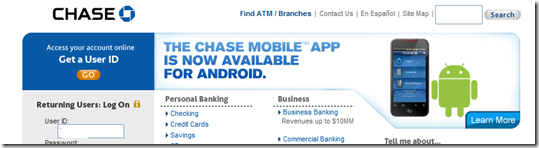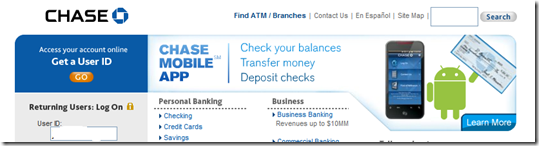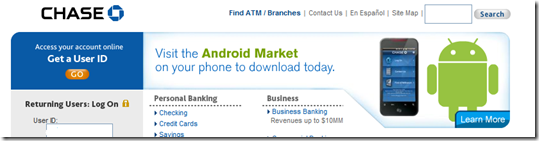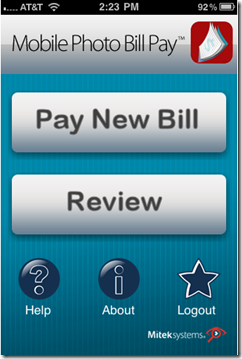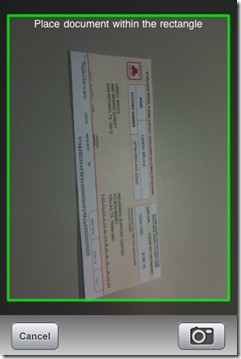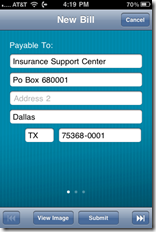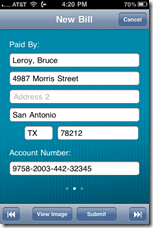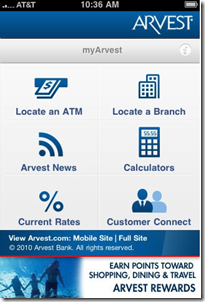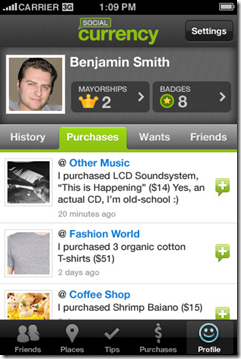Groupon may be the biggest company in history that everyone thinks they could have built. Facebook, I guess, is up there too.
Groupon may be the biggest company in history that everyone thinks they could have built. Facebook, I guess, is up there too.
It seems everyone is wondering how they could do the “Groupon of ____” (fill in the blank). In my world, the blank is “banking.” I already wrote about the potential for selling financial products through Groupon and other flash marketing sites last July, so I won’t repeat that part. Anyway, that’s Groupon 1.0.
It’s Groupon 2.0 that I think is even more interesting for financial institutions. The new model, coming in a few weeks, is all about mobile deals.  The company is said to be planning on adding two buttons to your smartphone:
The company is said to be planning on adding two buttons to your smartphone:
I’m hungry…which will alert you to nearby Groupons you can use for food deals.
I’m bored…which will alert you to just about anything else Groupon sells.
It’s brilliant. And so simple. Again, everyone will wish they’d built it.
___________________________________________
Banking Opportunities
________________________________________________
So how could you do the same thing in personal finance? What would those buttons be?
- I’m broke….leads to ATM finder, cash-back location, credit card site, loan app, friends & family loans, P2P lender, etc.
- I’ve just been paid…leads to ATM finder, branch locations, deposit accounts, billpay, investments, automated savings plans, etc.
- I’m out of town…leads to ATM finder, FX locations, travel services,
resource locator, card-issuer notifications, security preferences, etc.
But those are all pretty much standard functions of online/mobile banking today. The bigger opportunity may be to beat Groupon at the local level, with merchant-funded rewards tied to debit/credit cards (see note 1). Banks could potentially use the same “hungry/bored buttons” and direct customers to cash-back deals at restaurants and other merchants making offers to your cardholders.
Bottom line: Location-based rewards is another example of why mobile banking will be more important than online banking. To put it simply:
Banks enable commerce.
Mobile enables location-based commerce.
So financial institutions are right in the middle of a multi-billion dollar shift in retail spending. Enjoy all the opportunities!
————————————————-
Notes:
1. For more on merchant-funded rewards, see the latest Online Banking Report.
2. Picture credit: All Things Digital