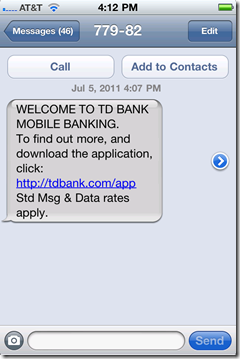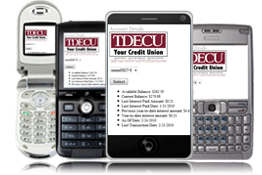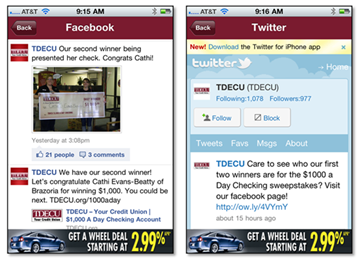I’ve been waiting for something like Chase Bank’s Jot (see note 1). It’s part of the "second wave" of mobile apps that demonstrate why mobile banking will soon be better than online banking.
I’ve been waiting for something like Chase Bank’s Jot (see note 1). It’s part of the "second wave" of mobile apps that demonstrate why mobile banking will soon be better than online banking.
_________________________________________________________________________________
Mobile banking phase 1: 2008 through 2011
________________________________________________________________________________
Mobile’s first wave was all about porting the most-used online functions, balance inquiry and statement viewing, to a smaller screen. That was convenient for smartphone owners on the go, but it didn’t add much to the overall user experience.
The test of whether you’ve nailed the mobile UX is if that even if you are within arm’s reach of your laptop, you still pick up the mobile to perform a function. Most mobile banking systems fail that test, i.e. you only use mobile banking when online access is inconvenient or insecure.
________________________________________________________________________________
Mobile banking phase 2: 2011+
________________________________________________________________________________
The second wave is much more interesting. Your mobile phone can do financial chores that simply cannot be accomplished online, for example:
- Deposit a paper check via mobile camera (USAA, Chase, PayPal and many more)
- Transfer money to your friend by "bumping" phones (PayPal, ING Direct)
- Alert you to special merchant offers in your exact location that are redeemable simply by using your bankcard (BankOns)
- Pay your bill automatically by scanning the billing statement (Mitek)
- Upload paper receipts and append them to expense reports (Expensify)
And the latest addition to that list:
- Receive feed of transactions and tag them with categories for future reference and reporting (Chase Jot)
________________________________________________________________________________
How Jot works
________________________________________________________________________________
Chase’s new app (announced 1 June 2011) may not be as cool as remotely depositing a check, but it’s much more useful for most cardholders. The iPhone and Android app, which is currently available only for the bank’s Ink business credit card, sends push notifications of each transaction (see inset) and enables users to (relatively) quickly append transactions with category information, i.e. "tag" transactions.
 One key Jot feature, missing in most mobile banking services, is a running list of the transactions waiting to be tagged (see right).
One key Jot feature, missing in most mobile banking services, is a running list of the transactions waiting to be tagged (see right).
That way, when the business owner has a few spare moments, they can quickly get caught up with their categorizing work. This ongoing attention will reduce the quarterly game of "what’s that transaction" played when finalizing the company books.
So not only does Jot save time, it potentially improves the quality of the accounting data, always a good thing for business management.
The app also includes other business credit card management functions such as basic reports by tag, the ability to change employee credit limits, and info on outstanding balances and payment due dates.
While the functionality is still pretty basic (e.g., there is no way to add more than one tag to a transaction), there are only 60 days of transactions available, and login needs to be simplified, overall Jot is a winner. We are tagging it with an A-.
—————————————————-
Notes:
1. The Jot landing page is well done and includes a series of four short demo videos.
2. For OBR subscribers, see our previous Online Banking Reports on mobile banking and payments.

 I look at lot of mobile banking apps. But there are several thousand in the U.S. alone, so I’m not going to claim that I know which one is “best” or even who should be in the top-100.
I look at lot of mobile banking apps. But there are several thousand in the U.S. alone, so I’m not going to claim that I know which one is “best” or even who should be in the top-100.