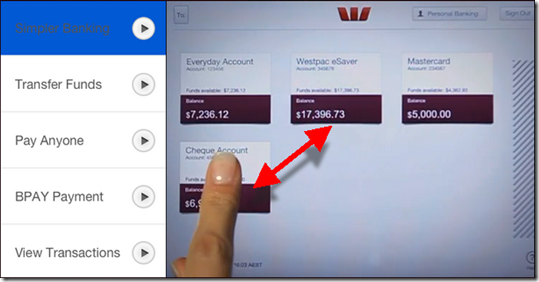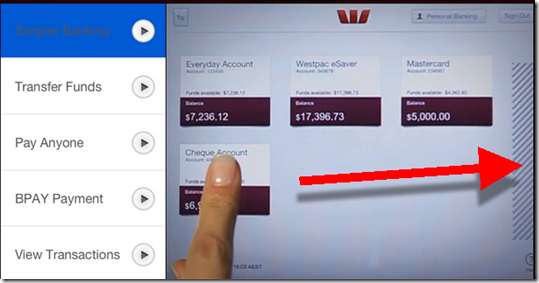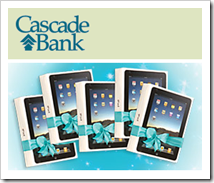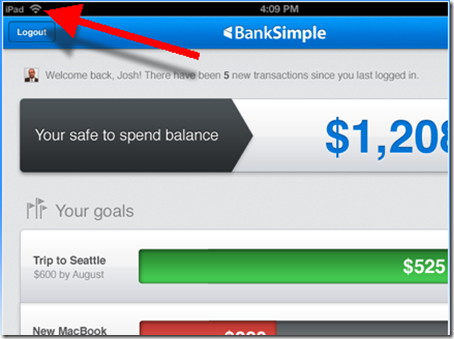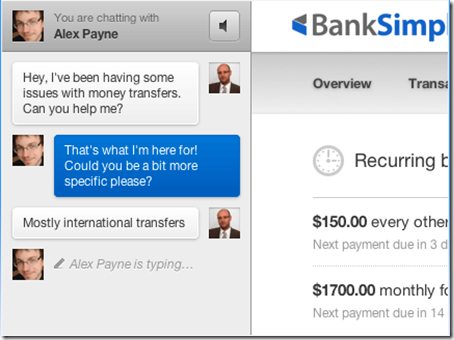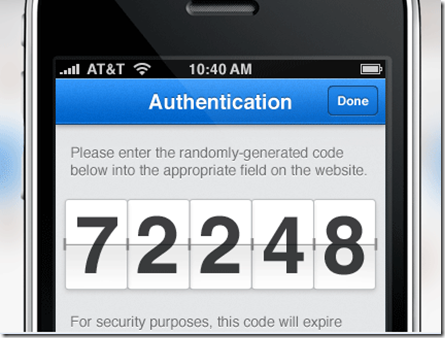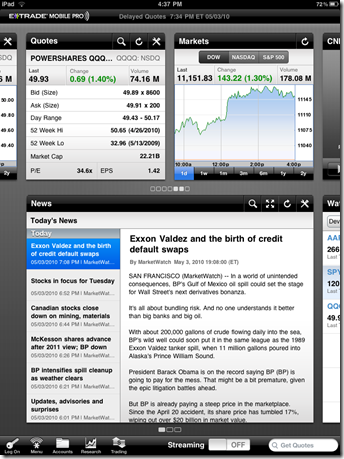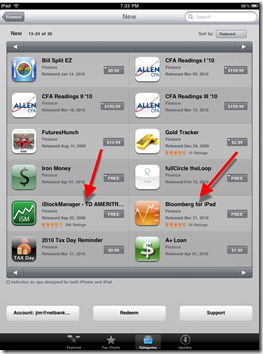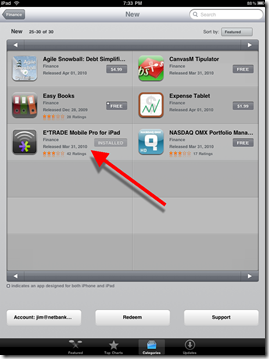I’ve always been a numbers junkie, so it’s much appreciated when companies send along snippets of proprietary data to share with readers. I have a few more items in the pipeline, so keep your slide decks handy.
I’ve always been a numbers junkie, so it’s much appreciated when companies send along snippets of proprietary data to share with readers. I have a few more items in the pipeline, so keep your slide decks handy.
Today, we get a look at tablet vs. smartphone usage, courtesy of Malauzai Software. The data is from June 2013 (note 1) aggregated across 99 smaller banks and credit union clients with 98,000 total active mobile users (note 2). Some user behavior is significantly impacted by the Malauzai-powered app’s specific design while other behavior is more applicable to mobile banking users in general (see the comments below from Malauzai).
- Login frequency: In June, 1.2 million total logins occurred across 98,000 active iPad and smartphone (iPhone/Android) users. Both types logged in at the same rate of 3x per week.
- Login failure: Surprisingly, the login failure rate is higher on iPads, 27% vs. 15%.
Why? It is mainly due to “fat-fingering” as most users are successful on their second login attempt. Malauzai believes that tablet users are less comfortable with their keyboards. - Session duration: iPad users spent 50% more time per session (105 seconds on average) compared to smartphone users (70 seconds).
- Logging off: On the smartphone, 21% regularly log off the device vs. 80% on the iPad.
Why? It may be due to the iPad being more of a shared device in a family or household. Also, the logoff button is more prominently displayed on the iPad. - Internal funds transfers: iPad users made transfers valued at 2.3x that of smartphone users. The average iPad user transferred just under $900 vs. about $400 via smartphone.
Why? Malauzai speculates (although they do NOT have customers’ balance-data to verify) that iPad users tend to keep higher balances and therefore have higher transfer volume. - Transaction history: Transaction details are used by 73% of iPad users vs. 37% for smartphones.
Why: Malauzai believes it is caused by the transactional data being more readily available on the iPad due to its more-prominent display and larger text. - Branch/ATM lookup: iPad users look up branches/ATMs 3x more frequently than smartphone users.
Why? The Locator on the iPad UI is more prominent, more user-friendly and has bigger graphics.
——————————
Notes:
1. Malauzai has been publishing metrics for five months; see previous months here.
2. Clients include Air Academy FCU, Ameriana Bank (see inset), Centier Bank, City Bank of Texas, First Financial, Greater Texas FCU, and Walden Savings Bank. See our most recent post for more info.