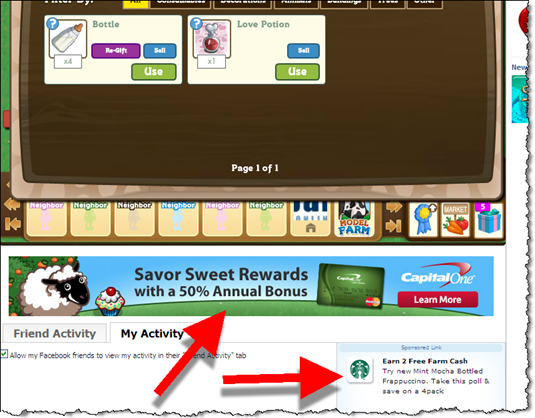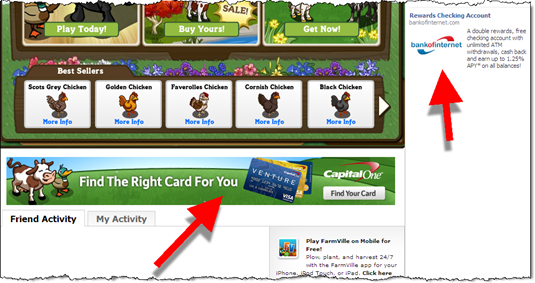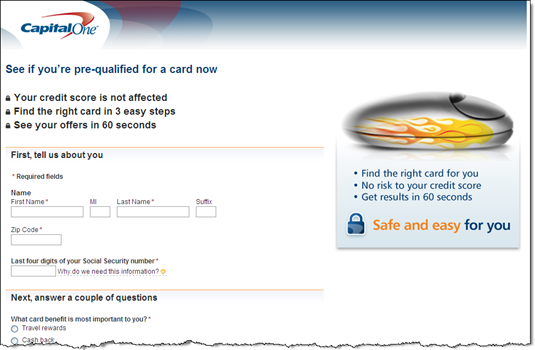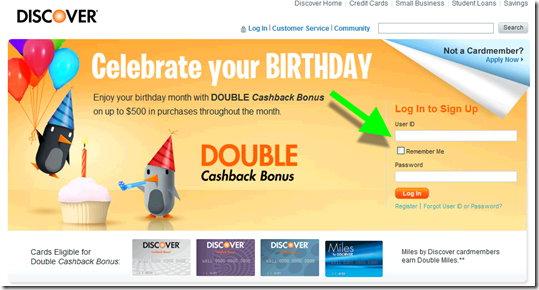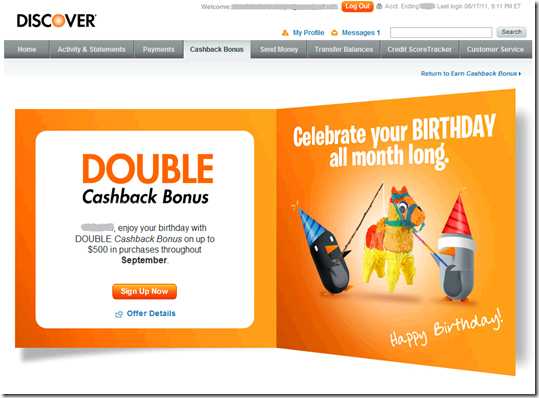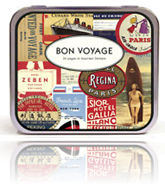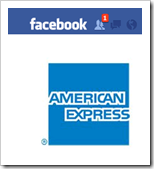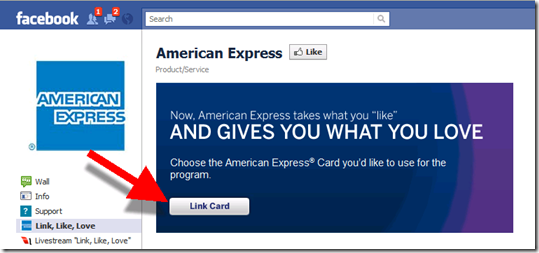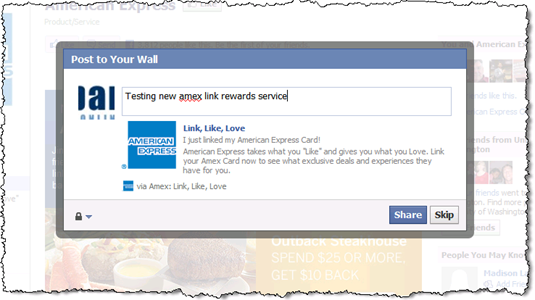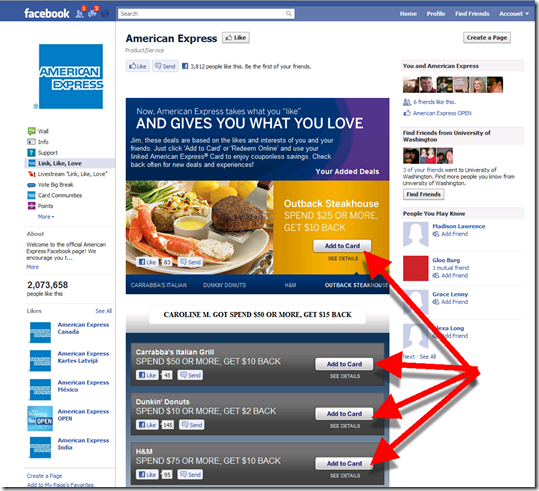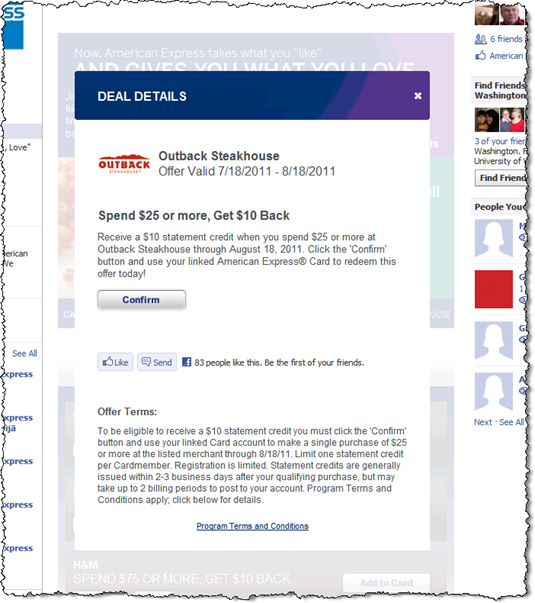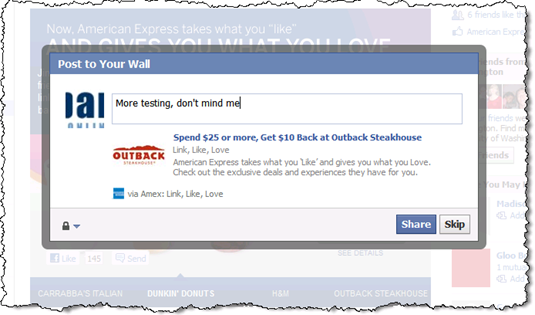The debit card fee debacle was an interesting drama to watch. I’m sure there are lots of lessons here for a future biz school case study. But really, was $5/mo for a service that many consumers use daily, such a big deal that even Obama had to call BofA out? We spend two or three times that each month on extra pizza toppings alone, but I don’t see anyone bad mouthing the pepperoni industry.
The debit card fee debacle was an interesting drama to watch. I’m sure there are lots of lessons here for a future biz school case study. But really, was $5/mo for a service that many consumers use daily, such a big deal that even Obama had to call BofA out? We spend two or three times that each month on extra pizza toppings alone, but I don’t see anyone bad mouthing the pepperoni industry.
While it’s clear in retrospect that BofA should have played this differently, rolling out the price increase gradually for instance, or upgrading its debit card product at the same time (note 1), the bank was at least being up-front with its pricing and reasons.
And the whole episode is not just a loss for BofA, but for the whole industry, as one its most popular products is turned into a regulated utility with Durbin controlling prices on the merchant side and public opinion squashing fees on the consumer side.
Here’s the winners and losers from BofA’s capitulation on debit card fees:
Losers
- Big banks/shareholders: Obviously, the big banks who were all (except Citi) testing various fee options, miss out on added revenues in 2011 and for however long it takes before they implement other less-transparent price increases. And of course, BofA loses the most as it took the brunt of PR damage and now every pricing move it makes will be put under a microscope.
- Small banks and credit unions: The $5 fee was a windfall for small FIs in their marketing war against the big banks. Now what’s the rallying cry for Bank Transfer Day? (And many small FIs would eventually have hopped on the fee bandwagon once the consumer backlash faded.)
- Government/taxpayers: The big banks employ millions directly, and millions of other jobs are indirectly supported by banking revenues. If this leads to an industry-wide layoff (note 2), it could add hundreds of thousands to the unemployment roles just in time for the 2012 elections. And the whole anti-bank rhetoric from Congress and the Administration, along with the implied threat of more price controls, makes it harder for banks to raise capital, weakening an already fragile ecosystem. Does anyone really want to risk a repeat of 2008?
Winners
- Merchants: Widespread debit card fees would likely have caused a reduction in their use and a corresponding increase in the use of cash, checks and credit cards which would have driven merchant costs up.
Mixed
- Consumers: Short-term it’s a win. The grass-roots victory feels good and avoiding the $3 to $5 monthly fee is nice (it just about covers that Netflix price increase…so you can keep getting the DVDs in the mail). But longer-term, it’s probably a wash. Banks need to improve revenues, or they will either have to cut services, lay off employees, and/or find sneakier ways to raise prices ($40 overdrafts anyone?).
———————-
Notes:
1. We recently looked at optional fee-based services banks could build using remote banking value-adds. See our May 2011 Online Banking Report (subscription).
2. I’m not predicting layoffs. Honestly, I have no idea. There are way too many factors at play to make a direct connection. But certainly, the one-two punch of interchange price controls combined with the fee backlash, make cost cutting seem the more palatable course of action to improve profits. And to the extent that smaller players pick up incremental business, they could hire a good chunk of those laid off.