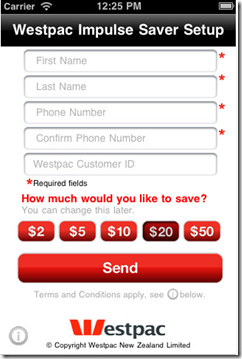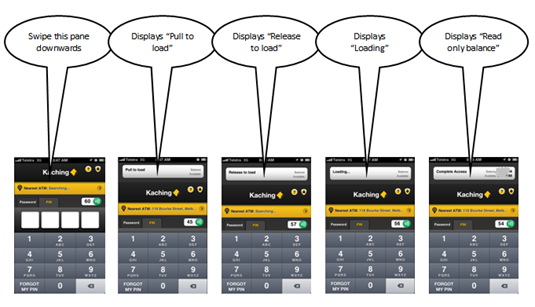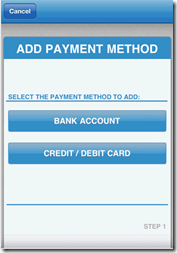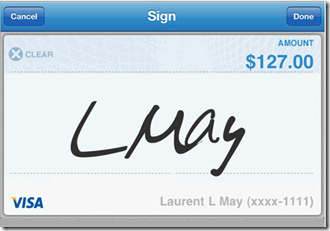Today I noticed something in Square’s latest Card Case app that I’d missed when it was announced last month. It’s a feature they call "tilt to map" which means that if you turn the phone sideways you see a map of nearby locations using Square (see inset, note 1).
Today I noticed something in Square’s latest Card Case app that I’d missed when it was announced last month. It’s a feature they call "tilt to map" which means that if you turn the phone sideways you see a map of nearby locations using Square (see inset, note 1).
That’s one of those slick, mobile tricks (like remote deposit) that you can’t quite duplicate on the desktop. However, none of the mobile features have pulled me away from desktop banking, yet.
Why? Partly, it’s because I have a laptop with me 24/7 and am almost always in a wifi zone. But even so, I’ve switched to mobile for most other low-bandwidth information services such as weather, traffic, maps, sports scores, movie times, Twitter feed, flight tracking, concert calendar, renting movies, and so on.
What will it take to get banking on this list?
Three fundamental issues need to be solved (with relative magnitude in parenthesis):
1. Make it much easier to login (60%)
None of of the mobile info services I use regularly require any type of login (after initial registration). Banks often allow the username to be saved, which helps, but the typical 8+ digit alphanumeric password is still not a good user experience on mobile. A four or five-digit numerical PIN would solve 80% of this problem. Or even better, install read-only access to certain data.
2. Make it easier to navigate (30%)
There should be almost no navigation required to see my balance and transaction stream. Square’s "tilt-to" function could be used by a bank to display account balances in portrait mode and a transaction stream in landscape.
3. Provide security education & guarantees (10%)
This is not an issue for me. In general, I think mobile banking is more secure than desktop (see note 2). But the general public is still unsure about mobile security. You can change this by providing understandable security guarantees for mobile users.
—–
Notes:
1. ING Direct also uses the same trick, displaying links to its social media sites when the app is tilted to landscape mode.
2. For more improving security perceptions, see our latest Online Banking Report.







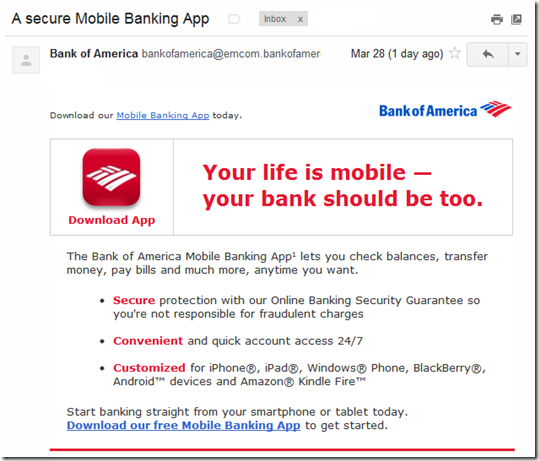

 The amount of each transfer, from $2 to $50, is preset using the app settings (see second screenshot).
The amount of each transfer, from $2 to $50, is preset using the app settings (see second screenshot).