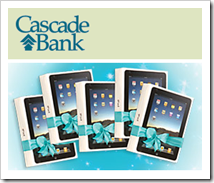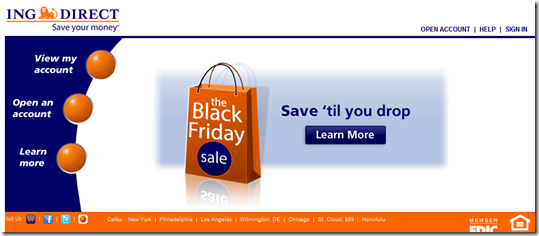I’ve always been a bit perplexed by how the online application process ends with such a whimper at many financial institutions. Often new applicants receive little more than two or three lines of small text such as:
I’ve always been a bit perplexed by how the online application process ends with such a whimper at many financial institutions. Often new applicants receive little more than two or three lines of small text such as:
Thanks for applying! Please watch your mail. Within 7 to 10 days you should have your xyz account.
If you have any questions, call 800-YOURBNK. Have a nice day.
Think about how anti-climactic this is. Customers have just gone through an intensive research process, decided to go with xyz bank, evaluated the various options at the bank, figured out how to apply, located the necessary documentation, read through the disclosures, entered their most private financial details and passed through an online identify verification.
Then after all that work customers receive in exchange no more than a short thank-you message and perhaps a confirmation code. Generally, customers can’t even log in to their new account.
Here’s where a new customer stands after submitting an online app:
- They cannot explore their new account to see how it works
- They cannot verify the opening balance or pending deposit to see if it was processed properly
- They cannot add additional funds to their new account
- They cannot access their money to make a purchase, even via online shopping
- They cannot set up bill payments, change passwords, set up alerts, adjust account preferences, add mobile banking or any of the dozens of activities that have to wait until account materials arrive in the mail
- Users cannot purchase other products, consolidate balances, transfer info from an old account, order checks, contact customer service, refer friends, or do anything account related
New users are basically abandoned on-screen with absolutely nothing to do. The dead end is not only a bad first impression, but also affects account activation and engagement, resulting in lost profits.
This standoffish behavior may be partially rationalized: Since many applications will ultimately be denied, why waste time with someone who may not even qualify? But we know it makes no financial sense to treat every applicant as a potential loser. Why not assume everyone is a winner, and go from there if they are not?
So it was refreshing to find a financial company that understands the importance of a good start. Mango Financial <mangomoney.com>, is another startup out of MPower Labs, the financial incubator from the the founders of NetSpend, brothers Bertrand and Roy Sosa. Two other MPower ventures debuted at FinovateSpring 2010, GoalMine from Gratio Capital and MPower Mobile (videos here).
The prepaid cards are issued by Austin, TX-based Horizon Bank, SSB.
How it works: The sales process for a Mango prepaid card is short and sweet, as it must be. It takes less than a minute to sign up. Users are automatically issued a reloadable plastic card which is shipped immediately, even before you load money on it. The company also issues a virtual card, which can be used immediately after money is loaded onto the card.
The card can be loaded via electronic bank transfer (ACH), direct paycheck deposit, or through retailers such as Walmart and CVS via Green Dot. Electronic loads are currently free of charge, while retailer-based loading costs $4.95 per transfer.
After the simple application process, users are presented with an action-oriented page (see first screenshot below). Users are congratulated for becoming Mango members (second screenshot) and given clear choices on what to do next (third screenshot) including a $20 incentive for directing their paycheck into their Mango account, making the prepaid account a clear checking-account substitute (note 1).
1. Final screen of successful application process at Mango Financial (18 June 2010)

2. Closeup view of the confirmation section above

3. Closeup of the “what to do next” options

4. Mango Financial homepage (17 June 2010)

Notes:
1. Mango offers an additional incentive to add direct deposit. Only direct deposit customers are eligible to open a 5.1% APR savings account (first $5,000 only).
2. Mango has a two-page prepaid card application (click to enlarge).


3. For more on online account opening, see our Online Banking Report: Online Account Opening (June 2009).