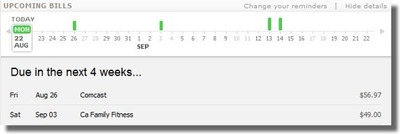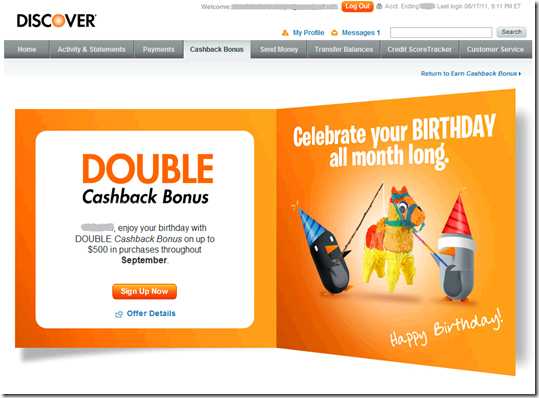“These deals give BOKU nearly 100% coverage of the French mobile market, which is nearly 50 million mobile subscribers total. Bouygues Telecom and SFR are actually launching a new service, called Internet + Mobile, allowing consumers to purchase goods online and use BOKU to pay with their mobile phone number. BOKU says the purchase process only requires two-clicks and gives online merchants access to a full range of price points of up to 10 Euros.”
Mint.com Helps Users Keep Track of What’s Ahead with New Bill Timeline & Reminders
 It’s hard to believe that Mint turns four next month. It made its financial industry debut at our first Finovate conference (demo here, Oct. 2, 2007) after having launched to the general public a few weeks earlier.
It’s hard to believe that Mint turns four next month. It made its financial industry debut at our first Finovate conference (demo here, Oct. 2, 2007) after having launched to the general public a few weeks earlier.
With 5 million registered users, and public ownership (Intuit), it’s now “the establishment” that dozens of startups look to unseat.
Mint made a large stride forward this week with the addition of a bill-due-date timeline to its Overview page, the page that users land on after login (see inset and first screenshot below).
The company also expanded its text and email bill-due-date reminder system. A wizard launched from a promotion on Mint’s main page (screenshot 2, 3) prompts users to establish reminders for regular household bills.
Bottom line: Mint’s billing timeline is a good example of the forward-looking approach that’s much needed in online and mobile banking.
—————————————–
A timeline of upcoming bills has been added to the Mint.com’s main Overview page (25 Aug. 2011)
Mint promotes the new feature with a huge interactive banner on the main Overview page
In this pop-up box, Mint gathers together likely bills and asks if you want a reminder
A timeline of upcoming bills has been added to the main overview page
——
Note: For more on online personal financial management (OFM), see Online Banking Report (published May 2010).
FinovateFall 2011 Sneak Peek: Part 2
![]() More than 60 leading fintech innovators, both startups and established companies, are gearing up to present at the biggest Finovate ever, Sept. 20/21 in NYC.
More than 60 leading fintech innovators, both startups and established companies, are gearing up to present at the biggest Finovate ever, Sept. 20/21 in NYC.
ti-media content directly to your clients’ Apple, Android, BlackBerry, or Microsoft smartphones and tablets.

the support center. IND Mobile banking is more than just the extension of online banking features, unique ergonomic design, user experience, security and the fact that it is always-online.

o create missions.
Betterment Expands Portfolio Options by Adding International Investments
“As of last month, Betterment’s portfolio includes international exposure through the addition of two new exchange-traded funds: Vanguard Europe Pacific and Vanguard Emerging Markets.”
Dwolla Announces New Proxi Service
“The new tech will allow users to convert their Dwolla enabled devices into movable Spots to seamlessly take payments without additional hardware, like NFC or dongles.”

What Online Banking and the Weather Have in Common
 I’ve always been a bit obsessive about the weather. I blame it on my Iowa roots, where the economy ebbs and flows depending on the rain and sunshine, and where you have just about every type of weather condition, sometimes in the same day.
I’ve always been a bit obsessive about the weather. I blame it on my Iowa roots, where the economy ebbs and flows depending on the rain and sunshine, and where you have just about every type of weather condition, sometimes in the same day.
One of the main reasons I wanted an iPhone back in 2007 (in the days before the App Store and mobile banking), was to get a weather button in my pocket 24/7. But it wasn’t until today I realized that weather info is a decent metaphor for where remote banking is headed.
Think about the weather displayed on your mobile or PC. You get some pretty good info about what’s going to happen today, plus decent estimates on the next few days, followed by a SWAG on what might happen a week or two out. This is helpful for planning your clothes, weekend activities, and as a last resort, for making conversation (sorry family).
This is exactly what’s needed in online banking, a FORECAST of your finances. You need to know exactly where you stand today, plus you need an accurate prediction of your cash flows for the rest of the week based on pre-scheduled payments, followed by reasonable estimates of how things stand for the next month based on historical income and expenses.
 Most of the major PFMs are incorporating forward-looking views into their interfaces. It’s probably THE most important missing element in today’s online banking. A financial forecast should be shown right next to the current balance on the main account page.
Most of the major PFMs are incorporating forward-looking views into their interfaces. It’s probably THE most important missing element in today’s online banking. A financial forecast should be shown right next to the current balance on the main account page.
Bottom line: It’s not a perfect analogy. It’s still important to track historical spending to look for waste, fraud, and opportunities to save (note 1). But consumers need help understanding their financial position going forward. So crunch the numbers for them and let your customers get back to their mobile entertainment, even if it’s checking the weather in Yakutsk (notes 2, 3).
———
Notes:
1. And you can help with that too; see BillGuard post.
2. Yakutsk, Russia, is the coldest city you can track on the iPhone (hat tip to my nephew Marcus).
3. And yes, that’s an actual image stored on my iPhone. I don’t make these things up.
4. For more on online personal financial management (OFM), see Online Banking Report (published May 2010).
Bill.com Launches Invoice Mailing Service
California-based Bill.com launched a billing feature that allows small businesses and accountants to invoice their customers via snail mail.
“Bill.com’s Accounts Receivable (AR) update enables users to send printed bills to their customers via U.S. mail at below the cost of what a typical company would spend printing, stuffing and mailing invoices.”
This new service will benefit those who prefer paperless billing methods by allowing them to send invoices to customers who still use paper invoices.
It also includes new features such as:
- The addition of a Quick Response (QR) code on the invoice that allows the recipient to scan the code and link directly to their Bill.com Payment Portal.
- The ability to integrate with QuickBooks and Peachtree accounting software
To learn more about Bill.com, watch its FinovateSpring 2011 demo here.
Mint.com Adds Bill Payment Reminder Feature
 Mint.com launched a new bill payment reminder feature today that provides one place where users can track upcoming bills. This timeline format lets users see their bills over time and allows them to set customized due date reminders.
Mint.com launched a new bill payment reminder feature today that provides one place where users can track upcoming bills. This timeline format lets users see their bills over time and allows them to set customized due date reminders.
“‘Juggling due dates and amounts owed, and jumping from websites to paper statements, is tedious and confusing. Busy people have better ways to spend their time and money, such as saving toward a goal,’ said Aaron Forth, VP and GM of Intuit’s Personal Finance Group”
Mint.com will automatically recognize user’s bills based on prior bank statements and monthly patterns.
To learn more about Mint.com, check out its FinovateSpring 2011 demo here.
Out of the Inbox: Discover Card’s Birthday Present
Although worth only $5 at most, Discover Card’s month-long Double Cashback Bonus (on the first $500 spent) sure sounds impressive. And combined with the cute penguin visuals, it’s an effective birthday greeting. And probably the first one you’ll get since it’s sent two weeks in advance of the first day of the month of your birthday.
Recipients must register to receive the bonus, a common technique to keep costs down. The card issuer continues to display dazzling graphics throughout and even sends a confirmation email (below). Great attention to detail.
It would be nice if you didn’t have to do a full login to register. But for extra reward points, most users will put up with the hassle.
Grade = A-
Discover Card birthday email (18 Aug. 2011, 2 weeks in advance of the birthday month)
First landing page: Log in (link)
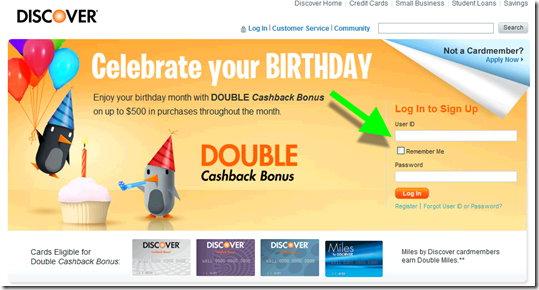
Second landing page: Register (link, must be logged in to your Discover account)
Confirmation screen
Confirmation email
Xero Launches U.S. Version of Accounting Software
“The ability to print checks (cheques for the rest of you). Checks are still widely used in the US (the bigger the better) and while we’d love
to encourage electronic alternatives we accept that there’s still a strong demand for paper checks.”
Kashoo Releases Accounting App for iPad

“Kashoo’s iPad accounting app gives small businesses and entrepreneurs the flexibility to manage all aspects of their finances on the go, including monitoring key business metrics, creating and delivering invoices, recording expenses, tracking payments, and generating financial reports.
“Business owners can take care of important tasks like sending an invoice, or entering an expense, or checking an account balance immediately wherever they are. We have created a tool that has the power to transform how small businesses operate-and thrive.”
Notifying Card Issuers that You Are Out of the Country
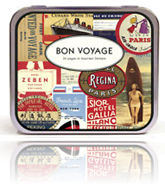 We were lucky enough to take a quick trip to Europe this summer and one of the many rituals of modern travel is convincing your card issuers not to block international transactions. The conventional wisdom is to notify issuers in advance. While not an absolute necessity, it is said to improve your odds.
We were lucky enough to take a quick trip to Europe this summer and one of the many rituals of modern travel is convincing your card issuers not to block international transactions. The conventional wisdom is to notify issuers in advance. While not an absolute necessity, it is said to improve your odds.
The process is very straightforward. All the bank needs is your travel dates and where you are visiting. However, it is tedious over the phone due to redundant authentication requirements.
Consequently, it’s an ideal service to automate with online, or even better, mobile form. I wrote about it the last time I traveled. But this time I put a clock on the process, just to see exactly how much time was wasted, for both the consumer and bank, on the phone.
Summary: It took about 1 minute per card to register online at Capital One and Chase. Over the phone, it took 6.5 minutes at Wells Fargo and 9.5 at U.S. Bank. No one has it in their mobile app yet (see details below).
I realize that online travel notifications are not a high priority these days. But, it’s such a win-win service, I wish more banks offered it. However, the real end game is to build automatic location notification into mobile-banking apps. Even if customers won’t agree to being tracked 24/7, there could be a button in the app that users press to submit their GPS location whenever they land in a new city or country.
That gives customers total control, but makes it super easy for them to communicate. And it gives you a highly secure method of knowing your customers are in the same location as their card.
__________________________________________________________________________________
Capital One: Online — 2 minutes to register 2 cards (see screenshots in previous post)
__________________________________________________________________________________
Luckily, Capital One, my go-to card abroad with no international transaction fee, has an online form to do this. It’s not easy to find, but I’d written about it before so I knew roughly where to look. The form is a little convoluted; if traveling to multiple countries, you have to keep pressing “add another destination,” but it took less than a minute to add the five countries were we passing through.
I have Capital One personal and business cards which are integrated into the same online banking platform. But unfortunately, you have to do each card separately, so total time expended, including login, was about 2 minutes.
Capital One gets extra credit for sending me an email on my scheduled departure day asking me whether I needed anything and providing their international call-center instructions. _________________________________________________________________________________
Chase Bank: Online — less than 1 minute for 2 cards (see screenshot in previous post)
__________________________________________________________________________________
I couldn’t remember whether Chase had an online option, so I logged in, didn’t see it on the right-hand column of common links. So I went to customer service and found it on the list of available tasks. The form was super-easy; I could do both of my cards at once and just free-form input the countries. Total form-completion time was under 10 seconds, but if counting login and function-search, it took just under a minute. __________________________________________________________________________________
U.S. Bank: Phone: 9.5 minutes on phone + 2 minutes searching online for 1 debit card (with 2 different account numbers)
___________________________________________________________________________________
I first checked online to see if travel notifications had been added since the last time I checked. No such luck, so about 2 minutes were wasted. Because we needed ATM access abroad, we had to have this card working, so I reluctantly called the 800 number on a Friday evening, and was told that wait times were approx 4 minutes. I think they were only half that, but it still took me a full 9.5 minutes to get my ATM cards registered. About one minute of that was spent finding my wife’s debit card, which I now know has a different number than mine.
Why the agent couldn’t handle both ATM cards from a joint account without needing the other number is beyond me, but he insisted.
Total time expended was 2 minutes online and 9.5 on the phone: 11.5 minutes total.
Extra credit goes to the U.S. Bank agent who activated my new debit card that had recently come in the mail. My old card would have expired during the trip.
___________________________________________________________________________________
Wells Fargo: Phone: 6.5 minutes on the phone + 2 minutes searching online for 1 card
___________________________________________________________________________________
My wife carries a Wells card at all times, so usually she handles travel notifications. But since I was already on a roll, I took on the task. Although I didn’t recall ever seeing it, I assumed Wells would have an online option, but after a search of the site, I found that my hunch was wrong and that I’d wasted a few minutes.
I called the 800 number and was able to complete the process in about 6.5 minutes. Much of that time was spent listening to menu choices and current balance info (which I didn’t want). Had I known how to skip through the menus, it would have taken only about 3 minutes. The agent was friendly and efficient, although she twice asked if she could also activate my debit card even though I don’t have a checking account there. But I appreciate that she was trying to be thorough. ___________________________________________________________________________________
Bank of America: Phone — 2 minutes, 0 cards
___________________________________________________________________________________
I was going to take my Bank of America card along, but after searching customer service I could not find an online form to complete, so I decided to leave it at home. Score 1 for the more online-savvy approach at its competitors.









-thumb-150x65-3844.jpg)