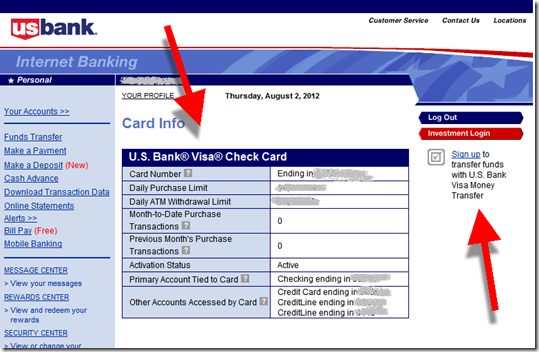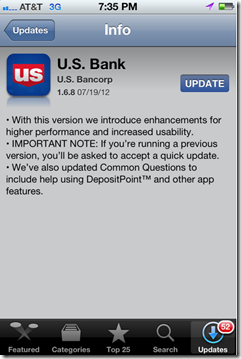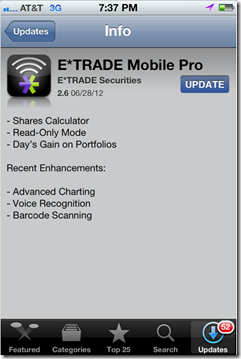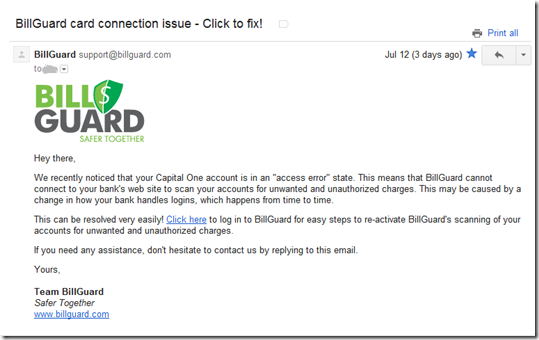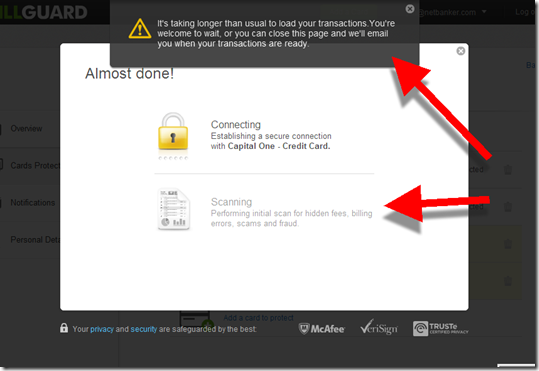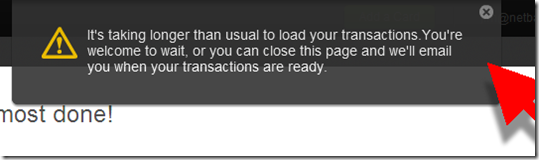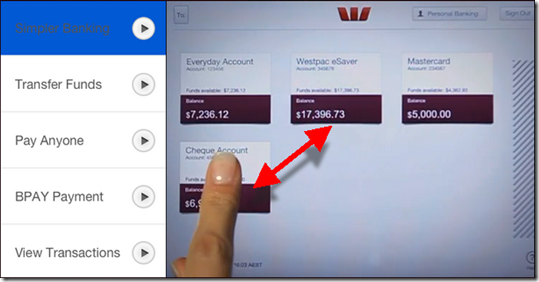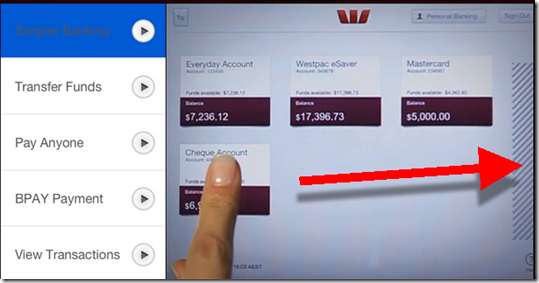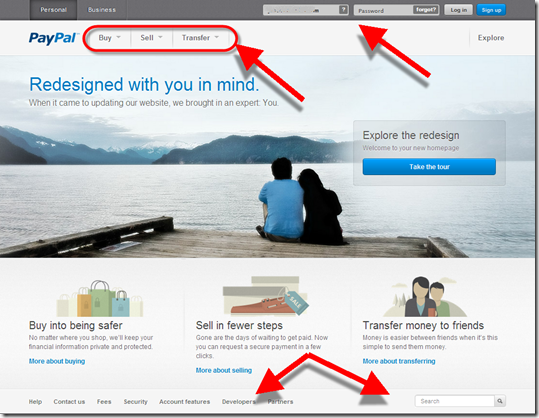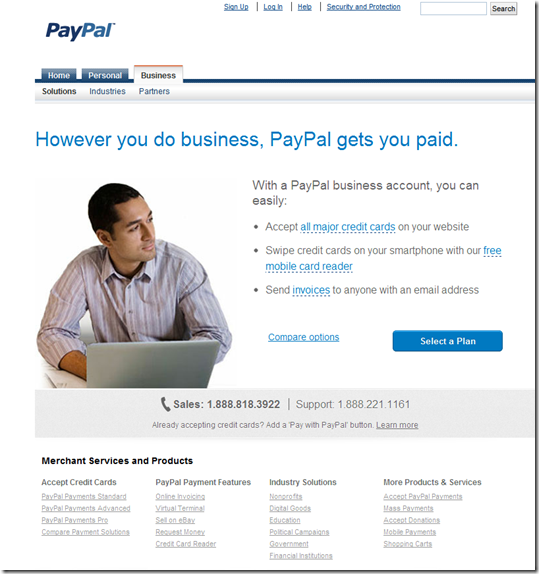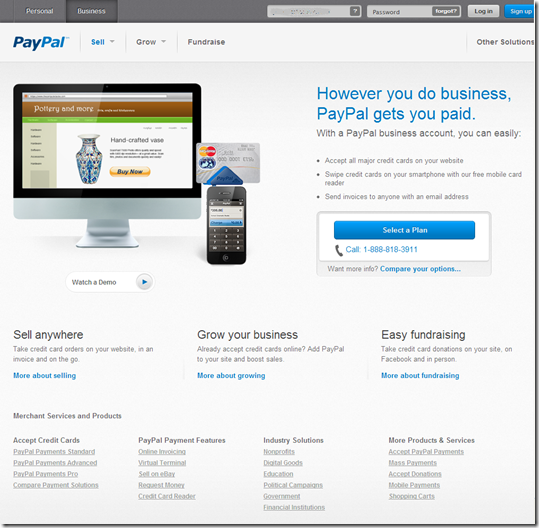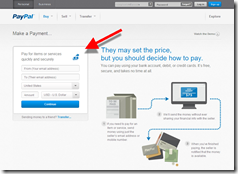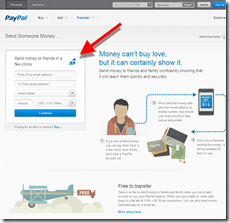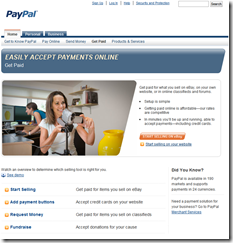by Michael Nuciforo
Michael Nuciforo is a Mobile Banking Consultant at Keatan. He previously worked at ANZ on a number of developments, including goMoney, and more recently managed the UK retail portfolio as Head of Mobile Banking at RBS.
——————————–
 One of the last relics from the dawn of mobile banking, SMS alerts, is fast approaching the end of its use-by date. The service has become a victim of its own success: Consumers embraced the ability to be informed, and costs have risen exorbitantly. SMS alerts were the first tentative steps that most banks took in delivering mobile services. They have now been pushed aside, quite literally, by their younger, more attractive successor – push notifications. The move from SMS to push shouldn’t just be about saving money, however. It’s an opportunity for banks to engage customers in a much more effective fashion.
One of the last relics from the dawn of mobile banking, SMS alerts, is fast approaching the end of its use-by date. The service has become a victim of its own success: Consumers embraced the ability to be informed, and costs have risen exorbitantly. SMS alerts were the first tentative steps that most banks took in delivering mobile services. They have now been pushed aside, quite literally, by their younger, more attractive successor – push notifications. The move from SMS to push shouldn’t just be about saving money, however. It’s an opportunity for banks to engage customers in a much more effective fashion.
It is almost impossible to find a bank that doesn’t offer some form of SMS bank alerts. It was easy to deploy, simple to set up for customers, and the costs were negligible (at least in the beginning). Most banks forecast low usage so they did not pass along the cost to consumers. Banks signed pay-per-alert contracts with suppliers that in hindsight were the wrong choice. It was the information age, but banks completely underestimated customers’ insatiable desire to stay informed. Alert volumes grew and grew and the pay-per-alert model suddenly wasn’t so attractive. It was also costing the bank overdue/overdraft fees because customers were more financially informed.
The success of SMS alerts laid the path for the future investment in mobile apps. It validated the long held belief that consumers would adopt mobile banking in droves. As the mobile channel has matured, banks have started to evaluate what worked and what didn’t. At the same time as SMS costs were becoming a concern, push notifications started to hit the mainstream. The pupil was challenging the teacher.
Push notifications are a native capability most prevalently used on Apple’s iOS platform. Push has become so popular that almost every new application asks you to accept their use upon download. They are free and operationally much cheaper to maintain than SMS. Cost reduction, however, is only the beginning of the story. The ability to engage customers at a different level is the main benefit push notifications offer banks. Push allows developers to integrate a notification message deeply into a follow-up activity on an app. This means a consumer can complete an action directly from an alert. There is no copy and paste, selecting links or opening an app. It’s all tied together. Information can be sent, and a customer can act with the tap of a button.
Push notification allows banks to move away from being a one-way communication channel. It allows banks to take advantage of the opportunity to be proactive and engage customers about what is important to them. Customers can move beyond receiving alerts about balances or transactions. Instead, banks can start telling the customer what they should do with their money. I can imagine the day when my rent is due, and if I don’t have enough in my current/checking account, I get sent a push notification asking whether the bank can transfer the necessary amount from savings. I click accept and see the confirmation screen within the app. Problem solved.
The great thing about push is that the business case writes itself. Cut costs and do something more effectively = instant business case-approval. There will be an initial implementation fee, and ongoing management, but beyond that, it’s free, nada, zero. Think about that. Your future most-powerful communications channel is broadly free. Click-through rates on push are higher than traditional channels and messages can be sent in the context of your customer’s situation, location, time and even weather. It can also be used by all parts of the bank, including products, security and insurance.
When push comes to shove, the move away from SMS reflects the broader change required throughout the banking industry. Banking needs to evolve away from just being a set of customer-initiated activities. Banks need to be proactive and do the banking for the customer. Push notifications deliver a simple a contextual banking experience that lifts the mobile banking channel from being useful to indispensable.
 Someone in our house dropped their precious iPhone onto the floor Friday and cracked the screen into a hundred pieces (note 1). So after grabbing a new 4S model, I proceeded to do the online upgrade. Unfortunately, the new phone was unable to connect to AT&T. So, after a bit of Googling turned up no solid clues for a DIY solution, I was forced to dial the carrier’s 800 number.
Someone in our house dropped their precious iPhone onto the floor Friday and cracked the screen into a hundred pieces (note 1). So after grabbing a new 4S model, I proceeded to do the online upgrade. Unfortunately, the new phone was unable to connect to AT&T. So, after a bit of Googling turned up no solid clues for a DIY solution, I was forced to dial the carrier’s 800 number.