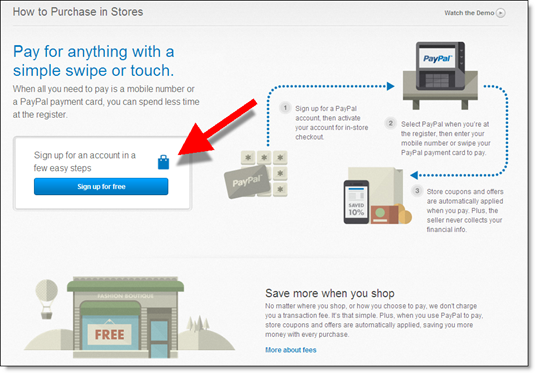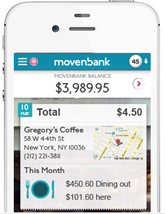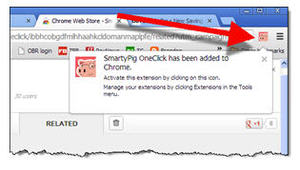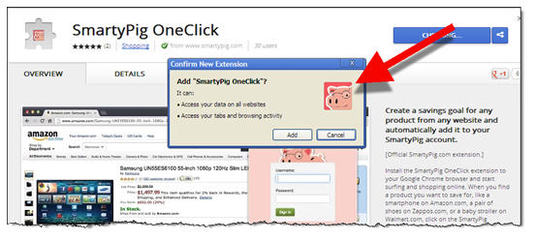PayPal has been working on enabling in-store payments for much of its corporate life. It launched a debit card in January 2001, less than 18 months after the company launched. The card was used to tap funds held in PayPal accounts.
PayPal has been working on enabling in-store payments for much of its corporate life. It launched a debit card in January 2001, less than 18 months after the company launched. The card was used to tap funds held in PayPal accounts.
Fast-forward 12 years. We are now entering the era of the digital wallet which features the ability to store multiple payment cards that can be changed manually or automatically at the point of sale. PayPal is well positioned here, since its core product has offered that capability for a dozen years.
It’s easy to see how PayPal becomes a major, if not dominant, mobile-payments player. But it’s still a few years before NFC (or whichever) handsets and POS terminals become mainstream (see our latest report for more info, note 1).
So what can the company do now to make more inroads at the point-of-sale?
Plenty, it turns out:
- PayPal Anywhere is a plastic debit card attached to an individual’s PayPal account. But unlike the company’s previous debit card, this one can facilitate
 payment from any bank account, debit card or credit card linked to the user’s PayPal account. Users can even change the routing of the charge later that same day.
payment from any bank account, debit card or credit card linked to the user’s PayPal account. Users can even change the routing of the charge later that same day. - Partnership with NCR: In an announcement made at January’s national retail tradeshow, PayPal will be made available to more than a million locations using NCR’s POS system.
- Marketing at the point-of-sale: Last week, we noticed PayPal brochures at the counter of an LA-area Jamba Juice (see inset).
And, the big one, still in the planning stages:
- Partnership with Discover Card: According to an announcement made last August (2012), PayPal will issue a card that can be used at any of Discover’s seven million merchants.
Bottom line: PayPal, Google, Moven(bank), UMB (powered by Dynamics), Wallaby, and others aren’t waiting for NFC. It’s work-around time, at least in the United States. A promising tactic, at least for users, is the “plastic wallet,” a traditional mag-stripe card (MasterCard, Visa or Discover) for point-of-sale use. Then, like PayPal Anywhere, the user routes the transaction to an outside deposit account, or another card, pre-registered in the system (note 2).
—————————————–
Landing page for PayPal’s plastic wallet “PayPal Anywhere” (23 Feb 2013)
Pitch for in-store payments served after logging out
Landing page after clicking the “start” button above
———————————————-
Notes:
1. See our Online Banking Report on Digital Wallets (published Feb 2013, subscription).
2. The business model of the plastic wallet is a challenge. It could be workable if all transactions are routed directly to deposit accounts via ACH (aka “decoupled debit”). Also, advertising (Google Wallet) and/or interest charges (PayPal’s Bill Me Later) can prop up the P&L.