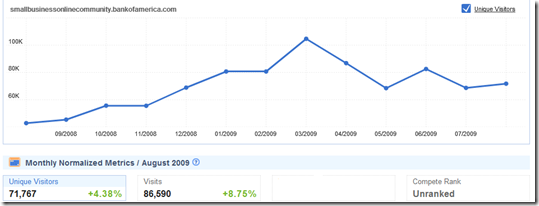Perusing the newsstand at the Minneapolis airport last night, I picked up the latest Harvard Business Review issue entitled Reinvent. One article in particular prompted me to shell out the $16.95 for the double issue: Wanted: A First National Bank of Innovation by Edmund Phelps, a 2006 Nobel winner in economics, and Leo Tilman, a Columbia prof and author of Financial Darwinism.
Perusing the newsstand at the Minneapolis airport last night, I picked up the latest Harvard Business Review issue entitled Reinvent. One article in particular prompted me to shell out the $16.95 for the double issue: Wanted: A First National Bank of Innovation by Edmund Phelps, a 2006 Nobel winner in economics, and Leo Tilman, a Columbia prof and author of Financial Darwinism.
Their case was laid out at the beginning of the article:
Ever since Alexander Hamilton, the U.S. economy has been about ideas, experimentation, and exploration: businesspeople imagining new concepts and launching new ventures; entrepreneurs engineering new products or methods based on new ideas; marketers conceiving of niches for new products or new niches for old ones; managers and consumers assessing novel products; and financiers with strategic vision judging which innovations to back.
The authors argue that it’s the funding of new ideas, not arbitrary pet stimulus projects, that really drives our economy in the long-term. And with credit and venture funding difficult to obtain, the government should step in with a new GSE (government-sponsored entity), their so-called First National Bank of Innovation, to help fill the funding gap.
My take: After the recent debacles with the major GSEs, Fannie and Freddie, I’m not so sure that we need more taxpayer guarantees on our nation’s books. But the economy would probably be better off long-term if some of the money flowing to housing and roads was invested in entrepreneurial-driven activity.
But, I’m not about to get involved (again) in telling the government what to do. Instead, I’d rather see the private sector step up and implement the ideas presented by Phelps and Tilman. Why not create your own in-house Bank of Innovation, where local startups could go for support, banking services, and help in finding financing. Umpqua Bank has been trying some interesting things in this area (see Umpqua Lab screenshot below).
Pulling ourselves back up from The Great Recession is no easy task. And banks, rightly or wrongly, are currently seen as part of the problem. Wouldn’t it be great if people started seeing the financial industry as part of the solution? That’s a New Year’s resolution I think we can all get behind.
Umpqua Bank labs microsite <umpqualab.com> (6 Jan. 2010)
Note: See our recent Online Banking Report for more ideas on how to serve small- and micro-businesses through the online and mobile channels.