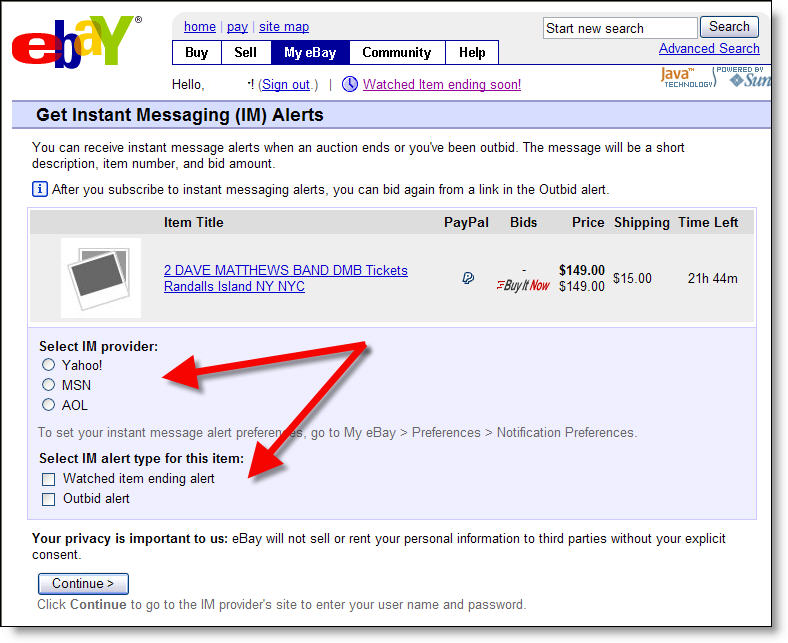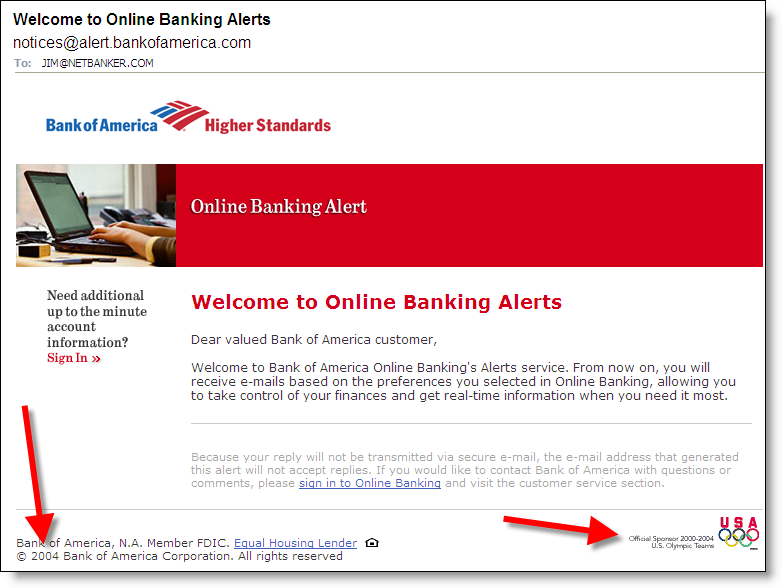Startup Pinger <pinger.com> launched a service last month that makes it easy to send voice messages to mobile phones or computers along with an email or SMS alert.
Startup Pinger <pinger.com> launched a service last month that makes it easy to send voice messages to mobile phones or computers along with an email or SMS alert.
It combines the immediacy of instant messaging, the functionality of email, and the more personal nature of a voice message. And it's free.
To use the service, which is currently in public beta, users upload recipient email addresses to the Pinger server where communication preferences are stored. Voice messages are created using any phone or a PC microphone.
The San Jose, CA-based firm received $3 million in funding from A-list VC Kleiner Perkins in Nov. 2005.
How it Works
To send a message from a phone, you simply call the service, say the name of the recipient, record the message, and hang up.
To send a message from a PC, you select the recipient from your address book, record the message on your PC microphone, and send.
Either way, the recipient is notified via SMS and/or email. If on a mobile phone, they dial the number in the SMS message and listen. If at a PC, they can click on the link and listen to the message on their PC speakers.
The recipient can sort, replay, forward, store, and even reply via voice to the messages, which makes them as functional as email.
Pinger demonstrated the service last week at Demo's fall conference (see the demo here).

Financial institution opportunities
With believability of financial emails at an all-time low, short voice messages could be more effective for complex information, such as explaining options to someone late with a loan payment, or who has just been given a credit line increase.
And since many banks have stopped using links in their emails due to phishing concerns, voice messages could be used to say, "See us on the Web at www.yourbank.com/loans" or "Log in to your account and go to the Your Loans tab."
The novelty of the voice message will also provide a boost to marketing efforts, at least temporarily. The first few messages are likely to generate quite a bit of interest, until users learn to ignore them like other marketing messages.
Voice messaging isn't for everything. Routine information, such as balance alerts and deposit confirmation, should continue to be sent via text only.
It's yet to be seen whether Pinger takes off. But it's a safe bet that something similar will soon enter the lexicon along with Googling, IMing, and texting. With dozens of voice-over-Internet-protocol (VOIP) startups challenging the bigger players, such as Vonage and eBay's Skype, we are sure to see interesting, cost-effective new ways to reach customers.
For more information:
- TechCrunch article on new VOIP providers here
- Coverage at Under the Radar blog here
- Short article in New York Times Sep. 27 here