 It’s not easy packaging banking products as holiday gifts. Prepaid gift cards are an obvious exception, though few banks actively market them online. And ING Direct’s Sharebuilder has for years sold a beginner’s investment package that’s intended to be given to kids or grandkids (see Wells Fargo/Sharebuilder 2002 holiday email below).
It’s not easy packaging banking products as holiday gifts. Prepaid gift cards are an obvious exception, though few banks actively market them online. And ING Direct’s Sharebuilder has for years sold a beginner’s investment package that’s intended to be given to kids or grandkids (see Wells Fargo/Sharebuilder 2002 holiday email below).
This year, Square joins that short list with a gift-wrapped box containing its iPhone/Android dongle, used to swipe credit cards. You can order 1, 2 or 3 packages online at a cost of just $1 each for the gift wrap. The dongles are sent to the buyer who must distribute.
I learned about it in an email right before the Thanksgiving holiday (screenshot below).
Bottom line: While recipients may be a little less impressed once they find out these dongles are free online, overall I love it. It’s really the payments advice doled out when giving the package that can make it special.
Good idea and great email/landing page design: A
———————————
Email received (22 Nov 2011)
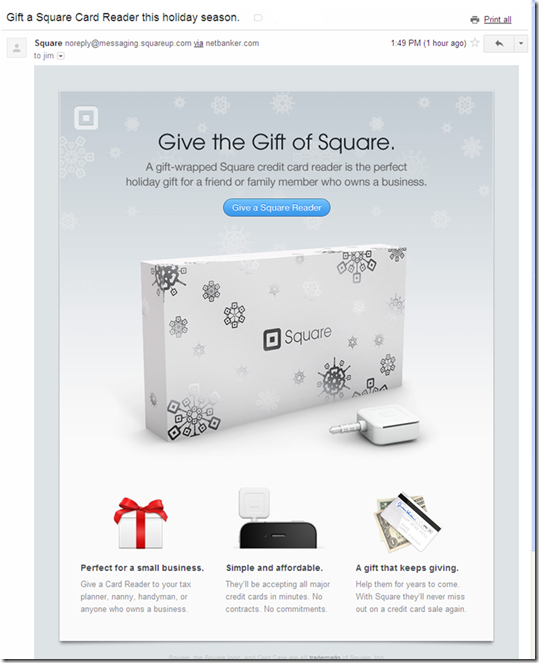
Landing page (link)

Wells Fargo/Sharebuilder email from Dec 2002 (post)

——————————
Note: We cover email marketing, financial website usability, payments and much more in our subscription publication, Online Banking Report.


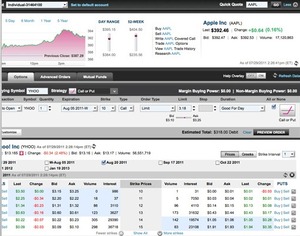 for the release of iPhone and Android apps.
for the release of iPhone and Android apps.

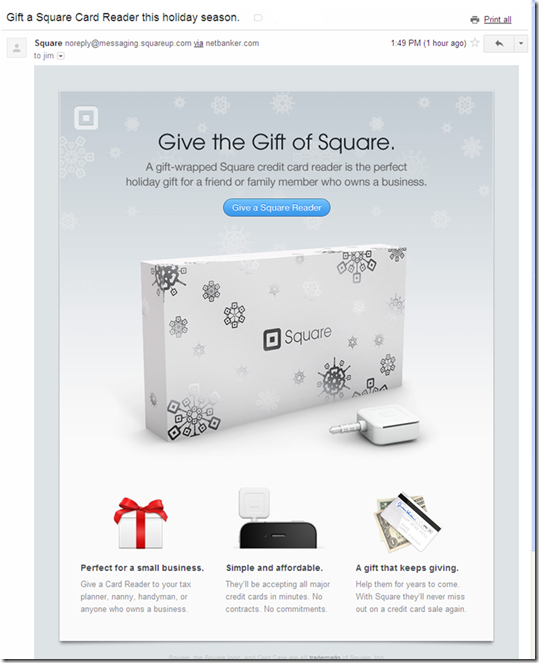



 goal-based, so customers can easily allocate funds toward goals like buying a home, preparing for a new baby, or saving for a rainy day.”
goal-based, so customers can easily allocate funds toward goals like buying a home, preparing for a new baby, or saving for a rainy day.”


