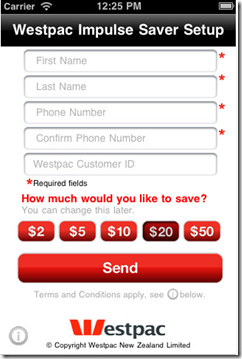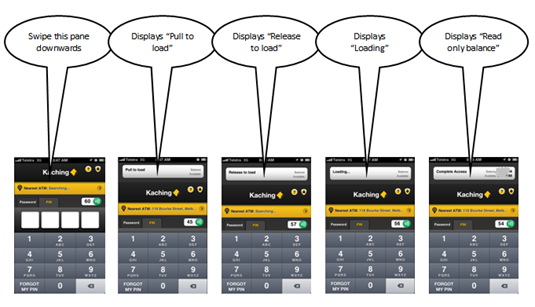A few days ago we published a new Online Banking Report: Delivering that Secure Feeling, arguing for the creation of fee-based subscription packages for those that need more security/privacy assurance than the typical consumer.
A few days ago we published a new Online Banking Report: Delivering that Secure Feeling, arguing for the creation of fee-based subscription packages for those that need more security/privacy assurance than the typical consumer.
What we probably should have made clearer is that this is NOT a product strategy for the mass market. It’s geared toward high-end, wealthier customers and/or businesses that have a lot more to lose if their accounts are compromised.
The need for more security is especially acute for the small business owner, especially larger small businesses keeping five- and six-figure balances, sharing account access with accountants, bookkeepers, and partners, while making 100s of transactions per month.
In addition, business accounts generally operate without Federal consumer protections, so fraud losses may have to be absorbed by the business, unless they can prove negligence by financial institution. Litigating a major fraud loss is an ugly situation that should be avoided if at all possible.
That’s why it’s a win-win-win when a biz-banking client pays a fee for extra fraud protection:
- Biz customers have fewer worries
- Bank profits from the fee-based service
- Fewer unreimbursed fraud losses save both parties time, money and potentially massive ill will
Take it from this small-biz owner. For 15+ years I have wished for more security/control and would be more than happy to pay for it, really! (see note 1). Every single day I dread opening the multiple email alerts from my biz bank afraid that one day I will join the the small but growing number of biz owners that have had their accounts looted (note 2).
Commercial customers have sophisticated tools at their disposal, but the smaller biz is often left using consumer-type controls. This is not how it should be.
———————–
Notes:
1. I’ve long said that I’d be willing to pay $500/mo for the perfect package of online business banking, payment, bookkeeping, and customer-management services. I stand by that statement (though I’d probably pay even more now that we have more international issues with the Finovate event). See our Online Bankin Report on micro and small businesses for more info.
2. Here’s one of the paradoxes of more communications, more “worry events.” In the past, I would have only dreaded opening my statement once per month. Now I have that little pit in my stomach several times each day. That doesn’t seem right.
3. Image licensed from Shutterstock.



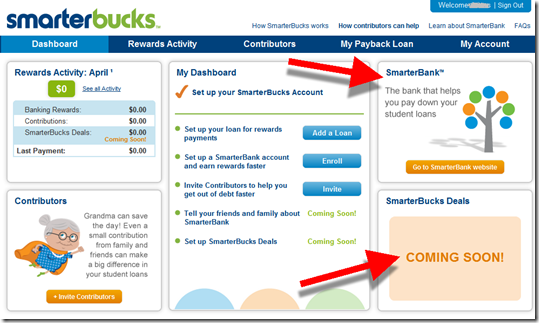
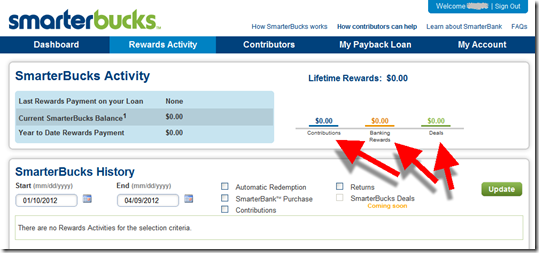







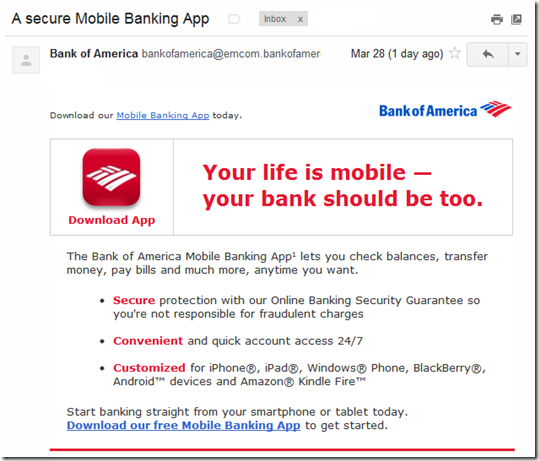





 The amount of each transfer, from $2 to $50, is preset using the app settings (see second screenshot).
The amount of each transfer, from $2 to $50, is preset using the app settings (see second screenshot).