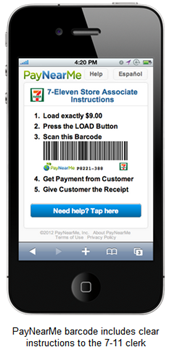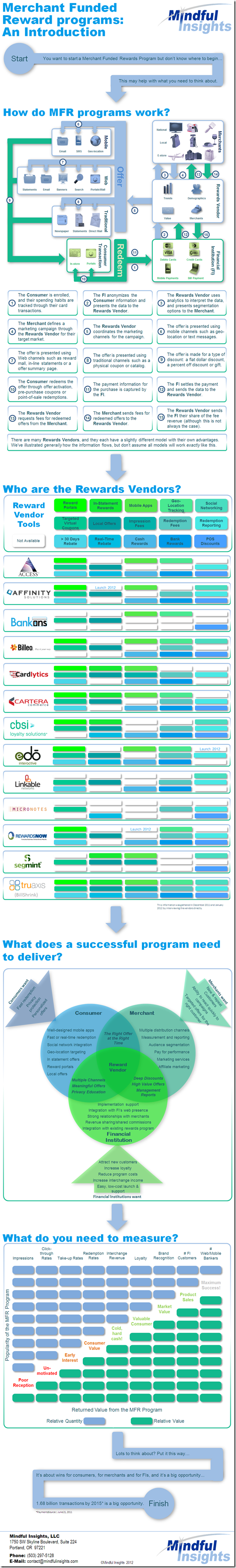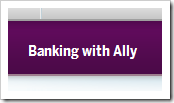If you dream of being Mark Cuban, Mr. Wonderful, or one of other Shark Tank investors (note 1), a wave of new angel-investing platforms are springing up all over the world.
If you dream of being Mark Cuban, Mr. Wonderful, or one of other Shark Tank investors (note 1), a wave of new angel-investing platforms are springing up all over the world.
TechStars, a NY-based incubator, said it had more than 30 applications from crowdfunding startups for its summer 2012 class.
In the United States, the recently enacted JOBS Act has spurred interest since it is expected to expand the market to several million more investors. But more importantly, the new legislation will lift the ridiculous “quiet period” rules that are supposed to keep companies from openly soliciting investors (note 2).
Once companies can openly look for investors (expected by early summer), private-placement investment platforms have a lot more to offer to companies seeking capital, namely a marketing opportunity.
Think about it. If you need $500,000 to launch a new line of organic granola bars sold nationwide, would it be better to get it from a couple local angels, or from 100 investor-fans kicking in $5,000 each? The latter approach gives you 100 evangelists in all corners of the country. And with only $5,000 invested, each investor has far less ability to meddle in your affairs.
In the past, the paperwork involved in booking $5k investments made it prohibitively expensive, even if you could find the investors under the old quiet period rules. But the new investment platforms promise to standardize the paperwork, reporting, and sales of small blocks of company shares.
 So, who are the leaders in the space? AngelList certainly, but it focuses on tech only. Of the newcomers, CircleUp which is launching this week, seems to have the most traction, at least measured by press mentions. Co-founder Ryan Caldbeck has recently been featured in the WSJ, NY Times, TechCrunch and the other tech blogs (note 4).
So, who are the leaders in the space? AngelList certainly, but it focuses on tech only. Of the newcomers, CircleUp which is launching this week, seems to have the most traction, at least measured by press mentions. Co-founder Ryan Caldbeck has recently been featured in the WSJ, NY Times, TechCrunch and the other tech blogs (note 4).
I’ve been using the beta version for a week, and am impressed. Circleup is focused on consumer products, and three companies are currently featured within the site, raising $100,000 to $500,000 each. I’m itching to drop the minimum investment ($3,333) into one of them just for fun. However, my wife wonders if that will be the same “fun” we had the last time I thought I could pick stocks (note 5). So, I’m still just an observer for now, but a very interested one.
How it works
Circleup is a lot like a simplified version of P2P lending. Companies seeking capital post their investor deck, introductory video, and any other info they deem important to their story. An online forum allows investors to ask questions that the companies can answer publicly (though this was little used during private beta).
Investing is as simple as clicking on a button, agreeing to the terms, and pledging the funds. Once the minimum investment round is reached, the money is taken from investor bank accounts.
Relevance to Netbankers
If it’s allowed to flourish without being crushed by the SEC when the inevitable scams appear, crowdfunding could eventually provide stiff competition in small business lending. Probably not in its current form, where the investments are speculative, ill-liquid equity bets.
But fast-forward a few years and imagine a marriage of crowdfunding with P2P lending, and with the liquidity issue fixed through secondary markets. Small- and mid-sized businesses could use a crowdfunding platform as one safe source to get a mix of equity, debt, and receivables financing.
Banks should also consider getting involved in crowdfunding by partnering with the platforms to provide debt and other banking services to the small business participants. Banks could even start, or at least invest in, crowdfunding initiatives of their own.
———————————-
Company info page
Note: Fictitious listing; note investment button in middle-right.

Investing page
Note: For $25,000 (the max allowed), I get 134,000 shares, or 0.51% of the company.
Actual company seeking capital through Circleup, name masked due to the soon-to-be-ending prohibitions against soliciting investors.

Notes:
1. Shark Tank is the U.S. version of Dragon Den. It’s my favorite show on television, though I don’t like how founders are sometimes ridiculed by the celebrity investors, whose egos struggle to fit on the same soundstage.
2. Though Shark Tank, watched by millions on prime-time network TV, demonstrates it’s not a well-enforced rule.
3. Ryan Caldbeck’s 10-minute discussion of the JOBS Act is worth watching if you want a quick overview of its impact. TechCrunch covers the launch 18 April 2012 here.
4. Our policy at The Finovate Group is to NOT invest in fintech companies.
5. For more ideas on innovating in the small-biz banking market, see lengthy report on the subject, written 2 years ago.
![]() Ally Bank jumped into the mobile fray launching a pair of apps last week, one for customers with account access, and the other an "ATM & Cash-Back Finder," the anyone can use.
Ally Bank jumped into the mobile fray launching a pair of apps last week, one for customers with account access, and the other an "ATM & Cash-Back Finder," the anyone can use.  The apps are well designed, as you’d expect from a direct bank with 1 million customers and $30 billion on deposit (note 1). But there were two novel features worth highlighting:
The apps are well designed, as you’d expect from a direct bank with 1 million customers and $30 billion on deposit (note 1). But there were two novel features worth highlighting: