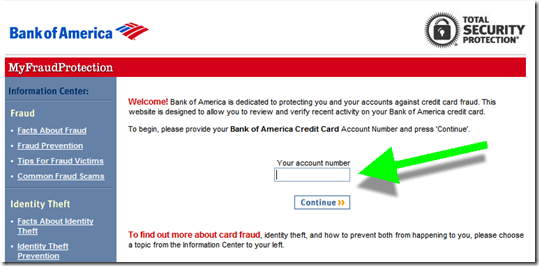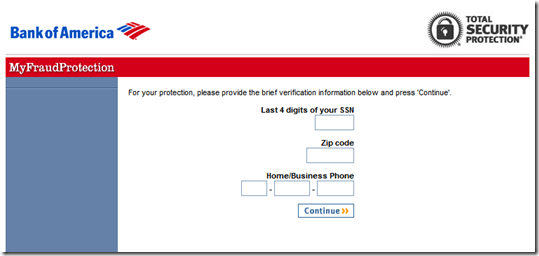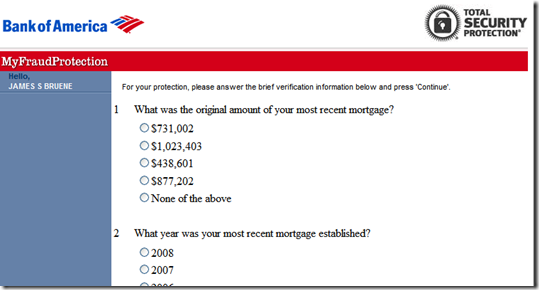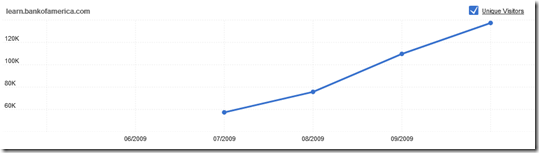If there was any question as to whether Trusteer had become the industry standard in online banking protection, it was answered this week. Bank of America is now offering the optional Rapport protection to its 29 million online banking customers. Ann Carrns in the NY Times Bucks blog wrote about it a week ago, but I guessed I missed it in all the April Fools Day commotion.
If there was any question as to whether Trusteer had become the industry standard in online banking protection, it was answered this week. Bank of America is now offering the optional Rapport protection to its 29 million online banking customers. Ann Carrns in the NY Times Bucks blog wrote about it a week ago, but I guessed I missed it in all the April Fools Day commotion.
ING Direct was first to offer the program, launching in May 2008. Since then dozens of financial institutions have followed including Zions, PSECU, CIBC, PayPal, Santander, RBS and about 70 more (see full client list below in note 2).
In total, Trusteer says it’s been downloaded more than 20 million times.
Analysis: It’s a good move by Bank of America. While Rapport does not protect from all possible threats, it does seem to provide material improvements. The bank gets a double benefit: less fraud and improved perceptions from customers concerned about security.
The program is not without downsides, however. It requires a download and installation, though thankfully not a full reboot (see second screenshot). And like any software program, there are real and perceived compatibility and performance issues (see the comments on the NY Times blog entry).
Bank of America would be wise to make it easier for customers to find out more info on the program. There is only a tiny link buried at the bottom of the interstitial ad for more info. And that screen goes away after you press the download button.
Users who are surprised by the download warning, and even worried that they’ve been attacked by a virus, will find it difficult to find more info at that time. Rapport is not yet mentioned in the bank’s security area accessible from online banking. Only by going back to the public site and searching for “Rapport” was I able to find the page offering more info (third screenshot).
Many users are going to need more hand-holding and reassurances before they install the program (note 1). The bank could save itself, and its customers, from thousands of harried support calls, by adding a detailed a “how it works” tutorial integrated into the interstitial.
Bank of America interstitial ad after online banking login (7 April 2011, 2 PM):
To use the service, users must download and run an executable file (Windows version below, there is also a Mac version)
Bank of America Trusteer Rapport info page (link)
——————–
Notes:
1. For more info on Trusteer and other security topics, see Online Banking Report: New Security Techniques (Sep. 2008)
2. Trusteer financial clients (per company)
- Alliance Bank of AZ
- Alliance & Leicester
- Alta Alliance Bank
- Amegy Bank
- BancFirst
- Bangor Savings Bank
- BankFIRST
- Bank of America
- Bank of Cyprus UK
- Bank of Montreal
- Bank of Nevada
- BBVA Compass
- BOK Financial
- Boursorama
- Cambridge Savings Bank
- Carolina First Bank
- Central Bank KY
- Charter One
- CIBC
- CoBiz Financial
- Commerce Bank WA
- Coutts
- CoVantage Credit Union
- Coventry Building Society
- Ever Bank
- F&M Bank
- Fifth Third Bank
- first direct
- First Independent NV
- First Republic
Bank - Hancock Bank
- Harris Bank
- HSBC
- Huntington National Bank
- IBC Bank
- ING DIRECT Canada
- ING DIRECT USA
- iTransfer
- Mercantile Bank
- Metro Bank
- Mid-Atlantic Corporate
- National Bank of Arizona
- NatWest
- NBC Bank
- Nedbank
- NEFCU
- Nevada State Bank
- PayPal
- Peoples Bank OH,WV,KY
- Peoples Bank (MO)
- President’s Choice Financial
- PSECU
- RBS Citizens
- The Royal Bank of Scotland
- Santander
- Selfbank
- Selftrade
- ShareBuilder
- SiebertNet
- Somerset Hills Bank
- Standard Bank
- SunTrust
- Synovus
- Torrey Pines Bank
- Ulster Bank
- United Bank
- USAmeriBank
- Valley National
- Vectra Bank
- Zions Bank