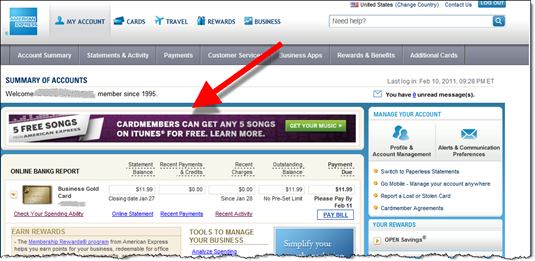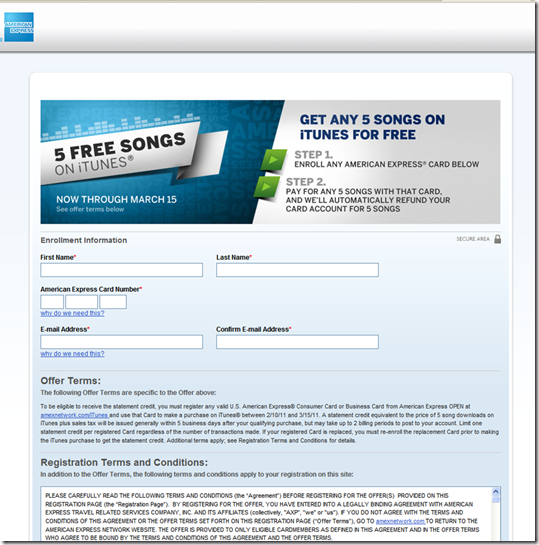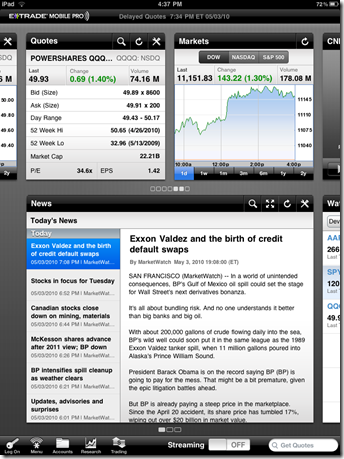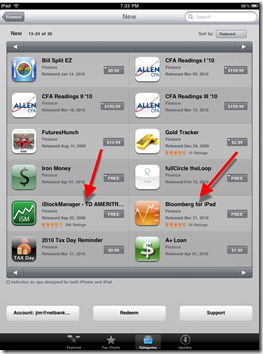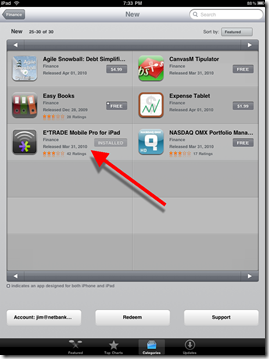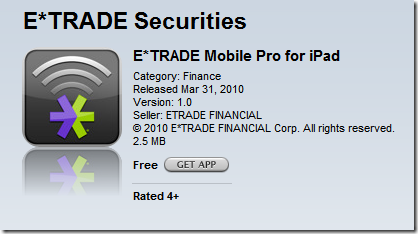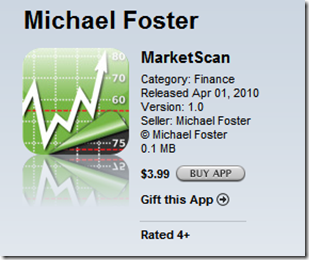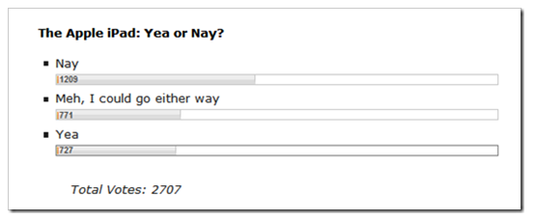If it wasn’t obvious already, Apple is becoming the operating system of your life. And since money touches much of what we do, it’s no surprise that the company is moving into the payments side.
If it wasn’t obvious already, Apple is becoming the operating system of your life. And since money touches much of what we do, it’s no surprise that the company is moving into the payments side.
Actually, Apple is already there. The most valuable company on the planet is already the biggest payments issuer, with 400 million payment-enable iTunes accounts.
Now, when iOS6 becomes available this fall, Apple will be the biggest mobile wallet provider as well, when 100+ million iPhones automatically getting one with the new OS upgrade.
The new baked-in wallet app is called Passbook, I presume because iWallet was taken, or Apple is saving it for something even bigger.
But regardless of the name, Passbook has broad implications in payments and commerce in general. One look at the UI (inset) shows what banks are up against. An app loaded with store cards! Just what a gazillion big-spending early adopters have been hoping for (congrats to Target and Starbucks for leading the way again).
The main reason iWallet Passbook is such a big deal, besides the Apple halo effect, is that it automatically opens your “virtual card” when you walk in the store. Yes, you read it correctly. Automatically. Opening. Mobile. Payment card.
 For example, when you walk into Starbucks its virtual store card, rendered in 2D bar code, will be triggered on your phone. You just swipe the lock-screen notification, enter a PIN (if necessary), scan your phone at the POS, drink your coffee and enjoy the perks (see below).
For example, when you walk into Starbucks its virtual store card, rendered in 2D bar code, will be triggered on your phone. You just swipe the lock-screen notification, enter a PIN (if necessary), scan your phone at the POS, drink your coffee and enjoy the perks (see below).
Is the POS experience dramatically better than using your Visa/MasterCard plastic? Not really during those 15 seconds of your life, but it’s not worse either. Shaving 2 seconds off transaction time is not what this is about. It’s the retailer value-adds that make it a huge winner.
Smart merchants will tack loyalty points/rewards/amenities (how about a free shot of vanilla in that latte?) on to Passbook-enabled purchases and you will soon be conditioned to pay with your phone. Really, just having your receipt stored safely away in the Passbook app could make the difference between using the store card vs. MC/Visa.
Because Apple wants to be platform, not a bank, they are making the tools available to developers to create apps that play nice with Passbook along with all the other iPhone utilities. So I see this as bank/issuer friendly, so far anyway, though not everyone will benefit.
While this is only speculation, I see a couple things likely to happen:
1. Proprietary single-brand (closed loop) payments make a comeback: With a direct connection to the front-screen of your iPhone as soon as you walk in the door, retailers can put together compelling in-store loyalty offers on the fly. For example, I can walk into Best Buy, and up pops my store loyalty card on the front of my iPhone. And they can dangle all kinds of bennies at me in real time, while encouraging me to pay with my Best Buy credentials rendered in a QR code on the screen (and later via NFC or a “cloud” connection).
2. Banks and card issuers partner with retailers to become the preferred “Passbook card:” For stores that don’t want to bother with the payments piece, instead of presenting a store card with the customer walks in the door, they could present the preferred partner card. For example, Costco, which only takes American Express, could launch an AmEx Passbook card when customers walk in the door.
3. The beginning of the end for paper receipts: Users will have the comfort knowing their receipts are all accessible via iPhone (and in the iCloud). So they will opt out of paper receipts at the register.
4. Mobile offers/coupons just found a new home: If you want iPhone-wielding consumers to see your offer, Apple just created an instant place to store (and discover) deals. I’m not sure if this is good or bad for ad-supported banking, but it’s something to consider.
Bottom line: I could go on (for instance about Siri integration), but my head is about to explode with all the possibilities. Time will tell, but I think we just witnessed a watershed moment in mobile-enabled shopping and payments.
———————————-
Recommended reading:
- Read the full analysis by Glenbrook’s Scott Loftesness here.
- Fantastic stuff on on Quora too (HT to Brad Strothkamp for the link via Twitter).
- The list of all the features via Techcrunch.