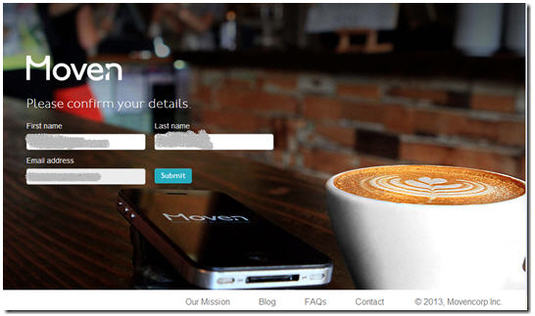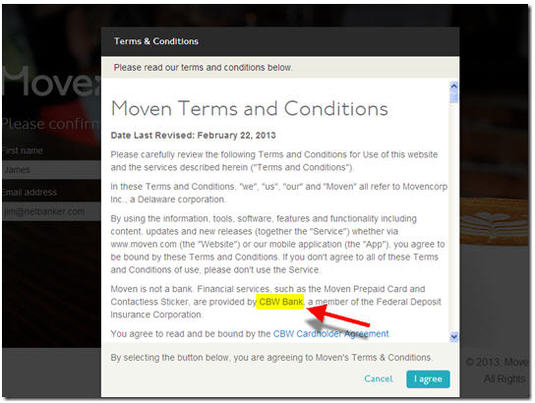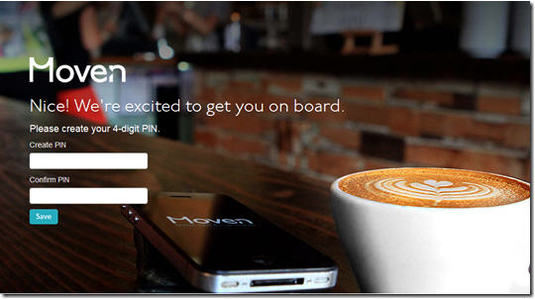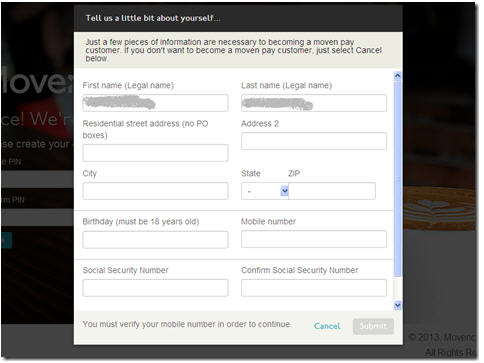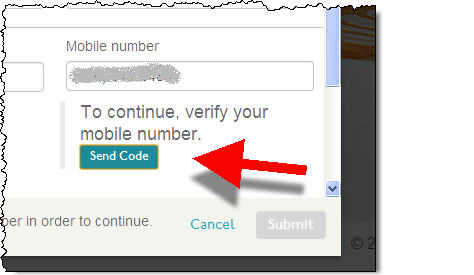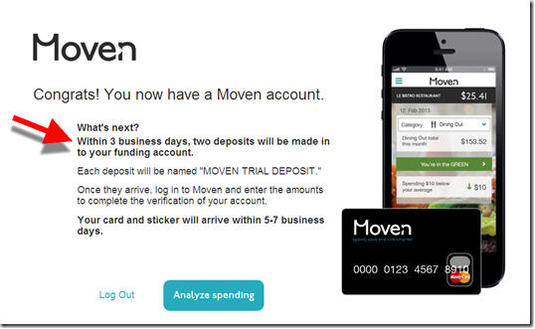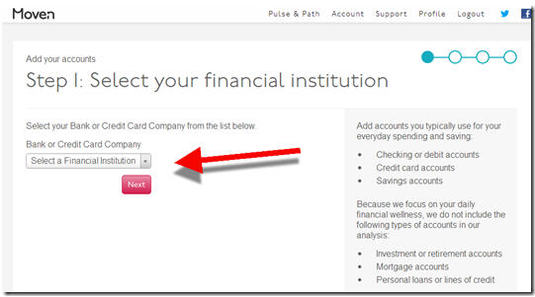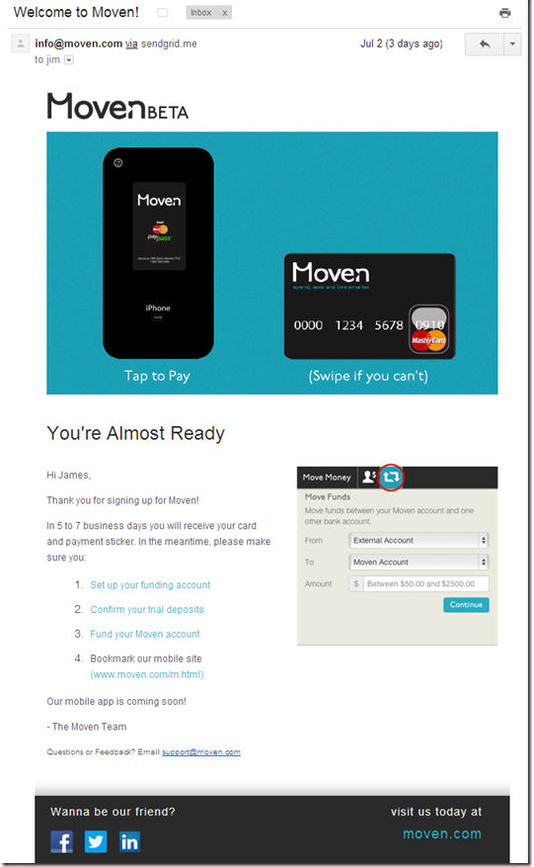Many pundits like to talk about how banks have dropped the ball in digital (online/mobile). We take a different view. Banks, especially in the United States, have lost essentially zero market share to Internet-based incumbents (note 1). It’s a hyper-competitive market and banks have pushed forward to defend their turf from other big traditional brands. Way to go capitalism.
Many pundits like to talk about how banks have dropped the ball in digital (online/mobile). We take a different view. Banks, especially in the United States, have lost essentially zero market share to Internet-based incumbents (note 1). It’s a hyper-competitive market and banks have pushed forward to defend their turf from other big traditional brands. Way to go capitalism.
Of course, it’s easy to find things that could have been done better. That keeps us in business. But if you compare the pre- and post-Internet market share in banking to almost any other industry, it’s amazing just how well the big brands have fared, at least against web-based upstarts (note 2).
But there are certain product areas where traditional financial institutions have lagged. And one of the most obvious is prepaid/gift cards. Banks have understandably clung to the checking/debit card model with its river of fees, penalty and otherwise. But new regulations are severely restricting the revenue flow, so it’s time to look elsewhere.
There is a multi-hundred billion market for prepaid and gift cards globally, and banks have just scratched the surface. Partly, it’s because Safeway and other large bricks-and-mortar retailers have more foot traffic to sell the plastic. But it’s also because banks just aren’t geared to sell things that don’t require a 30-minute session at the new-accounts desk.
But as prepaid card sales, distribution and account management moves to mobile, banks can put themselves back into the picture in a big way. We encourage you to download our latest report to help you make the case to boost your investment in prepaid. Good luck!
__________________________________________________________________
About the report
__________________________________________________________________
New Opportunities with Prepaid & Gift Cards (link)
How banks can best tap into this massive marketAuthor: Ray Graber, Graber Associates
Editor: Jim Bruene, Editor & Founder
Published: 8 Aug 2013
Length: 28 pages, 9,000 words, 15 tables
Cost: No extra charge to OBR subscribers, US$395 for others (here)
Companies mentioned: American Express, BlackHawk Network, Chase Bank, Chemical Bank, GoBank (Green Dot), MasterCard, Navy Federal, Credit Union, netSpend (TSYS), State Credit Union, U.S. Bank, Visa, WalMart
—————————-
Notes:
1. ING Direct is the one exception on the deposit side. Before being acquired last year by Capital One, they’d built an impressive franchise through the online channel. However, they were also an offshoot of a very traditional European bank, so you can’t really call ING Direct an upstart.
2. Crowdfunding/P2P lending may well be an area that finally begins to impact traditional banking revenues. But that’s still a ways away. See our May 2013 report for more info (subscription).