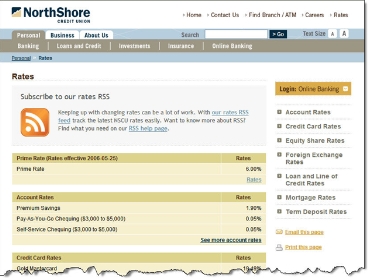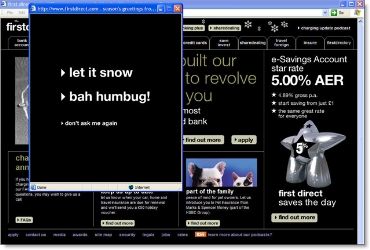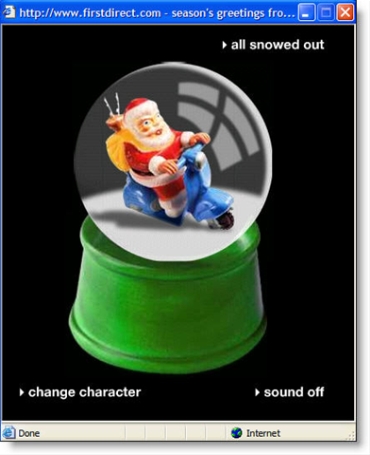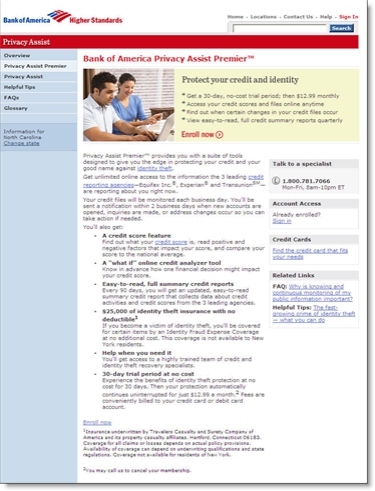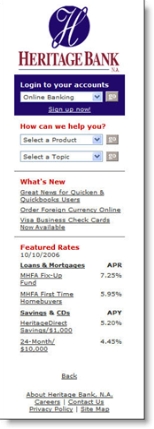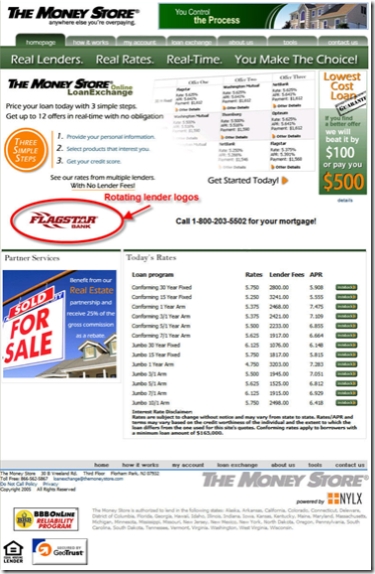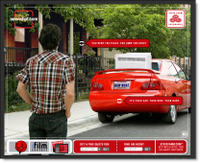Over at BankWatch (post here), Colin Henderson, who recently stepped down from his exec post at Bank of Montreal, wrote that his old company recently became the first bank to add an important line of code to their websites (see note 1).
Over at BankWatch (post here), Colin Henderson, who recently stepped down from his exec post at Bank of Montreal, wrote that his old company recently became the first bank to add an important line of code to their websites (see note 1).
The feature is called RSS Auto-Discovery, and it alerts Firefox, Safari, and IE 7.0 users to available feeds by placing an orange RSS feed indicator below the address bar (see IE 7 above) or on the right-hand side of the address bar (see Firefox, first, and Safari address bars below, source Soxiam).
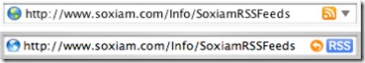
At Bank of Montreal, the icon shows on most pages, but NOT on the homepage. While Bank of Montreal may have been the first major bank to use RSS Auto Discovery, two Canadian credit unions had already implemented it, including:
- North Shore Credit Union <nscu.com> which has used it for 2 years
- VanCity <vancity.com> which began using it in November (see screenshot below)
Analysis
Financial institutions are encouraged to add this code since there is no major downside (see note 2). However, it should not be the sole method for publicizing feeds. Most consumers have no idea what an RSS feed is, much less that they can add one by clicking on an orange icon by the address bar.
We like how VanCity has added the RSS feed icon to the right-hand navigation and also included an important link to an explanation of what an RSS feed is (see screenshot below).
In comparison, North Shore publicizes its feed only on the rates page. Although, it is certainly prominently displayed there (see screenshot below).
Notes:
- According to software engineer Peter Freitag (link here), it requires just a single line of code, plus a few attribute tweaks, to add RSS Auto-Discovery to your website.
- The only downside is a small amount of customer confusion on what the icon means. Banks should address this in its FAQs or Help screens and brief website tech support reps in how to answer customer queries.