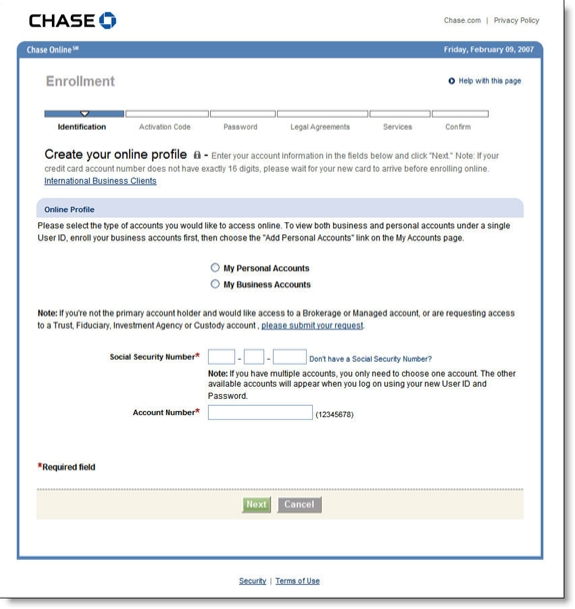Ever since receiving a private beta-invite a month ago, I've been meaning to run new personal finance site Mint through its paces. Then, after it won Best of Show at TechCrunch40 and our FINOVATE conference, I really wanted to see if the product could possibly live up to the expectations created while watching CEO Aaron Patzer give a demo (see previous coverage here, see note 1 below).  
Ever since receiving a private beta-invite a month ago, I've been meaning to run new personal finance site Mint through its paces. Then, after it won Best of Show at TechCrunch40 and our FINOVATE conference, I really wanted to see if the product could possibly live up to the expectations created while watching CEO Aaron Patzer give a demo (see previous coverage here, see note 1 below).  
But it takes time to really analyze a website, and I hadn't got around to it until today, when I was inspired by Ron Lieber and his team at the new Dow Jones/IAC site FiLife (press release here) as they reported on their individual results using the Mint's online personal finance tools (see coverage here).
I will file a series of reports as I use the program over the coming weeks. Today, we begin with the first impressions.
First Impressions
Homepage: One thing you notice when you visit Mint.com is that it looks nothing like a banking site (see first screenshot below). That can be good or bad. It's good because it sets the site apart from a normal financial services site. But that can also be a problem because the first, second, and third things users care about at a new financial site is whether it's secure or not. And a bankish "look and feel" can increase consumer trust.
But Mint does an admirable job walking the fine line of creating an engaging look while still reassuring visitors that it fiercely protects their data and privacy. The three large benefit statements in the middle create interest in the product, while the bank logos and the TRUSTe at the bottom provide visual clues that Mint is a serious player.
And the graphic design, leveraging the clever "Mint" name, combined with the light green color scheme, create an inviting site that should do well converting lookers into registered users (active users is another matter, more on that later).
Copy is concise, just 60 words above the fold (see note 2), and completely benefit oriented. Learn more button allows users to drill deeper, and you can't miss the call to action, Sign Up Now in the middle of the page.
Features page: Navigating to the feature page is simple, either click on the "Learn More" blue button in the middle of the page or use the "Features" tab at the top. The page does a great job laying out the key benefits with good use of headers and concise, bulleted lists supplemented with clear, attractive screen-captures of key points (see second screenshot below). Also note the prominent placement of big-name financial brands, Chase, Discover, and E*Trade, to increase trust.  
While the page does a good job highlighting features, it doesn't provide any interactive way of learning about the tool before signing up. Video and audio help goes a long way in demonstrating the features (see Jwaala/Amplify CU Money Tracker video here).
Mint.edu: A nice touch. Instead of calling it "education" or "blog" or something else no one would ever click on, Mint uses the clever Mint.edu (see third screenshot below). That's a URL that will resonate with its younger members and anyone familiar with higher education domain names. And once at the .edu site, engaging blog entries allow users to dig deeper into what is going on with the company and read about personal finance topics in general. RSS and email subscription options are clearly presented in the right-hand column.
Grade: A+
Mint Homepage (19 Oct 2007)
Mint Features page (also accessible via "Learn More" button on homepage)
Mint.edu page (19 Oct 2007)
Notes:
1. The video of Aaron Patzer's FINOVATE demo will be online within the next week at FINOVATE.com. In the meantime, you can see him on the Channel 5 SF news here.
2. Red line in screenshots 1 and 2 indicates the bottom of the screen using 1024 x 768 display on 13.3-inch laptop screen.









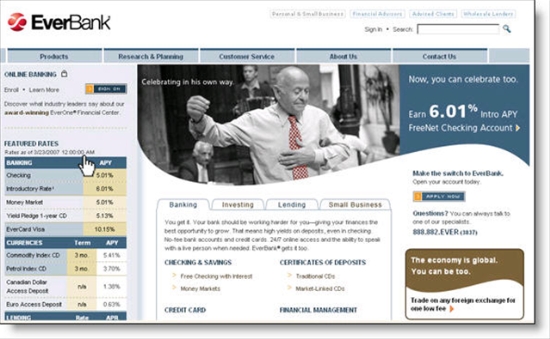

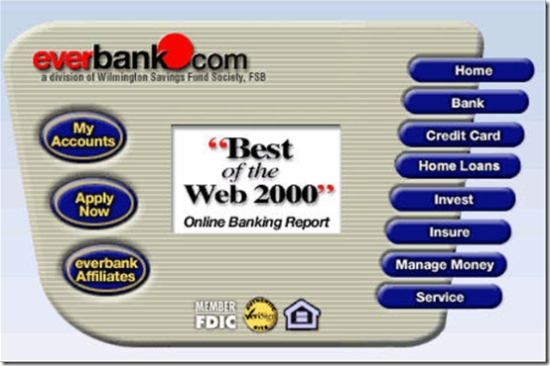





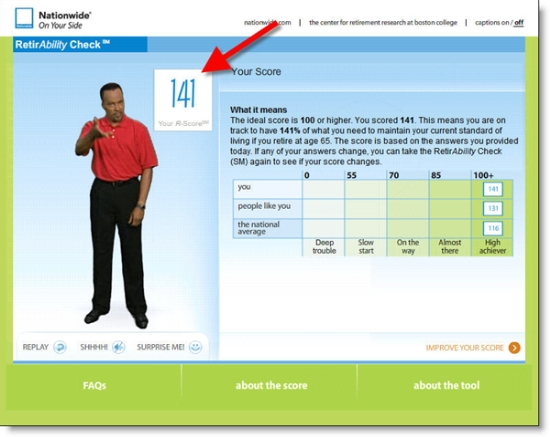










 As mentioned yesterday (post
As mentioned yesterday (post