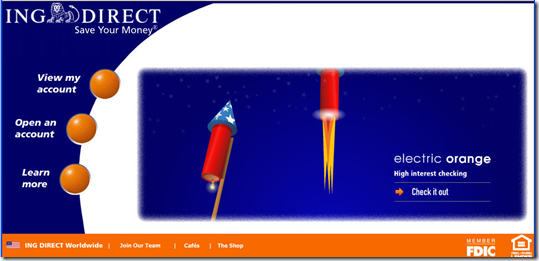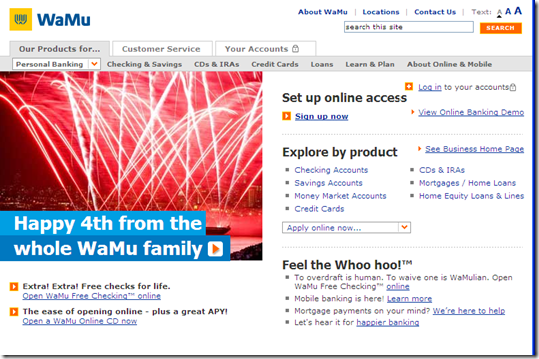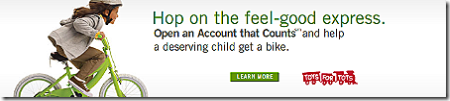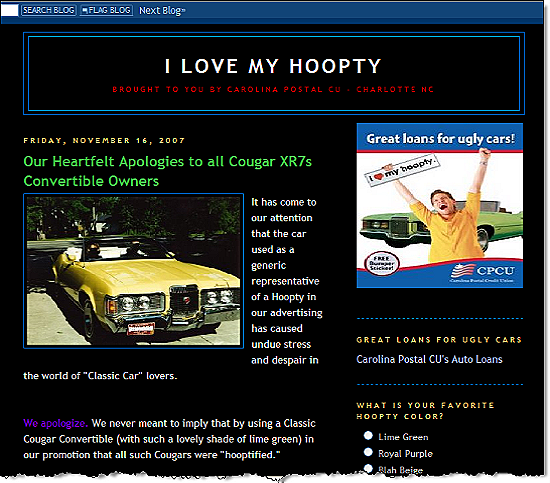ING Direct’s (USA) paperless-checking account, Electric Orange, will get a new bill-pay user interface over the weekend (see first screenshot). The direct banking giant has also jazzed up the logo (inset) for its online checking option introduced in early 2007 (previous post).
ING Direct’s (USA) paperless-checking account, Electric Orange, will get a new bill-pay user interface over the weekend (see first screenshot). The direct banking giant has also jazzed up the logo (inset) for its online checking option introduced in early 2007 (previous post).
 The new GUI attempts to make bill payment more understandable. With paper and electronic delivery to merchants, person-to-person payments (also paper or electronic), and expedited payments thrown in the mix, it was hard for users to know exactly which option to select (see second screenshot for old user interface).
The new GUI attempts to make bill payment more understandable. With paper and electronic delivery to merchants, person-to-person payments (also paper or electronic), and expedited payments thrown in the mix, it was hard for users to know exactly which option to select (see second screenshot for old user interface).
ING Direct has reorganized payments into four functions and clearly identified the free (#1-3) vs. fee (#4):
1. Bill pay (paying merchants)
2. Person2Person (sending to an individual’s bank account)
3. Send a paper check
4. Overnight a check (for $20)
The company is also adding the following features (see third screenshot):
- Electronic bill statements (ebills)
- Email due-date reminders
- New sorting options
- Expanded recurring payment options
- Simplified navigation
- Clearly shows estimated payment arrival date
Customers have been notified through two emails that various aspects of bill pay will not be functioning beginning over the three-day weekend as the system is converted.
Analysis: Overall, it’s a significant improvement, but there are still confusing aspects for novice users. For example, how do I decide between Person2Person and Send a Check? (see note 1) Why should I pay $20 for overnight, when the same delivery terms seem to be available in free bill pay? I’ll withhold final judgment until I have a chance to use it next week.
1. New bill-pay interface (link, begins 25 July 2009)
2. Previous user interface (22 July 2009)
3. Landing page describing the changes (link, 23 July 2009)
Notes:
1. Answer: You have to have the person’s bank account info to use the P2P option.
2. For more on bill payment, see our Online Banking Report on Epayments (also part 1) (published in 2005) and the Online Banking Report 2009 through 2018 Forecast (published Jan 2009).