 U.S. Bank, with more than 1 million online banking customers, just went live with CheckFree’s latest bill payment system (see OBR 113, p. 11). The improvements were communicated to current customers via a splashscreen the first time they went into the bill payment system (click on the inset above for a close-up).
U.S. Bank, with more than 1 million online banking customers, just went live with CheckFree’s latest bill payment system (see OBR 113, p. 11). The improvements were communicated to current customers via a splashscreen the first time they went into the bill payment system (click on the inset above for a close-up).
The changes were also highlighted on a splashscreen after online banking login (see inset below). Customers also received a letter with similar information.
Improvements
- Much better user interface
- Integrated checking account balance
- Faster payments for some merchants, some with same-day delivery
- More customer-friendly terminology such as "biller" instead of "payee"
- Slick add-a-biller function keyed off phone number (which really works, I added myself as a biller by typing my phone number, clicking "enter", confirming that it was the right address, and clicking again…took about 10 seconds!)
Analysis
The reason for this article is to highlight the effectiveness of splashscreens for communicating important new information. PayPal has been using this technique 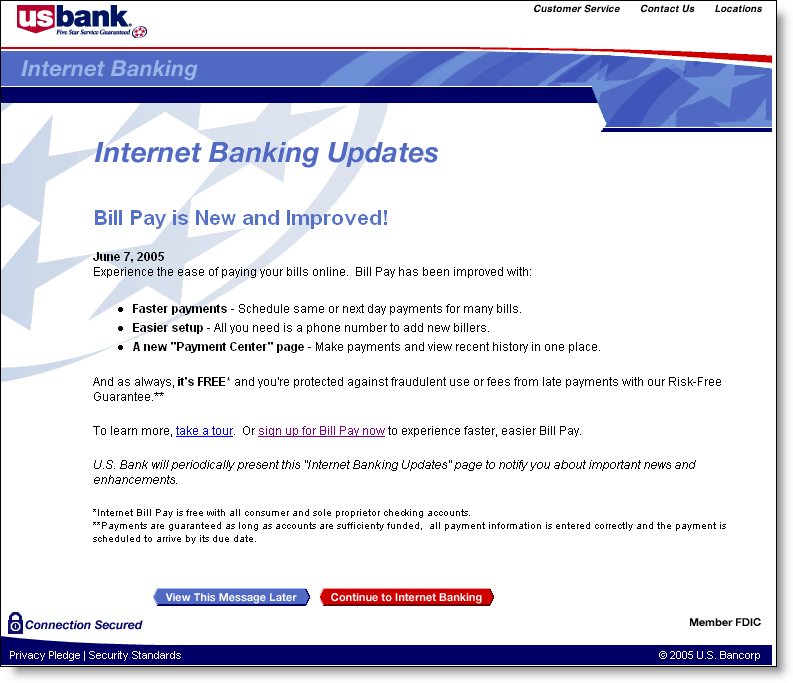 practically since inception and we’ve commented on it a number of times in Online Banking Report.
practically since inception and we’ve commented on it a number of times in Online Banking Report.
We are now starting to see the technique at other financial institutions. We believe it’s an extremely effective technique for two reasons:
- Users are surprised to see a screen they weren’t expecting, so they are naturally curious to find out what’s going on.
- Users are forced to navigate past the screen in order to do their banking, usually with a button at the bottom of the screen; so they have little choice but to scan the content.
However, you have to be careful not to overuse it. Anything more than once per month and users will start clicking past it like they do with most advertising intrusions.
If you are not using this technique, talk to your website development team, or outside platform provider, about how to incorporate it into your online marketing mix.
—JB