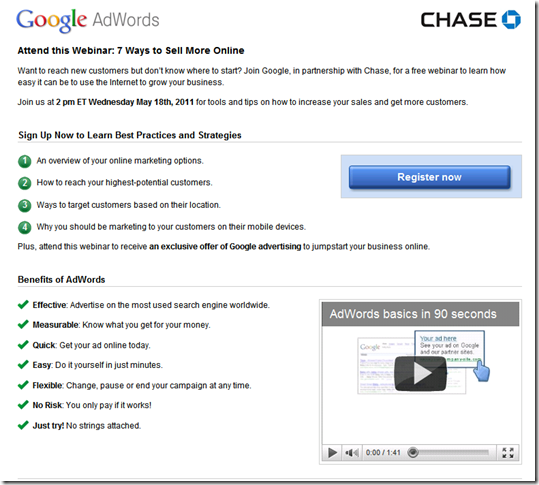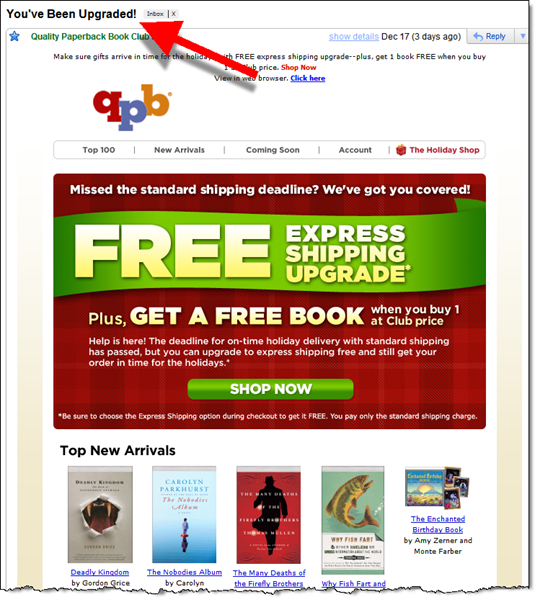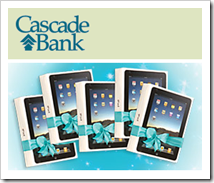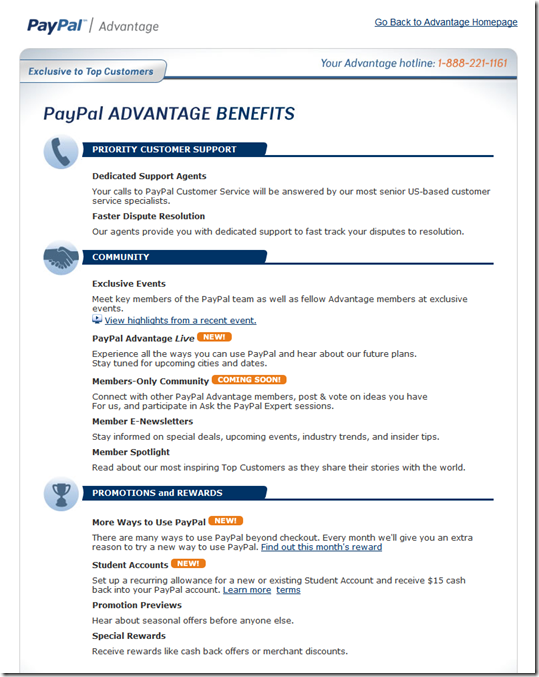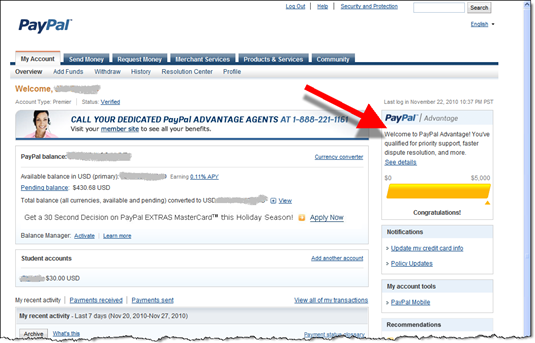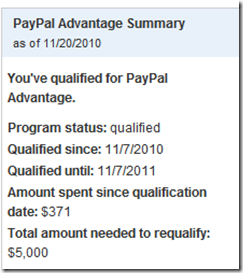No matter how long you’ve been banking online and no matter how good you are at keeping your computer virus- and malware-free, there’s always the nagging concern that this could be the time where you end up as part of the national fraud statistics.
No matter how long you’ve been banking online and no matter how good you are at keeping your computer virus- and malware-free, there’s always the nagging concern that this could be the time where you end up as part of the national fraud statistics.
That’s why banking websites need to maintain a solid “perception of security” around the login box. Those padlocks, security FAQs, and so forth are an important reminder to customers that the bank is doing all it can to protect their money.
But it’s also important to reach out every once in a while, annually should be enough, through email and statement messaging, to summarize all the protections you’ve put in place. Saturday, we received just such a message from ING Direct (see below).
As usual, the direct-banking giant did a great job marrying conversational text with its trademark minimalistic graphical style to reassure customers that they are safe banking online at ING Direct.
The bank has long been ahead of the “security curve,” at least in the United States. It was first with a pin pad for secure password entry. It was one of the first with a security-challenge question and personalized anti-phish emails. More recently, they were the first bank in the world to deploy Trusteer’s Rapport browser plugin.
 Saturday’s email discussed four security features:
Saturday’s email discussed four security features:
- How to identify legitimate emails from phishy ones
- Reminder to look for your pre-selected image and phrase at login
- Explanation of the pin pad for secure data entry
- Encouragement to register your computer
One other area that could have been addressed is mobile-phone security. Smartphone users have significant security concerns about mobile banking. The bank missed an opportunity to address them and tout its relatively new iPhone app as well.
But, all-in-all, it’s a worthy effort from ING Direct, and something every financial institution should have in its annual messaging plan (note 1).
Email Header
From: ING DIRECT <[email protected]>
Reply-to: [email protected]
Date: Sat., Oct 16, 2010, at 10:39 AM
Subject: Here’s how we protect you
———————————-
Note: For more info on possible customer messaging topics, see the most recent Online Banking Report.
 Several months ago (previous post), I wrote about Bank of America’s online fraud-warning resolution center for consumer cards, MyFraudProtection. It’s a great service, though a little hard to use.
Several months ago (previous post), I wrote about Bank of America’s online fraud-warning resolution center for consumer cards, MyFraudProtection. It’s a great service, though a little hard to use.