The Surprising Banking Giant Behind New Savings Site Sumday

Finovate is part of the Informa Connect Division of Informa PLC
This site is operated by a business or businesses owned by Informa PLC and all copyright resides with them. Informa PLC's registered office is 5 Howick Place, London SW1P 1WG. Registered in England and Wales. Number 8860726.

While the number of U.S. banks working with tech startups is very small, their numbers seem to be growing. Just this week I learned of two:
In addition, the 800-lb guerilla is driving deposits to smaller financial institutions. BancVue, just announced that its clients have refunded $10 million in ATM fees through various rewards checking programs including Kasasa.
Banks working with startups potentially benefit in a number of ways:
Finally, it can be an interesting project to work on, benefitting all involved.
Bottom line: Does working with a startup have a positive ROI? Not necessarily. There are many pitfalls, not the least of which is making sure that everything satisfies compliance and regulatory watchdogs. But that just means you’ll have less competition and can negotiate better terms.
————————————-
Social Money’s new CorePro API
 The Des Moines, Iowa-based company has been a leader in the online savings space, launching SmartyPig back in 2008. In total, about $5 billion in transactions have been processed. That has helped add deposits to its partner banks, primarily Compass BBVA, the 15th largest U.S. bank.
The Des Moines, Iowa-based company has been a leader in the online savings space, launching SmartyPig back in 2008. In total, about $5 billion in transactions have been processed. That has helped add deposits to its partner banks, primarily Compass BBVA, the 15th largest U.S. bank.
Social Money is now offering its powerful savings platform to developers and non-bank financial companies as a Savings API. Features include:
Its simple pricing is fully disclosed on the website:
The startup has had interest from other non-bank financial companies such as prepaid card issuers. It’s also getting good feedback from mid-size ecommerce companies looking to offer customers an easy way to save money to make a later purchase (think Christmas Club).
The system is currently in final beta testing and is expected to go live in Q1 2014.
————————————
Picture credit: Savings page at Lincoln Savings.
Notes:
1. Watch Social Money demo GoalSaver at FinovateSpring 2012
2. For more insights into how to leverage your online/mobile channel to boost deposits, see our Online Banking Report (Nov 2008, subscription)
 I rarely get a chance to write about checking accounts, so I was glad to see the BBVA Compass announcement on the wires yesterday.
I rarely get a chance to write about checking accounts, so I was glad to see the BBVA Compass announcement on the wires yesterday.
The bank launched a Business Mobility Bundle which has checking, mobile card processing and a free Galaxy Tab 3 Android tablet (wifi-only), a $200 value (note 1). It’s a soft bundle (note 2) of the bank’s existing e-Business Checking Account and its Merchant Mobility Pack, powered by Verifone PAYware.
![]() The checking account is fee-free up to a certain level of activity (note 3). But the optional card-acceptance piece is $24.95/mo, which is waived in this promo for 12 months. The offer is not currently visible on the bank’s website, but a link in the press release leads to a landing page with the offer (see first screenshot).
The checking account is fee-free up to a certain level of activity (note 3). But the optional card-acceptance piece is $24.95/mo, which is waived in this promo for 12 months. The offer is not currently visible on the bank’s website, but a link in the press release leads to a landing page with the offer (see first screenshot).
My take: The Business Mobility positioning is excellent, nicely tying two key business products together. The underlying accounts seem to be solid values, and the free Samsung tablet is sure to spark sales.
take: The Business Mobility positioning is excellent, nicely tying two key business products together. The underlying accounts seem to be solid values, and the free Samsung tablet is sure to spark sales.
However, my initial enthusiasm from the press release was somewhat tempered by the realities of the fine print (see second screenshot, note 1) and overall execution. For example:
The offer is not currently visible on the BBVA website, even through site search, presumably so it doesn’t irk existing customers who cannot get the free tablet.
Bottom line: I like the promotion, although I wish the bundle had more features. For example, mobile banking pre-loaded on the Galaxy; customer service available via Skype; or even higher mobile-deposit limits for those using card processing (note 4).
—————————
BBVA Business Mobility landing page (link, 30 July 2013)
Fine print (positioned directly below the screen shown above)
————————————-
Notes:
1. Fine print: (A) New small business customers only, 1 per household/biz; (B) Must perform 10 transactions, not including intrabank funds transfers, within 30 days of account opening; (C) $100 minimum opening deposit
2. I just made up that term, but what I mean is that the customer is not required to add the Merchant Mobility piece to qualify for the free Samsung tablet. The checking account alone earns the premium.
3. Transaction limits before fees kick in:
– 50 items processed
– 2 in-branch deposits
– 5 processed checks and/or in-branch withdrawals
– $5,000 cash processing
In addition, mobile deposit has stingy initial limits of $500 max per item and only $1,200 max every 30 days
4. The landing page could use more powerful visuals showing the BBVA mobile app and/or PAYware dongle in use.
 I’ve written thousands and thousands of words about personal finance management (PFM) including seven deep dives in our Online Banking Report (see note 1) and 130 131 blog posts. However, I’ve never articulated the behavioral aspects as well as NY Times software developer Andre Behrens who pens the occasional post at NYTimes.com.
I’ve written thousands and thousands of words about personal finance management (PFM) including seven deep dives in our Online Banking Report (see note 1) and 130 131 blog posts. However, I’ve never articulated the behavioral aspects as well as NY Times software developer Andre Behrens who pens the occasional post at NYTimes.com.
In his Tuesday article, Gamification Done Right, he uses (Bank) Simple as an example of a great use of game mechanics:
Simple.com is the most beautiful bank site I’ve ever seen…but aesthetics are just a baseline. Because what Simple actually wants to do is get you to play a game. The game is called “Master Your Finances”….
H e then describes a key part of this game, which Netbanker readers will recognize as Simple’s Safe-to-Spend balance:
e then describes a key part of this game, which Netbanker readers will recognize as Simple’s Safe-to-Spend balance:
If there’s one number you’re guaranteed to see on a bank site, it’s your balance…I take this number for granted…what other number could there be? But once you start playing the Simple Game, you realize this is a number that matters to the bank much more than it matters to you. What you care about is how much money you can use right now.
He goes on to write about how Simple encourages users to keep savings in unique buckets associated with goals:
…saving has always felt to me like denying myself fun spending opportunities. In the Simple Game, the opposite has proven true. Because every goal has a name and a committed plan, and because the transactions are presented in small increments, saving has become an anticipatory pleasure.
Bottom line: Read the whole article. It may help reinvigorate your efforts to infuse basic PFM concepts directly into everyday online/mobile banking. Every customer should be able to reach the first level of the finance game simply by logging in. How do you take it to the next level? That sounds like the makings of post #132, 133, 134 …..
——————————-
Note:
The OBR PFM library consists of three reports penned a decade ago on account aggregation, the PFM enabling technology pioneered primarily by Yodlee. Then four reports in the modern PFM era looking at features, benefits and bundles (subscription required):
— June 2012: PFM 4.0 here
— May 2010: PFM 3.0 here
— June 2007: Social Personal Finance here
— Aug 2006: Personal Finance Features for Online Banking here
— July 2003: Account Aggregation 3.0 here
— Aug 2000: Account Aggregation 2.0 here
— Oct 1999: Account Aggregation

 There are a few dozen financial institutions I follow closely for inspiration. And one of my favorites is University of Wisconsin Credit Union. The 180,000 member, $1.6 billion asset CU, always seems to be at the forefront.
There are a few dozen financial institutions I follow closely for inspiration. And one of my favorites is University of Wisconsin Credit Union. The 180,000 member, $1.6 billion asset CU, always seems to be at the forefront.
Its latest feat: Remote deposit capture from the mobile web <m.uwcu.org>. That’s not a typo. Mobile deposit capture WITHOUT a (native) app!
UWCU is the first in the world (as far as we can tell), that allows smartphone users to deposit checks right from the mobile web (see the CU’s blog post for more info). The CU taps new controls in mobile browsers (iOS and Android) to operate the mobile camera to capture paper checks. Image processing and fraud detection technology is powered by Ensenta (with Mitek IP).
The in-house UWCU dev team so far has eschewed downloadable apps in favor of mobile-optimized designs that work cross platform. They are working towards full responsive design, so any user can visit the UWCU site from any size device and receive the optimal design, complete with touchscreen controls when applicable. They are targeting year-end completion for the full package.
But as much as Eric Bangerter (VP Ecommerce & Internet Services) and his team believe in the mobile web, they plan to bow to member pressure and offer a simple native app so they have a presence in the app stores (note 1). As Bangerter notes in a recent interview at BankInfoSecurity.com, “Not being in an app store today is kind of like not having a Google (search) result.”
Bottom line: I’ve been a huge believer in native apps. It’s how legions of smartphone users have been trained to access services (see note 2). Many normal people don’t even understand the “browser construct” in a mobile phone. That said, I see the logic in UWCU’s approach. Like most businesses, they must prioritize their investments. And now that the mobile browser can tap the camera (and GPS), it makes sense to push its mobile power users to the mobile web. But I’m glad the CU is also creating a lightweight native app to satisfy the rest.
————————————-
UW Credit Union’s mobile-browser based deposit capture in action (4 June 2013)
Note: Watch the full 90-second demo posted in the UWCU online banking blog, Source Code.
———————————
Note:
1. The lack of a native app has seemingly not slowed down its mobile growth. The CU has 36,000 mobile users, an impressive 20% of its member base.
2. For more info, see our recent Online Banking Report: Digital & Mobile Wallets (published Feb 2013, subscription).
 Above a Paul Krugman Bitcoin commentary on NYTimes.com today, Duke Energy is pitching Premier Notes, a liquid savings account alternative that pays 1.5% for "deposits" of $50,000 or more, 1.3% for $10,000, or 1.1% for less than $10,000 (see screenshot below). Minimum opening amount is $1,000. There is no online application, but you can print a PDF and mail it back with your check.
Above a Paul Krugman Bitcoin commentary on NYTimes.com today, Duke Energy is pitching Premier Notes, a liquid savings account alternative that pays 1.5% for "deposits" of $50,000 or more, 1.3% for $10,000, or 1.1% for less than $10,000 (see screenshot below). Minimum opening amount is $1,000. There is no online application, but you can print a PDF and mail it back with your check.
The timing of the advertisement is no coincidence. March and April are the months when deposit balances swell temporarily with tax refunds.
The Duke Energy rate is pegged at 0.25% higher than the taxable money market average, though that benchmark is essentially zero right now (2 basis points last week). So, it’s hard to know whether this is a promotional rate that could decline to 27 bps in the near future, of if Duke Energy will keep it above the highest bank rates. That will likely depend on how much money they attract.
The notes were introduced in early 2011, and have carried similar rates since for at least the past year. A May 2012 post at DepositAccounts.com lists the top rate at 1.6% and lowest tier at 1.25%. Apparently, GE and Ford offer similar programs. Those two are both paying 1.0% (for $10k) and 1.1% (for $50k+).
Bottom line: Banks have been competing for deposits with non-insured money market vehicles for decades. So, this isn’t a new threat, nor one that you are going to lose sleep over. But it could become a material issue if more non-financial companies target the retail saver.
—————————————–
Duke Energy banner ad in today’s NT Times website (link, 15 April 2013)
Note: Capital One 360 maintains its NYTimes.com presence in the small upper-right-corner logo
Duke Energy Premier Notes landing page (link)
—————————–
Note:
1. For more info, see our Online Banking Report (Nov. 2008, subscription) detailing various ways to leverage your online/mobile channel to boost deposits.
 I don’t know how I missed this small, but meaningful, improvement to the remote deposit state of the art. Since last April, Capital One 360 (formerly ING Direct) has allowed customers to make deposit via the mobile phone app, and (drum roll) via file upload.
I don’t know how I missed this small, but meaningful, improvement to the remote deposit state of the art. Since last April, Capital One 360 (formerly ING Direct) has allowed customers to make deposit via the mobile phone app, and (drum roll) via file upload.
Yes, you heard it right. Simply snap a picture of the check (front and back), save the files, upload to CapOne360, and your deposit is complete (see screenshot below). That means check deposit is available to everyone, not just those with smartphones or scanners.
Does that mean more work for Capital One operations? Sure, processing an uploaded .jpg will take more time. But for the relatively low deposit volume of its savings-account-heavy base, it’s probably not material. And the idea here is to get more deposits, not save on transaction costs.
Will there be more fraud? There will likely be more garbage (duplicate pictures, fuzzy images, and perhaps even a few suspicious attempts to deposit duplicate images). But will file uploads create a statistically significant amount of actual fraud losses? It seems unlikely, though I’m making an educated guess.
 Bottom line: The decision to accept any old .jpg was brilliant. Make it as easy as possible to do business with you. That’s been a driving force behind ING Direct’s success (that and the bouncing orange ball, RIP).
Bottom line: The decision to accept any old .jpg was brilliant. Make it as easy as possible to do business with you. That’s been a driving force behind ING Direct’s success (that and the bouncing orange ball, RIP).
While it’s not going to make our Digital Banking Hall of Fame (note 1), it’s important enough to grab a belated OBR Best of the Web for “raising the bar” in remote banking (note 2). Nice work.
——————————-
Capital One 360 landing page for its CheckMate remote deposit service (22 Mar 2013)
Step 1: Users must enter check amount ($) and which account to deposit to (and optional memo)
Step 2: Interim instruction page
Step 3: Agree to the terms and conditions
Step 4: Choose images for front and back of check
Note: Example images, since I didn’t have any checks on my machine
Step 5: Review images & click “Deposit Now”
——————————-
Notes:
1. The Digital Banking Hall of Fame is updated annually and published in our year-end Online Banking Report (subscription).
2. Since 1997, our Online Banking Report has periodically given OBR Best of the Web awards to companies that pioneer new online- or mobile-banking features. It is not an endorsement of the company or product, just recognition for what we believe is an important industry development. In total, 89 companies have won the award. This is the second for Capital One (previous winner). ING Direct also won previously. Recent winners are profiled in the Netbanker archives.
 Through the magic of digital delivery, free ATMs, and mobile check deposit, there is no reason for today’s youth to EVER switch bank accounts. Even through college, grad school, multiple job changes, and marriage, your bank and card accounts can simply follow you around the country.
Through the magic of digital delivery, free ATMs, and mobile check deposit, there is no reason for today’s youth to EVER switch bank accounts. Even through college, grad school, multiple job changes, and marriage, your bank and card accounts can simply follow you around the country.
That means it’s more important than ever to make sure you are banking your customers’ kids. Even so, the big players haven’t wholeheartedly climbed onboard the youth banking movement. While oft-times offering exhaustive college-banking programs, they often seem indifferent to youngsters still at home.
We see most of the innovation in family banking at the community bank and credit union level. Case in point: Nebraska’s Gothenburg State Bank’s ($100 mil deposits) three-pronged effort to safeguard the cash of everyone in the family:
Bottom line: I’m impressed that the bank pays a high rate on the first $2,000. It’s very hard to teach your kids the value of compound interest when they receive only a few pennies per month in interest. The bank is paying out a maximum of $70 extra per year ($140 in the Super Saver account for tweens, note 1) to keep mom & dad happy.
———————————–
Gothenburg State Bank homepage with kids’ savings promo (15 Feb 2013)
Kids’ deposit products page (note 2, link)
—————————
Notes:
1. It’s not entirely clear whether the 7% Super Saver rate is good for a single year, 6 months, 3 years or even longer. But I’m making an educated guess that it’s a one-year bonus program to jump-start tween savings.
2. I’m surprised the bank doesn’t tout the high rates on the webpage (you must follow an obscure link to the rate page). Perhaps they don’t want adults gaming the system to score the extra interest.
3. For more on youth banking, see our July 2011, Online Banking Report.
It’s not easy making savings accounts sexy, but Social Money, with its GoalSaver and SmartyPig brands, is trying. The latest innovation? A Google Chrome browser extension called SmartyPig OneClick (link), that allows users to create savings goals on the fly while shopping online.
The service launched last week and can be found in the Extensions: Shopping section of the Chrome app store. The app has 30 users according to stats displayed in the store. In comparison, the most popular shopping extension, from Amazon, has more than 600,000 users.
The SmartyPig OneClick system can be licensed by banks looking to juice their savings account feature set.
How it works 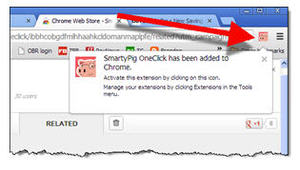 1. Install from Google Play app-store (see screenshot 1 below)
1. Install from Google Play app-store (see screenshot 1 below)
2. A SmartyPig icon is added to the upper right of the browser (see inset)
3. When shopping online (at any website), users click on the SmartyPig icon in the upper right, which launches a popup (screenshot 2)
4. After logging in (screenshot 3), users establish a goal and automatic savings plan to fund the purchase of the desired item (screenshots 4 & 5). SmartyPig automatically imports the item’s price and image and stores it for the user at SmartyPig.com.
___________________________________________________
Analysis
___________________________________________________
Goal-based savings is an important feature to add to online banking (note 1). And shopping helpers are a relatively popular browser extension (Amazon’s Chrome extension has 600,000 users). So marrying the two is an interesting play.
Will this boost savings-account balances? Perhaps a little. But the more important FI benefit is getting a branded button in the corner of the user’s browser (whether anyone will remember it’s there is another matter). That’s a bit of a Trojan Horse that can be used for a variety of services (note 2).
Bottom line: I like SmartyPig’s move. Smartphones have conditioned users to look for specialized apps. I believe consumers will use full-featured online banking via direct desktop links (see also Mint’s QuickView). Although, it will take education and marketing support.
————————-
1. Installing browser extensions is a painless process (Chrome store link)
Note: Users must allow SmartyPig to “access your data on all websites” and “access your tabs and browsing activity.” The first one is likely to give users pause.
2. Creating a goal on the fly while shopping

3. Login to SmartyPig via popup box
5. Customize the savings goal
————————
Notes:
1. For more info, see our Online Banking Report (Nov. 2008, subscription) detailing various ways to leverage your online/mobile channel to boost deposits.
2. Long ago, we wrote a report (Aug 2002, subscription) on ways to put your bank onto the computer desktop. The strategy is still the same, though the specific techniques are somewhat different today.
 It’s been 5 years since NetBank failed (see our post). At the time it was the largest bank failure in 14 years. But little did we know then (Sep 2007), that the $110 million taxpayers coughed up to cover its deposits was nothing compared to what was about to happen in the financial markets (note 1).
It’s been 5 years since NetBank failed (see our post). At the time it was the largest bank failure in 14 years. But little did we know then (Sep 2007), that the $110 million taxpayers coughed up to cover its deposits was nothing compared to what was about to happen in the financial markets (note 1).
After the failure, ING Direct bought the NetBank retail deposit business and took ownership of the domain netbank.com. But they never did anything with it besides forwarding the URL it its homepage.
But evidently Capital One didn’t want to be associated with that failed endeavor and/or it thought the "net" was too limiting for the mobile world. So, the Netbank URL and name were sold sometime this year to Bank of Internet (note 2). The URL has pointed to BofI since at least September. No word on the purchase price, but given that investing.com just sold for $2.5 million, I’m guessing it was in the $500,000 to $1 million range.
Anyway, the back story matters little anymore. It’s a good name, and once the Google search results no longer have those 5-year-old "failure" articles on the first page, the baggage should be reduced to almost nothing (note 3).
As you can see from the banner running across the homepage (see second screenshot below), the new NetBank is targeting the account towards the "underbanked" (note 4). But the account is positioned as "real checking" as opposed to a prepaid card.
And it has one key feature that sets it apart from most checking accounts: the ability to deposit cash into the account via Green Dot’s MoneyPak.
The checking account costs $6.95/mo with direct deposit, or $8.95 per month. It pays 0.25% interest and is loaded with all the important account features (checks, debit card, p2p transfers, rewards, PFM, mobile remote deposit and so on).
It’s a good value compared to many alt-banking products. However, consumers in good standing with the U.S. banking system and willing to forego the MoneyPak option, would save with BofI’s free checking with no overdraft charges.
Bottom line: It’s good to have the brand back in the game. Now, when will someone revive NextCard’s name?
——————————-
Before: Last known screenshot of bank before failure (20 Aug 2007, from Archive.org)
After: NetBank’s new homepage (13 Dec 2012)
—————————–
Notes:
1. For those that want to relive those dark days, here is the 54-page U.S. Treasury audit of why Netbank failed (published 23 April 2008).
2. I don’t know whether Capital One acquired netbank.com in its ING Direct acquisition or whether ING Direct sold it directly to BofI. It was not a material asset in the $9 billion deal.
3. Someone needs to do BofI a favor and get that Wikipedia entry updated ASAP.
4. Or at least those currently locked out of the banking system due to bad ChexSystem scores.
![]() I’ve been working on a blog post, “overdrafts in the digital age,” for a few days. But it’s ballooning to the point where I may turn it into a full Online Banking Report. Or just publish it in several parts here.
I’ve been working on a blog post, “overdrafts in the digital age,” for a few days. But it’s ballooning to the point where I may turn it into a full Online Banking Report. Or just publish it in several parts here.
Either way, I’m looking for examples of new approaches to overdraft protection. For example, Bank of Internet recently did away with the fee altogether on its Rewards Checking account. The bank won’t necessarily honor the check (unless the user is covered by linked-account overdraft protection), but they won’t charge a fee if they give it the heave-ho (note 1).
The account also boasts no monthly fee, an APY up to 1.25% (if electronic transaction minimums are met), an ATM fee rebate, Intuit’s FinanceWorks PFM with Cardlytics-powered cash-back, mobile remote deposit (Mitek-powered, I presume) and Fiserv’s POPmoney P2P payments. It’s like a Finovate greatest-hits account.
————————————–
Bank of Internet homepage features Rewards Checking (27 Sep 2012)
Rewards checking landing page (link)
———————————-
Note:
1. Bank of Internet won’t impose a fee, but the merchant who submitted the check (and who will be dinged by their bank) very likely will. So it’s not necessarily a fee-free event.
2. For info, our report on fee-based online services (subscription, May 2011)
 As Simple begins the 6-month process of converting its 100,000-person wait list into paying customers, I expect much attention will be given to its flagship UI innovation, a forecast of your “free cash” after accounting for upcoming transaction. Simple has trademarked the feature as the Safe-to-Spend balance (screenshot below).
As Simple begins the 6-month process of converting its 100,000-person wait list into paying customers, I expect much attention will be given to its flagship UI innovation, a forecast of your “free cash” after accounting for upcoming transaction. Simple has trademarked the feature as the Safe-to-Spend balance (screenshot below).
We’ve discussed it a number of times in our Online Banking Report (subscription), but we haven’t explored it in Netbanker. Here’s why balance forecasting is so important:
Bottom line: This is not the easiest feature to add. Maybe one of the hardest. And you should expect to spend quite a bit of time explaining it to employees and customers. But it absolutely will be part of every online banking system and third-party PFM service (see also, HelloWallet’s “left to spend below).
————————
Simple makes it impossible to miss your “Safe-to-Spend” balance (22 June 2012)
HelloWallet’s mobile app has a “Left to Spend” balance for both in total and for the specific budget category (22 June 2012)
—————————
Note:
1. We are putting the finishing touches on an update of our PFM report (May 2010, subscription). You’ll see an announcement here next week.