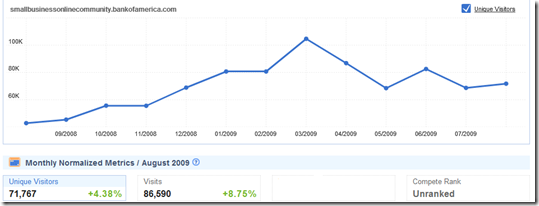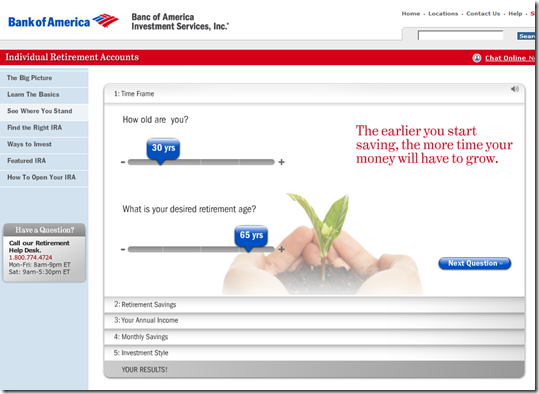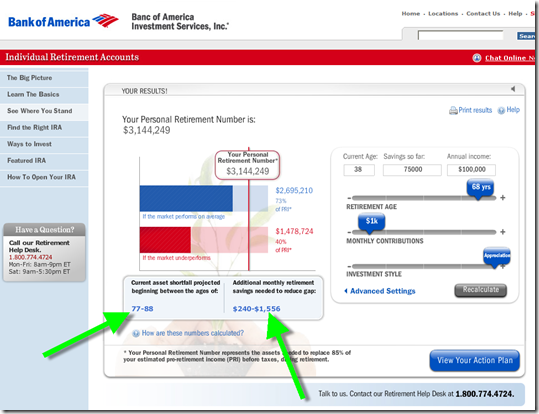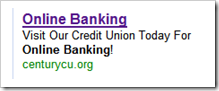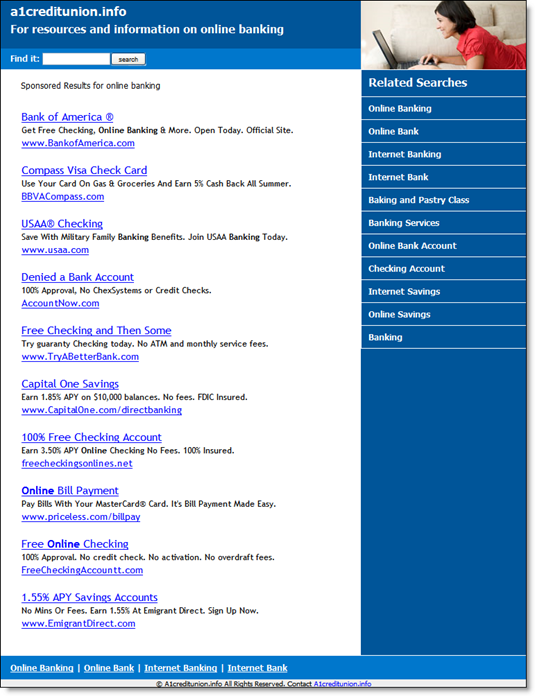Evidently, there is still a disconnect between the print and online advertising groups at major advertisers.
Evidently, there is still a disconnect between the print and online advertising groups at major advertisers.
Case in point: American Express kicked off a new campaign (press release) with an impressive full-page ad (p. A9) in Tuesday’s WSJ (see inset) and other print media (note 1). It was a timely ad, playing on money fears and overall security concerns. It concluded with the company’s new tagline:
Don’t Take Chances. Take Charge.
The call-to-action uses a new URL <takecharge.com> that leads to a new microsite (see second screenshot below). Wanting to look at it, I did what I always do, typed “take charge” into Google. Nothing (see first screenshot). I even Binged it. Again, nothing. Searches at Twitter and Facebook also came up empty. Even at American Express’s own website, site-search results do not include the microsite (note 2).
It’s hard to understand why AmEx would spend millions on a new campaign and microsite without Google AdWords support to help people find it, at least until the microsite starts appearing on the first page of search results (note 3).
But after looking at the Take Charge microsite, I can see why the company might not be ready to direct search traffic there. The site is a good example of what NOT to do. The Flash-based site is slow-loading (note 4) and sparsely filled with ten testimonial videos (notes 5, 6), a list of seven benefits for using a charge card, and a couple links out to the main AmEx site.
So far, the microsite looks like a pure branding play. There’s little there that would motivate someone to apply for a card on the spot. But with millions being spent on other media using that URL, it seems like a wasted opportunity, so far. It will be interesting to watch it evolve.
Google search results for “take charge” (9:30 AM Pacific, 1 Sep 2009 from Seattle IP address)

AmEx Take Charge microsite (1 Sep 2009)

Notes:
1. Here’s the initial media buy according to the company’s press release:
The marketing campaign launches (Sep. 1) with print advertisements in national newspapers, including The Wall Street Journal, The New York Times, and USA Today. On September 2, print advertisements will run in major regional newspapers, including Boston Globe, New York Post, Los Angeles Times, San Francisco Chronicle and the Chicago Tribune. Television advertising will begin to air on major broadcast and cable stations such as CBS, FOX, NBC, TNT, A&E and the Discovery Channel breaking during the U.S. Open on September 5.
2. The search results do provide relevant links, just not to the microsite.
3. I haven’t tested it on other computers, but AmEx’s TakeCharge.com site just about brings my 3-year-old Thinkpad to a grinding halt. It’s not a good first impression. The company either needs more server bandwidth or a less demanding page, or preferably both. There should also be a link to a lower-bandwidth version.
4. Currently, the AmEx site does not come up within the first 10 pages. There’s also a remote possibility that Google won’t let AmEx use “take charge” in search ads due to the similar-sounding TakeCharge Financial. But I have to think AmEx lawyers have worked through that issue already.
5. There are small “apply now” links displayed at the end of each video.
6. Once it loads, the site is visually interesting (see screenshot above).
 Seth Godin is a true marketing guru. And unlike some authors, he also practices what he preaches.
Seth Godin is a true marketing guru. And unlike some authors, he also practices what he preaches.