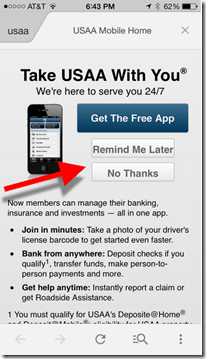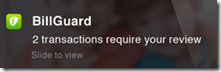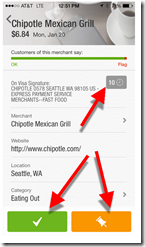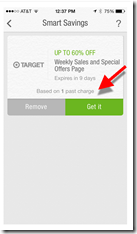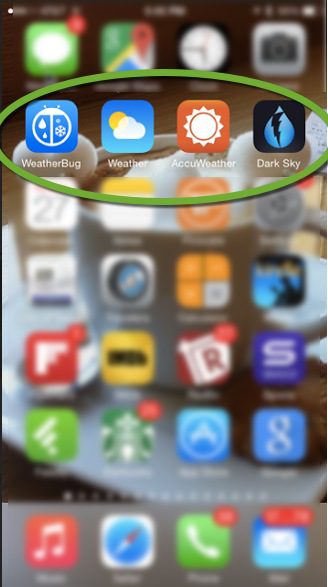 In 2007, I’d never used an Apple product. But I was one of the first to get an iPhone that year. I wanted to see for myself what the much-touted device meant for the future of financial services. While there was no banking in v1.0, I found myself enthralled with the weather button, my first taste of the elegance of a native app experience.
In 2007, I’d never used an Apple product. But I was one of the first to get an iPhone that year. I wanted to see for myself what the much-touted device meant for the future of financial services. While there was no banking in v1.0, I found myself enthralled with the weather button, my first taste of the elegance of a native app experience.
Fast forward (almost) 8 years, and the weather button(s) is still my most-used app (as you can see on my home screen at right with four weather choices). But in the face of fierce competition, even weather apps have evolved from being completely static to having a useful alerting functions. The Dark Sky app (screenshot below, note 1) hits me with a popup notification and jingle 10 minutes before it’s about to rain, which comes in very handy in Seattle.
Look at the schematic of the Dark Sky weather app below. Five years ago weather apps gave us the a simple probability of rain some time during the whole day. Now it predicts precisely the exact minute rain will start in my neighborhood. That’s a massive functional improvement.

Relevance to bankers
The evolution in mobile weather demonstrates the importance of transitioning from static information retrieval to active alerting. A good passive experience was fine for the first wave of mobile information (2008 to 2013/2014), but the best apps now go way beyond that now.
Let’s switch gears to money management. Your preferred banking/PFM app knows how much you’ve spent compared to previous periods, it knows how much you make and what bills are due before the next paycheck. So your money app can alert you, in real time, when you are bumping up to the last of your discretionary spending each pay period.
And while that’s a pragmatic use case, it’s also a negative one since the app keeps reminding users how strapped they are. A more entertaining use revolves around purchase recommendations. My money manager (Mint in this case, but it could be my bank/card issuer), knows I’m a coffee shop addict. The app could give me a heads-up when I was in the vicinity of a high-rated coffee shop. Of course, the recommendations would have to be highly relevant and focused, or I would just ignore (or turn off) the alerts.
Bottom line: It’s time for banking/PFM apps to be as smart about your money as Dark Sky is about the rain. I forecast a bright future for FIs that get it right.
——–
Note:
1. Dark Sky is so good, they actually can charge $4 for it in face of dozens of free apps (including the one that comes bundled on all iPhones).