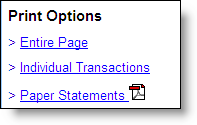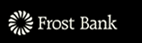This past week, two Web-based personal finance firms, Wesabe and Billeo, have announced feature upgrades (Wesabe release here, Billeo here). One common thread: the ability to easily capture screen images of ecommerce transactions and file them for later reference (note 1).
This past week, two Web-based personal finance firms, Wesabe and Billeo, have announced feature upgrades (Wesabe release here, Billeo here). One common thread: the ability to easily capture screen images of ecommerce transactions and file them for later reference (note 1).
 The time-saving feature was added to Quicken several versions ago, but it's still not yet supported at any financial institution or credit card issuer (see Online Banking Report: Personal Finance Feature for Online Banking here). While it won't change the world, it sure eliminates one of life's little hassles, the decision each time you transact online as to whether you really should "print out this page for future reference" (and where to store the pesky printout if you do.)
The time-saving feature was added to Quicken several versions ago, but it's still not yet supported at any financial institution or credit card issuer (see Online Banking Report: Personal Finance Feature for Online Banking here). While it won't change the world, it sure eliminates one of life's little hassles, the decision each time you transact online as to whether you really should "print out this page for future reference" (and where to store the pesky printout if you do.)
How image capture works today:
- Pay a bill or purchase something online.
- At completion of the transaction, select "browser snapshot" from Wesabe's drop-down menu or "save & file" from Billeo's toolbar (see screenshots below).
- The image of the transaction confirmation screen is stored within the personal finance area and is available for future reference should there be a problem with the transaction; since it's stored as an image file, it can easily be emailed to a disbelieving customer-service agent. Billeo includes a "forward" button in its vault to make it even easier.
How image capture can be enhanced in the future:
- It will automate the transaction-reconciliation process, scraping data from the confirmation screen and automatically verifying that the transaction was processed against the user's bank or credit account properly.

- If not, an email/text alert will notify the end-user of the potential problem.
- A template could be provided for communicating with the merchant to rectify the problem.
- The scraped transaction data could also be run against a tagging engine to add very specific transaction tags, e.g., the purchase at Amazon could be split into x dollars for music, y dollars for housewares and z dollars for housewares.
Billeo's Screenshot Capture Feature
To save a screenshot of a payment confirmation, or anything else, users select the shopping button on the Billeo toolbar. That causes a popup to appear (see inset for closeup) where the user selects the bank/card account, enters a transaction description if desired, chooses a page type, selects the correct purchase amount from the values scraped from the screen, and edits the date paid if necessary.
Billeo popup provides users a method of capturing payment details along with the screenshot of the page
Page viewed later in the transaction records
Users can view the transaction and/or image file later in two Billeo areas: My Vault (not shown) and MyBills (below). Mousing over the paperclip launches a thumbnail of the page; clicking on it launches a full-size view of the page.
Wesabe's Screenshot Capture Feature
To save a screenshot, users click on the Wesabe button on the Firefox toolbar. A few seconds later, the screenshot loads (second screenshot below) and users choose whether to "upload to Wesabe" or "save to disk" or both. After the picture has been saved, the user closes the screen. In our test, save-to-disk worked as expected, and it was easy to retrieve the file through Windows Explorer. However, although the upload to Wesabe seemed to work, we couldn't figure out how to access the uploaded screenshots within our Wesabe account.
Closeup of Wesabe tool

Full screenshot of page after launching Wesabe screenshot uploader
Note:
1. Billeo has supported page-capture since its 2005 launch, but it was not integrated into the payments-transaction register.