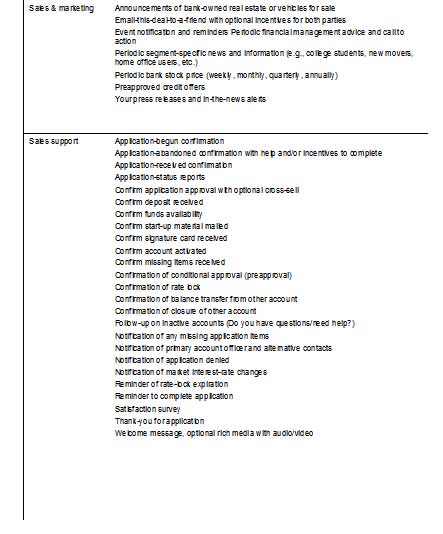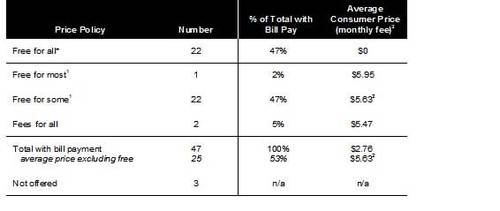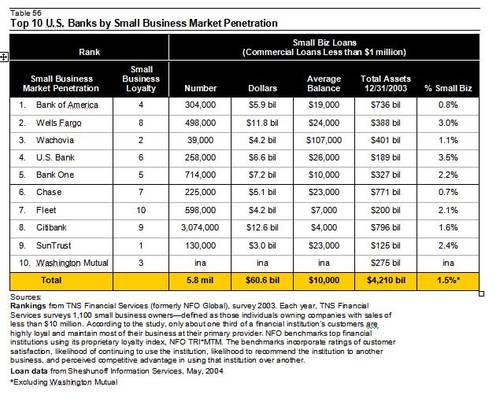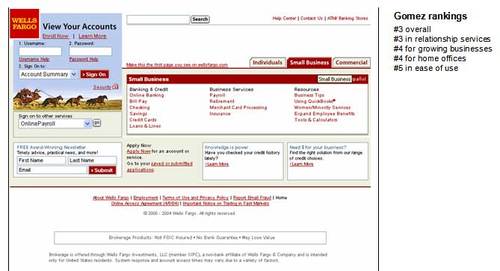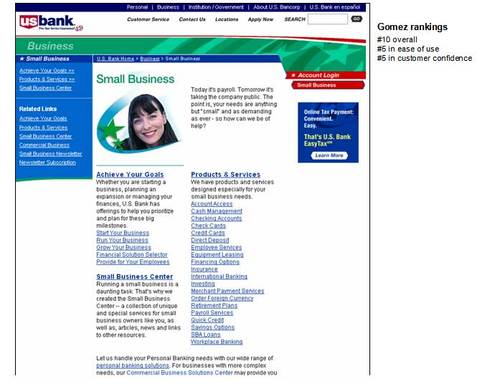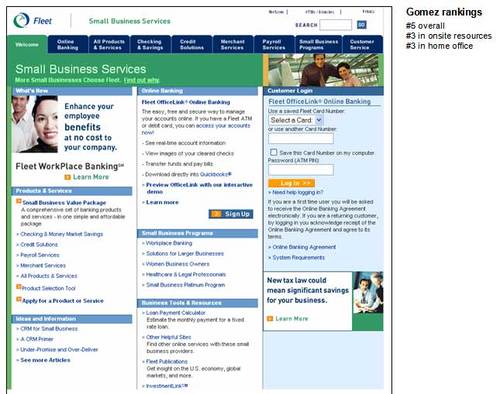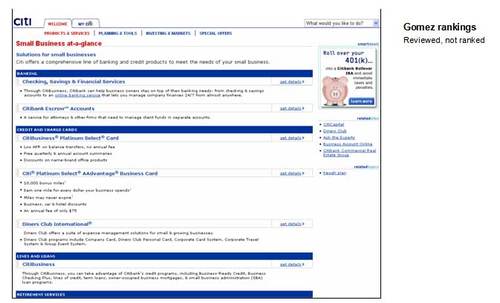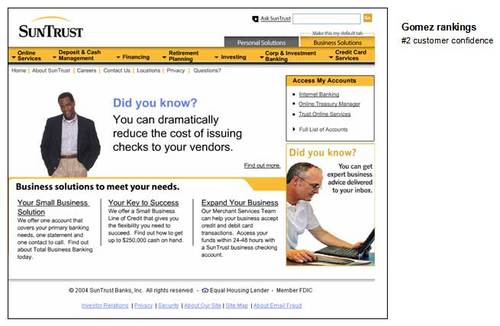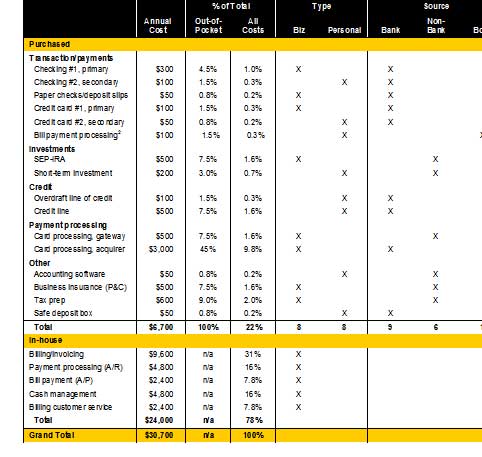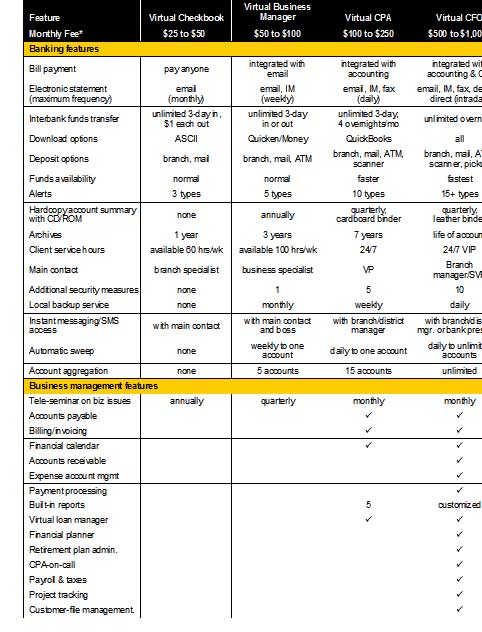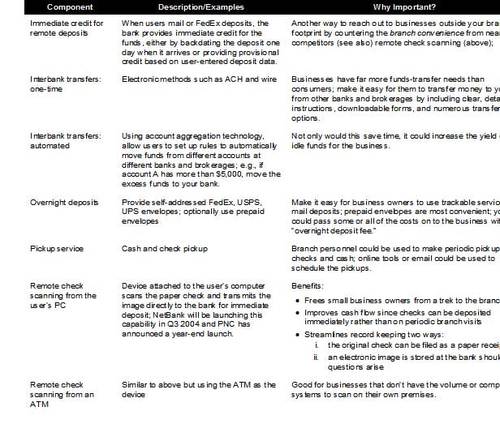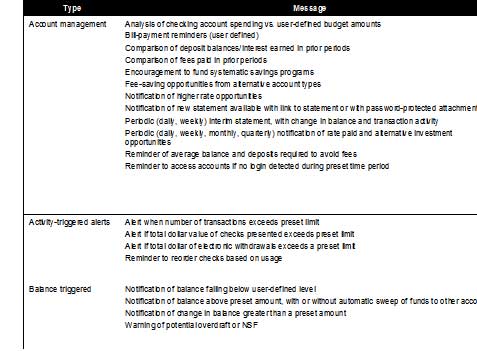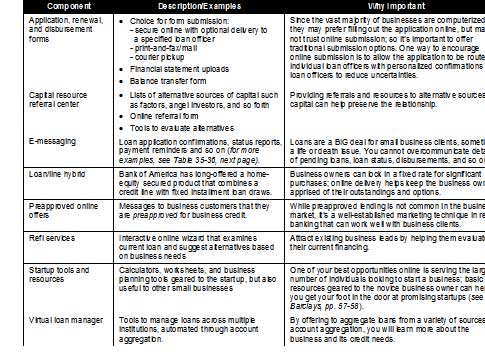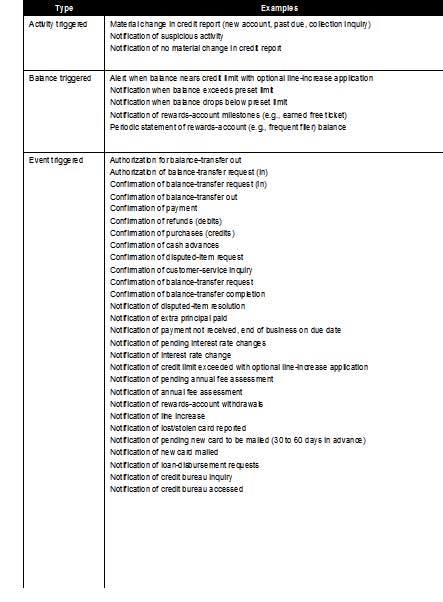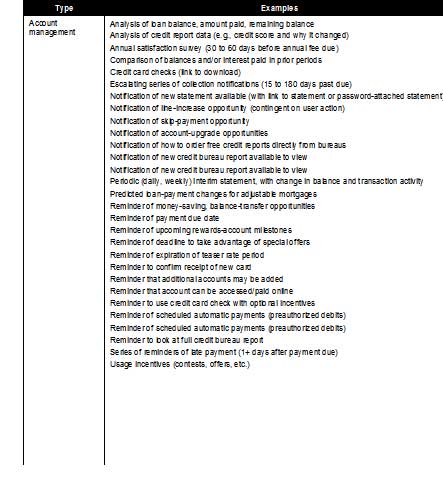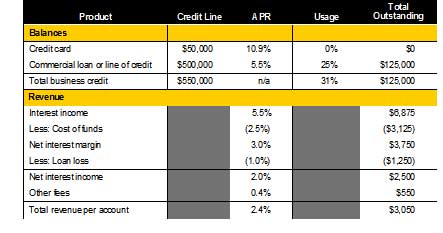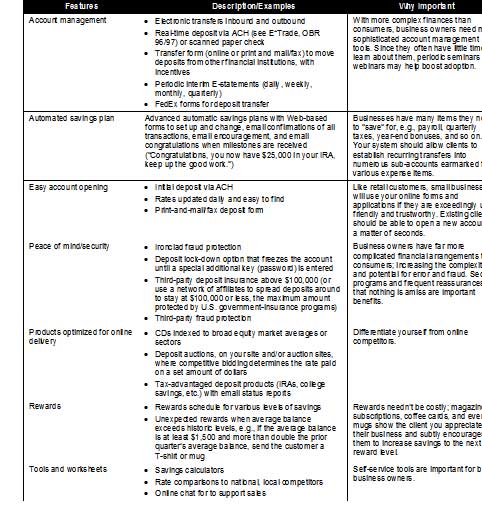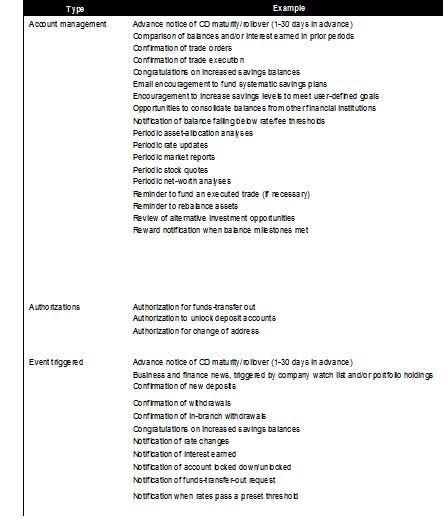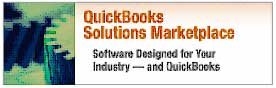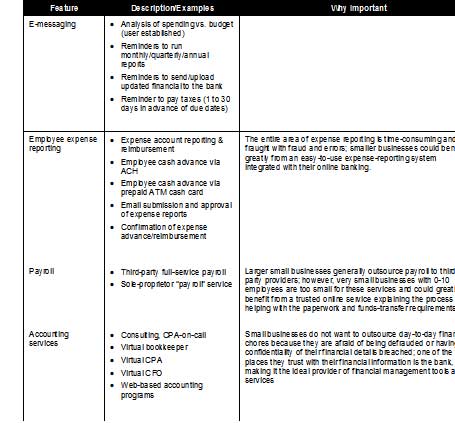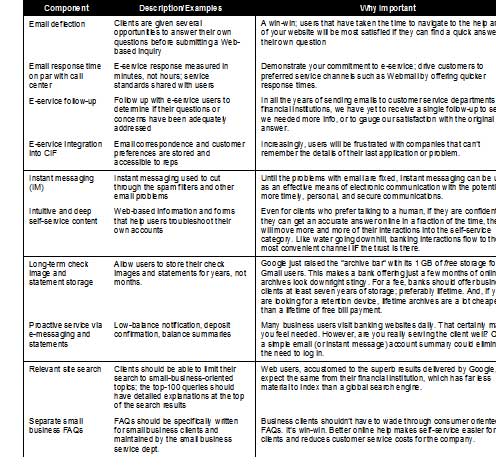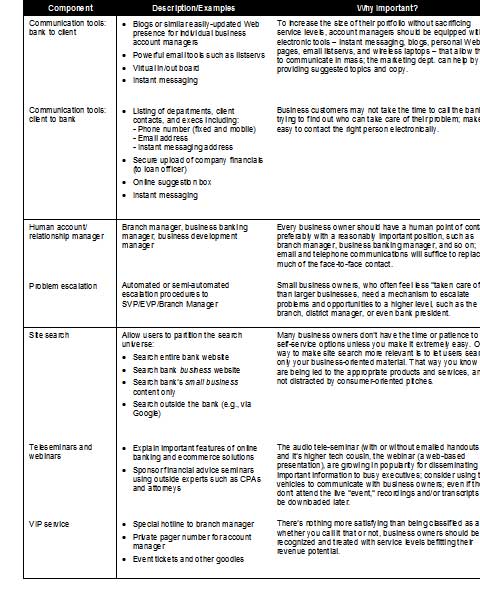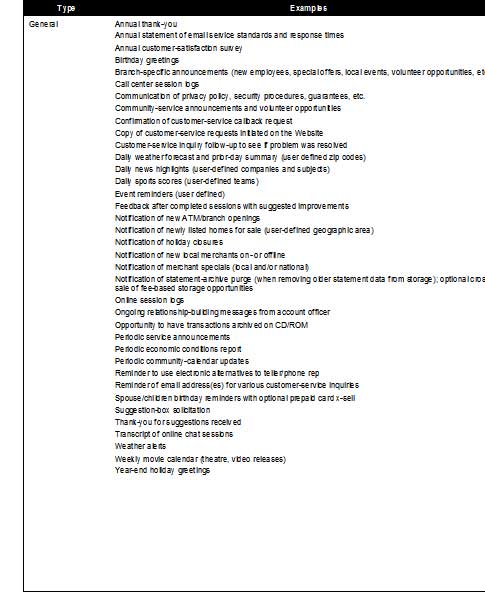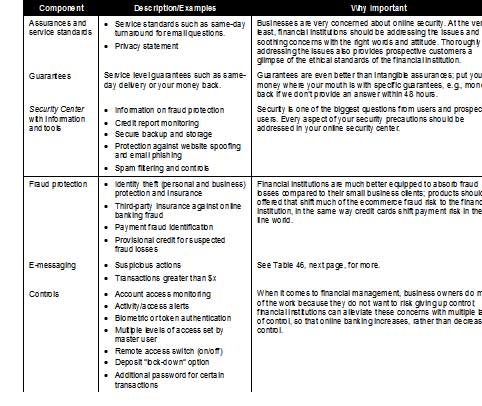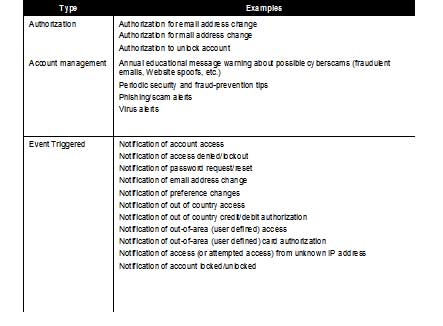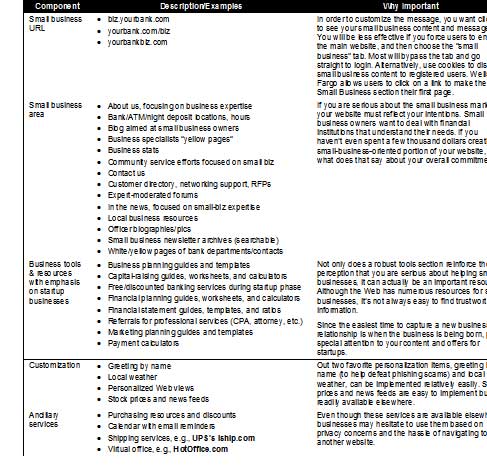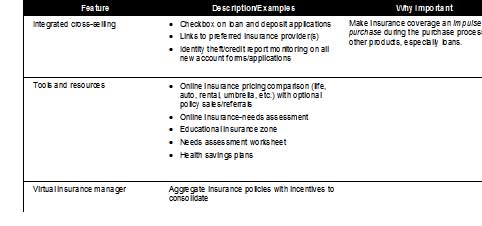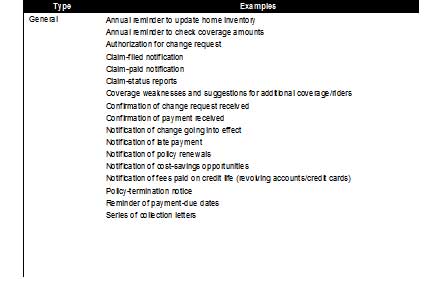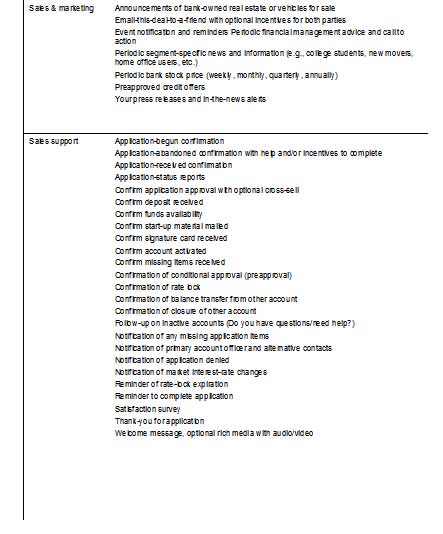Small business attitudes are changing as online banking services become
easier to navigate and more useful. While it currently seems impossible to
eliminate the dependence on the branch for physical deposits, with the
widespread adoption of check imaging and electronic payments, most
non-cash-oriented businesses will be able to bank remotely. Both PNC Bank
and NetBank have announced plans to equip their business customers
with paper check scanners that will allow the remote deposit of paper
checks.
But even the best website and product offering cannot substitute entirely
for the human touch. Every business should have a contact available by
phone, email, or instant message. Small business owners should be treated
like private banking clients.
Recommended online products and services
In theory, small and micro businesses represent one of the most
lucrative, and relatively untapped, sources of incremental business. The
reality is that businesses are difficult to reach unless you are competing
for their loan business. A product offering optimized for business will
differ somewhat from one built for consumers. The following sections detail
potential online features for various microbusiness products.

A. Transaction accounts: checking & cards
While the overall banking relationship may revolve around the
commercial loan, online banking is all about the transaction account(s),
e.g., checking and credit card accounts. Smaller businesses often track
their financial progress through their bank accounts, using them as a proxy
for sales, cash flow, and profits. Business users are also more likely than
consumers to value advanced features such as downloads, reporting, alerts,
and multiple authorization levels. Some of the more promising features:
- Custom data delivery: Periodic summaries of account
activity whenever (daily, weekly, monthly) and wherever (text email, HTML
email, or fax) the client chooses
- Long-term archives: If
Google can provide 1GB of
storage for users of its FREE email service, banks should be able to provide
unlimited archives for a fee
Table 27
Checking & Savings Account Deposit Options
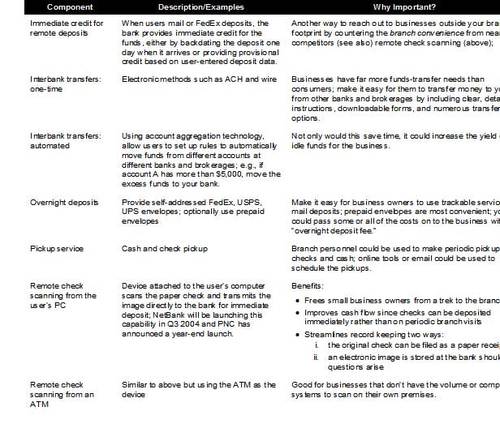
Table 28
Online Features for Transaction Accounts: Data Display, Storage, and
Value Adds

Table 29
Event Triggered Alerts & Authorization Messages to Support
Transaction Accounts

Table 30
Balance, Activity, & Account Management Messages for Transaction
Accounts
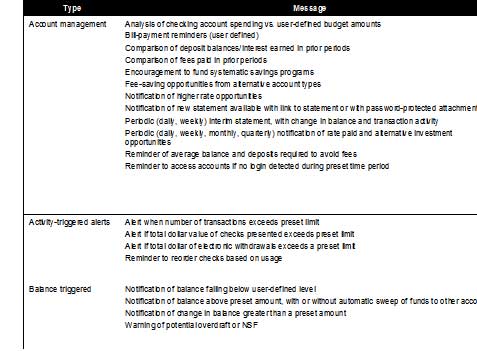
B. Payment and billing services
Next to statement information, epayment services are the second most
important drivers to the adoption of online banking by small businesses. And
unlike data access, epayments have the potential to become profit centers
and/or a significant source of online differentiation. Most businesses make
far more payments than consumers, so the importance of electronic
alternatives is magnified. On the other hand, existing businesses already
have a system for payment and billing, so it may be difficult to convert
them to a new one that requires changes in internal procedures or software.
Your best opportunities may be in less systematic services (i.e.
one-offs) such as electronic transfers between a business’s accounts at
other financial institution (account-to-account transfers) and the
occasional rush payment.
Table 31
Online Features for Billing, Payment Processing, & Funds Transfer
Services

Table 32
Online Features for Payment and Accounts Payable Services

Table 33
E-messaging to Support Epayments and Ebilling

C. Credit and loan accounts
Every small business relationship should include a credit component. It’s
the lifeblood of business, and a profitable product for financial
institutions. However, many banks have been reluctant to make commercial
loans to the microbusiness market. Average loan sizes, which are dwarfed by
typical commercial loans, make the effort seem fruitless. Yet profit margins
on the small business segment can be higher. Microbusinesses often use
personal credit, primarily credit cards and home equity secured loans, to
finance their businesses.
We believe every creditworthy microbusiness customer should
have a package of three or four credit lines with your financial
institution: an overdraft line of credit (connected to checking), a home
equity line of credit secured by their personal real estate (if applicable),
a business line of credit, and a business credit card. Even if the total
commitment is no more than $10,000 initially, it will make the business
owner feel like a valued customer; and each line can grow larger over time.
Table 34 contains a number of ways to use the online channel to
strengthen credit relationships with small businesses. Some of the more
important tactics:
- Loan/line Hybrid: A flexible financing vehicle that
includes an integrated line of credit and the ability to take out fixed
loans from the overall credit line.
- Startup Center: Information, tools, and resources geared
towards startup businesses.
Table 34
Online Features for Lending and Credit
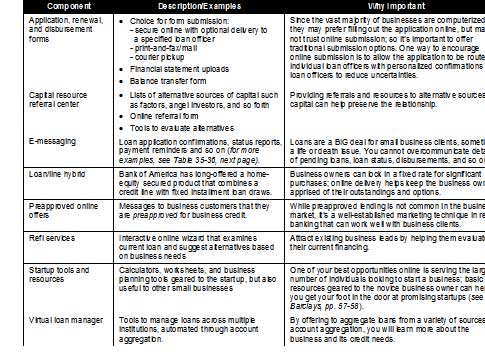
Table 35
Triggered Alerts for Credit and Loans
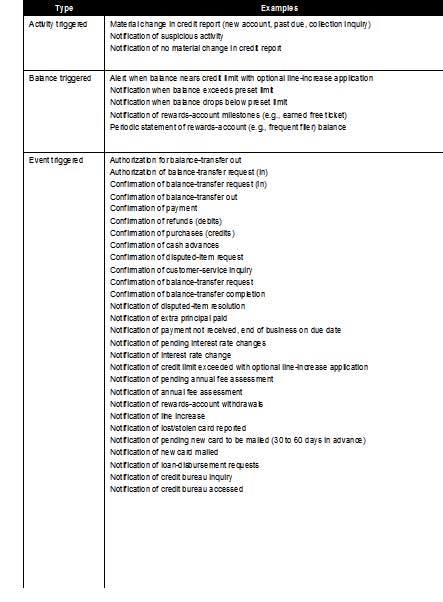
Table 36
Account Management Messages for Credit and Loans
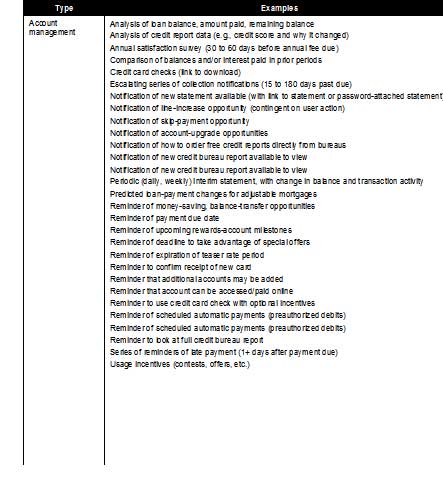
Table 37
Example: Potential Annual Credit Product Revenue from a Microbusiness1

Source: Online Banking Report, 6/04
1Example for illustration purposes only, not based on actual
research results
Table 38
Example: Potential Annual Credit Product Revenue from a Larger Small
Business1
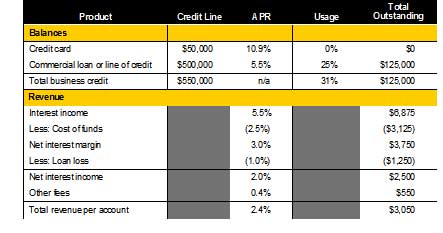
Source: Online Banking Report, 6/04
1Example for illustration purposes only, not based on actual
research result
D. Deposit and investment accounts
The online component of deposit and investment accounts is far less
important than for transaction and payment services. However, a robust
online offering can boost deposit-gathering initiatives and improve
retention. Key online components are listed below: Refer to the
Checking/Transaction section for more ideas.
Table 39
Online Features for Investment and Deposit Products
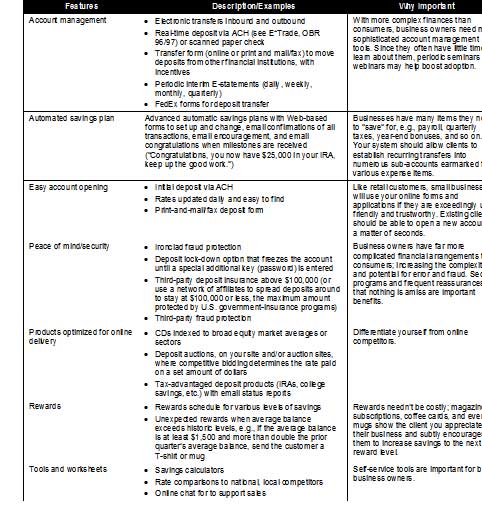
Table 40
E-messaging for Deposits and Investments
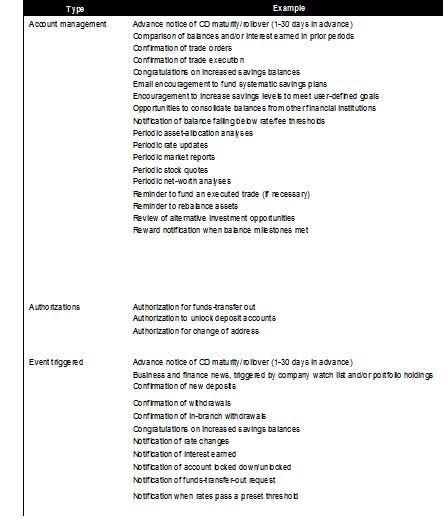
E. Financial management & accounting
Although automated accounting and financial management services offer the
biggest potential payback to small business owners, they are challenging to
deliver. However, working through third parties, financial institutions of
all sizes can help cement banking relationships with financial management
services such as:
- Visible and easy-to-use data downloading services
- Tools to make annual financial updates and tax prep simpler
- Online wrap accounts that handle all financial and accounting
needs for an annual fee, see the section on the Virtual CFO, CPA, and
Business Manager
Eventually, it won’t be enough to simply offer robust cash management and
online balance reporting to your business clients. Using the Web as a
platform to build industry- and customer-specific service offerings, we
expect a proliferation of specialized small business services during the
next few years. For example, several years ago QuickBooks opened its
code to developers
http://www.developer.intuit.com/ spawning numerous niche services
built on the small business accounting program. Check out the QuickBooks
Solutions Marketplace
http://www.marketplace.intuit.com/
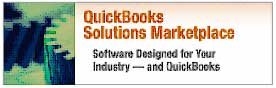
As the economy continues to improve, big banks will aggressively court
small and mid-size businesses with creative financial management via
Web-based services. These innovations will help counteract the perception
that community banks provide better service. In turn, community banks will
fight back with online offerings that enhance personal service
delivered to local businesses. Luckily, vendor offerings will make even the
most complicated Web-based service affordable to the smaller financial
institution.
Intuit has already built impressive software-to-bank linkages for
QuickBooks and Quicken customers. To some extent, the shrink-wrapped
software is a Trojan horse, positioning Intuit-controlled links to its
partner banks right on the desktops of your best clients. You can fight back
by incorporating billing, accounting, and financial management functions on
your website using account aggregation, instant messaging, and “push”
publishing technologies. Although, it will take time, we think smaller
businesses will be very receptive to financial and management services
running on encrypted, secure, and trusted servers controlled by the bank..

Table 41
Online Features for Financial Management
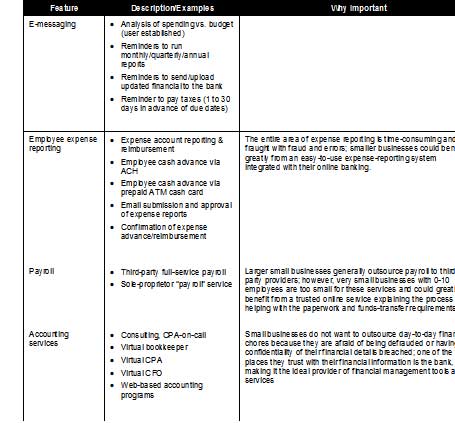
F. Service & client relations
Online services and other automation tools can be used to help
relationship managers service and cross-sell to small business clients. Used
judiciously, these tools can improve the perception of personalized service,
even while they improve the productivity of the relationship managers by
allowing him or her to handle a larger portfolio. Key components include (see
Table 42 below for more):
- Library of recommended preformatted emails that relationship
managers can easily customize and send to clients
- Private-banking-like service that treats small business owners
like VIPs
- Instant messaging for more private/secure connection between
the client and their business banking officer
Table 42
Online Features for Self-Service
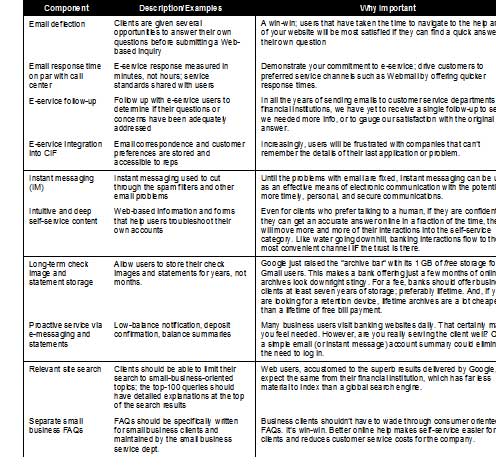
Table 43
Online Features for Client Relations
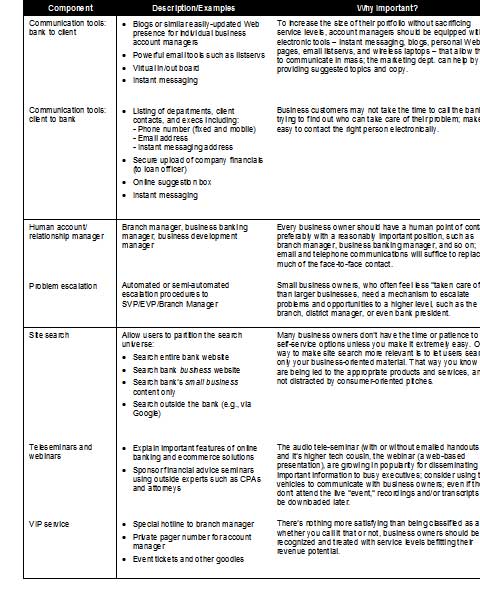
Table 44
General E-messaging to Support Client Relationship Management
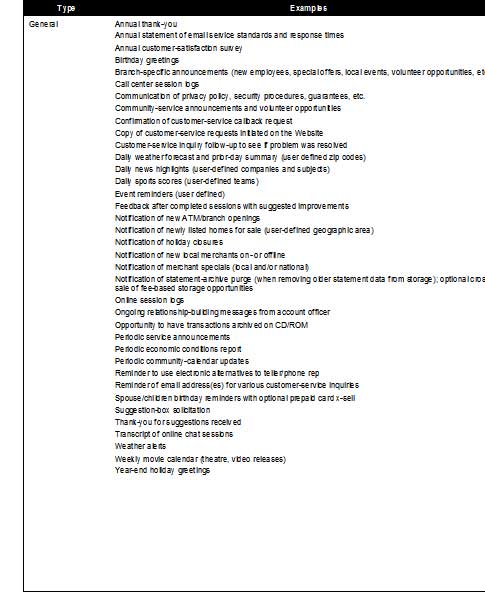
G. Security and privacy
Although business users may understand the tradeoff between convenience
and risk, the stakes are much higher. A breached small business bank account
could cause thousands of dollars of lost productivity and sales, in addition
to any funds that disappear. In addition, larger small businesses are always
up against the threat of insider theft and fraud. So business owners need,
expect, and will pay for more sophisticated security controls. For example:
- Additional authentication and/or authorization for outbound
funds transfers or payments
- Token- or SMS-based authorization to access the account’s
master level where new payees can be added, permissions can be granted, and
so on
- Frequent email messages tracking online account access and
alerting the business owner to any suspicious or out-of-character usage,
e.g., login from an IP address in Liberia
- Comprehensive assurances and guarantees that accounts will not
be compromised
Table 45
Online Features for Security & Privacy
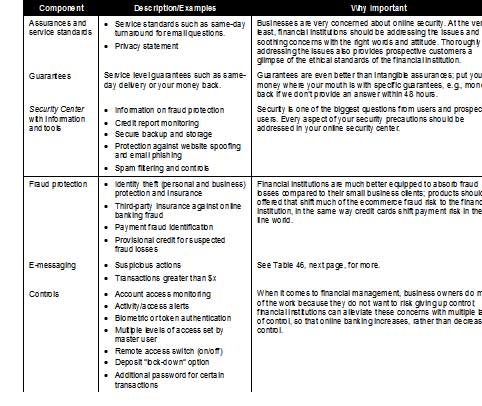
Table 46
E-messaging to Support Security & Privacy
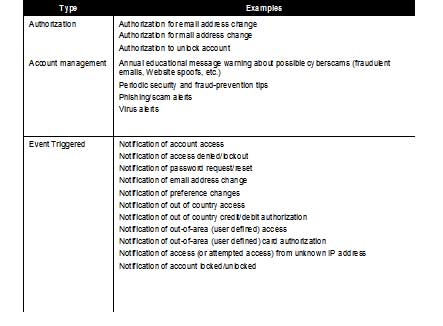
H. General website content/features
As branches are gradually replaced by websites as the place where most
banking business is conducted, your online presence will become a critical
part of your overall brand image. Branches will still have a role, but it
will be limited to account openings, cash deposits, and the occasional visit
to the safe deposit box. Websites catering to small businesses will become
far more sophisticated, yet highly customizable and easier to use. Important
features include:
- Resources and discounted banking packages for start-up
businesses
- Separate URL that business clients can enter to skip the
consumer section
Table 47
General Website Features to Support Small Business
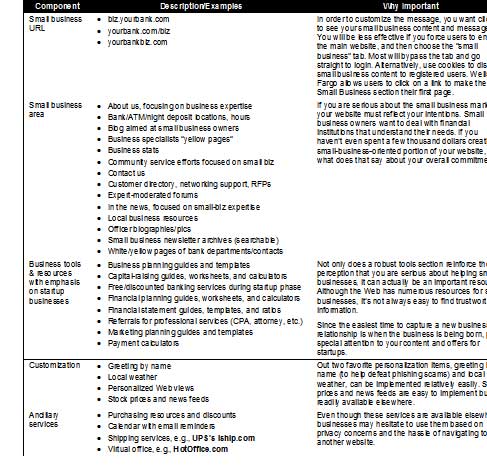
I. Insurance
Compared to consumers, small businesses buy a lot of insurance compared
to consumers. While banks may not be “top of mind” when it comes to
supplying insurance, financial institutions can use their online presence to
change that perception.
Table 48
Online Features for Insurance
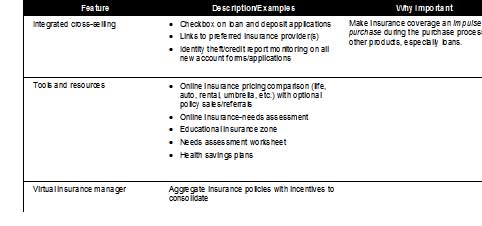
Table 49
E-messaging to Support Insurance
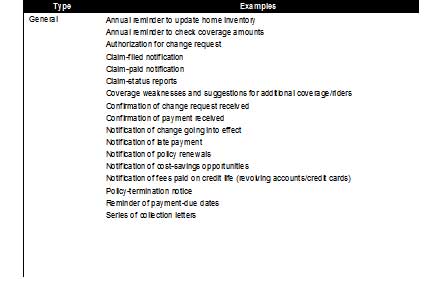
J. Online sales and marketing
Even though microbusinesses are difficult to reach through traditional
direct marketing, we believe they will readily seek you out if you provide
credit and payment solutions targeted specifically to them, especially when
in startup mode.
It’s important to make sure everyone, especially the line staff,
understands that microbusinesses are to be actively courted, not avoided.
Typically, bankers roll their eyes and trot out horror stories about past
“nightmares” with flaky microbusinesses. Staff must be educated to the
facts: Microbusinesses can be risky, but with proper pricing and risk
management, the segment provides an excellent source of incremental profits.
In sales efforts, leverage the cachet of the branch manager. A single
telephone call or visit with the local branch manager could be enough to
land an entire microbusiness account. This all-important relationship with a
human must be nurtured after the initial sale. Email, instant messaging, and
other electronic tools can be effective in keeping the communication
channels open.
Some other effective ways to increase your share of the microbusiness
market:
- Uncover microbusinesses within your own retail customer base by
looking for random and fluctuating deposit activity.
- Develop Web content
that caters directly to the small business segments you are targeting, such
as
- – Part-time businesses
- – Self-employed (including full-time sales) or 1-person business
- – Micro employers with fewer than 5 employees
- Use professional copywriters familiar with small business
terminology to create website copy, including FAQs.
- Give business bankers “ownership” of the business part of your
Web site to make sure it is up-to-date and speaks to the target markets.
- Enlist business owners to evaluate your website and other
marketing material
Table 50
Online Marketing & Sales Tactics for Small Business Acquisition and
Retention

Table 51
E-messaging to Support Small Business Sales & Marketing