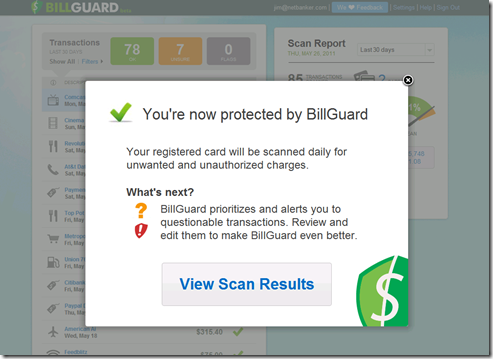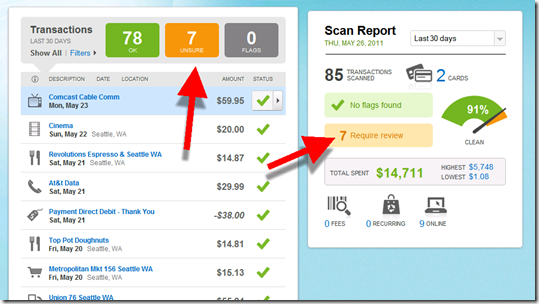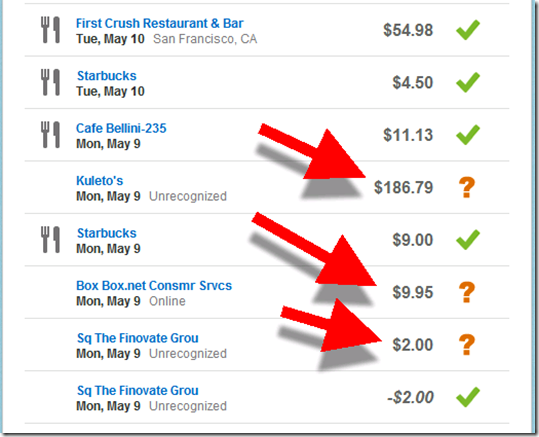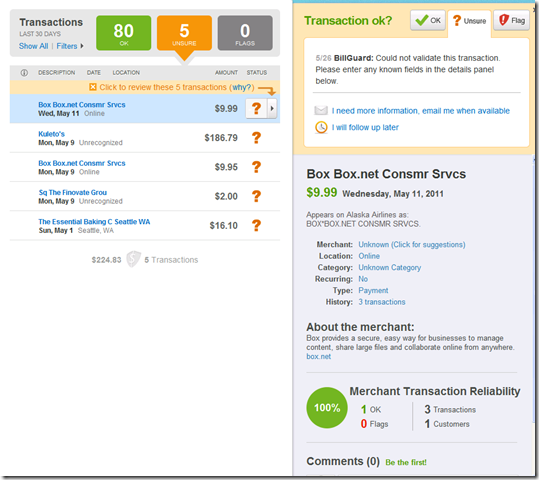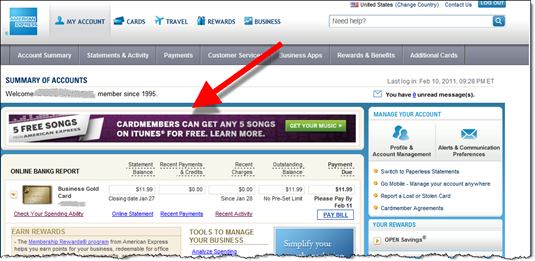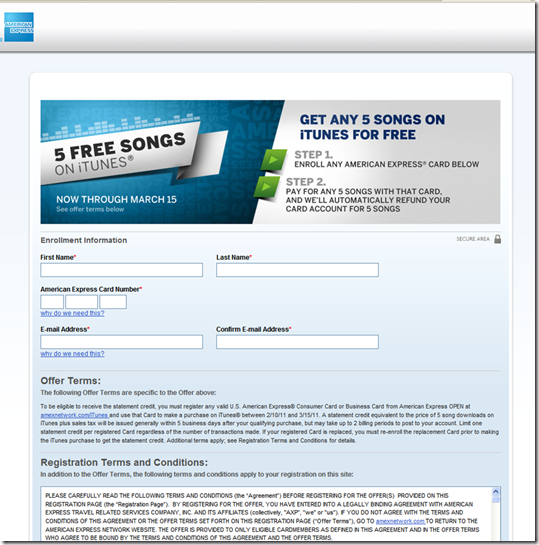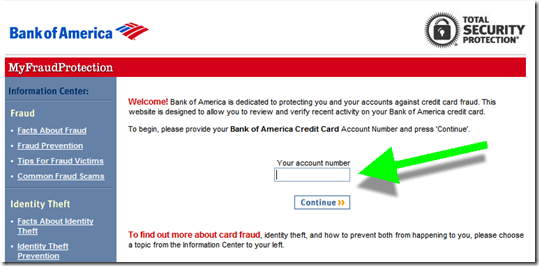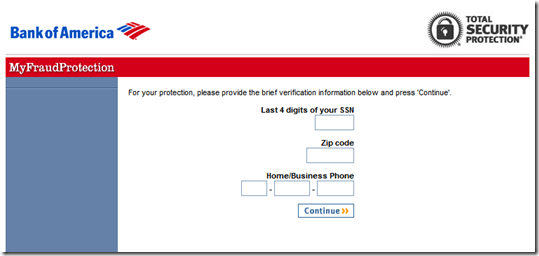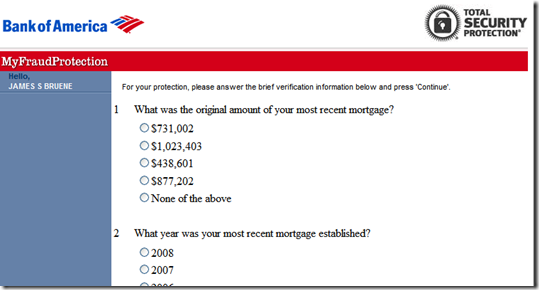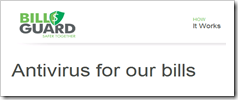 Fintech made a good showing at TechCrunch’s semi-annual Disrupt conference in NYC. Of 32 startups that launched on stage, three were financial-related:
Fintech made a good showing at TechCrunch’s semi-annual Disrupt conference in NYC. Of 32 startups that launched on stage, three were financial-related:
- Spenz: A mobile PFM (Disrupt demo)
- InvoiceASAP: A mobile invoicing app with accounting integration (Disrupt demo)
- BillGuard: A transaction-monitoring service (Disrupt demo)
And both InvoiceASAP and BillGuard (discussed below) were selected to come back on the third day and compete, along with four other startups, for the top prize in front of an all-star panel of judges. The judges selected BillGuard runner-up behind GetAround, a clever peer-to-peer car rental service which wowed the crowd, also taking home the People’s Choice award. _____________________________________________________________________________
BillGuard overview
_____________________________________________________________________________
The TechCrunch judges and analysts went gaga over BillGuard. Everyone wanted to use the service, and most wanted to invest in the company.
However, the company recently landed a $3 million Series A round (February 2011), so they’ll have to wait. Investors include: Bessemer Venture Partners, Chris Dixon, Ron Conway, IA Ventures, Howard Lindzon and Yaron Galai. The Israeli company has 12 employees. The founders are Yaron Samid, CEO, and Raphael Ouzan, CTO.
Currently, BillGuard is free for the first card and can be upgraded to monitor an unlimited number of cards for $4/mo, a classic freemium model.
In the two days following the company’s Monday launch, users added 10,000 cards to the alerting service. In the initial scans, looking back through 30 days of transactions, the company identified potential nuisance charges on 20% of the cards analyzed. The flagged transactions ranged in value from $2 to $6,000 with the latter described as “fraud on a very wealthy person’s card.” ______________________________________________________________________________
How it works
_____________________________________________________________________________
1. Register at the site with just your email address and ZIP code
2. Enter your username and password for a credit card account into the Yodlee-powered aggregation engine
3. The past 30 days of transactions are immediately downloaded and analyzed for potentially fraudulent or unwanted charges (see screenshot 2)
4. Charges are color-coded by risk assessment (green = good, orange = review, red = flagged) (see screenshot 3). Much like anti-virus companies, BillGuard relies on its user base (crowdsourcing) to identify nuisance and fraudulent charges.
5. You can quickly call up the “reviewable” transactions and choose to mark them “good” or wait for more information on the merchant from BillGuard and its user base (screenshot _______________________________________________________________________________
Analysis
_______________________________________________________________________________
In my case, the service did not find any bad transactions in the 85 it reviewed from my primary business and personal credit cards. All seven marked “unsure” were fine. None were flagged red.
But according to the company, the average American loses $300 per year in unwanted charges, and I’m way over that. Just last year, I lost more than $1,000 because I had the wrong plan on my mobile phone. But that was a legitimate charge from an existing merchant of mine. BillGuard doesn’t guard against stupidity, yet, but it wouldn’t take a whole lot more intelligence to start flagging this type of out-of-bounds charge as well.
The potential for financial safeguard services is huge. Just look at the multi-billion credit-monitoring industry, or Mint.com for that matter which alerts users to bank fees and keeps a running total. The question isn’t whether consumers want this type of protection, certainly they do. The issue is whether anyone will take the time to set up the service, pay for it, and then take the time to monitor their accounts.
BillGuard knows that and is actively pursuing deals with large banks to package the service into online banking. In its Monday demo, the company said it was in talks with three top-ten banks (on Wednesday they said, “Make that 4”).
Distributing BillGuard would be a mixed blessing for banks. Earlier detection of fraud would be useful, but the labor involved in working through increased dispute resolution, especially false positives, would have to be factored in. But again, BillGuard understands the dilemma and is developing dispute-resolution capabilities that will SAVE issuers time and money.
I predict we’ll be seeing a lot more from this company so keep them on your radar. I know we will.
—————————————-
1. Welcome screen after first download & scan (26 May 2011)
2. Initial scan results with 7 transactions marked “review”
3. Transactions are color-coded by risk assessment
4. The transaction review page
5. TechCrunch finalist demo (click to watch on TechCrunch site; )
—————————
Note: For more on online personal financial management (OFM/PFM), see our Online Banking Report.