Minnesota-based Heritage Bank <heritagebankna.com> has added a simple feature that can make all the difference to mobile users, a link to a PDA version in the upper-left corner of its homepage (see screenshot below).
I tested it on my Blackberry 8700g, and it worked pretty well. The regular homepage takes a long time to load, but once it does, you see the PDA link and Heritage logo. Clicking on the link loads a slim, 15k page with just the basics (see inset):
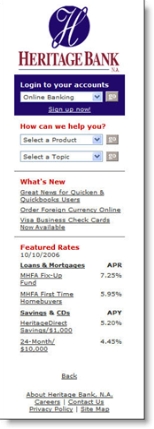 Logo
Logo- Online banking login
- Help drop-down
- What's new (with 3 subjects)
- Featured rates (with 2 loan products and 2 deposits including its 5.2% high-yield savings account)
- About
- Careers
- Contact Us
At right is what the PDA homepage looks like in an IE6 browser window which, as all you PDA users know, is far more attractive than the Blackberry rendition.
Analysis
Bank-account access is a relatively robust application to use on a portable device. The most recent M:Metrics research found that an average of 23 million U.S. mobile subscribers, nearly 12% of the total, accessed news and information from their phones (monthly average in June/July/August).
So it makes considerable sense to post a PDA link. Once users bookmark the URL, it will be relatively easy to navigate within the tiny PDA real estate. However, it would also be helpful to create a shorter URL pointer to the PDA version, for example, <hbmob.com>, <hbpda.com>, or <hbmobile.com> (only the first domain name is available, however).
