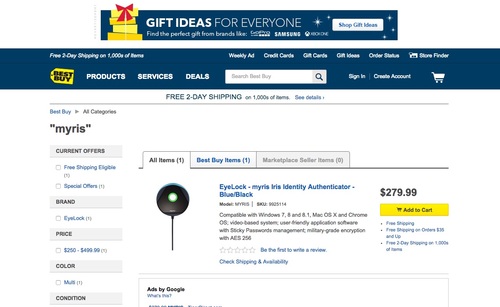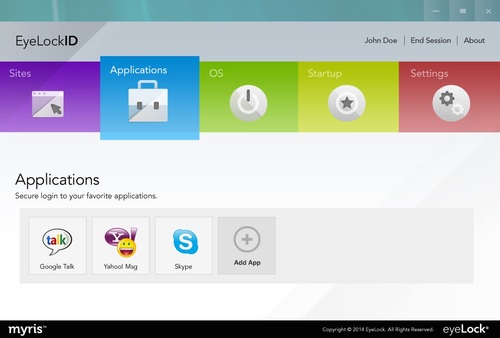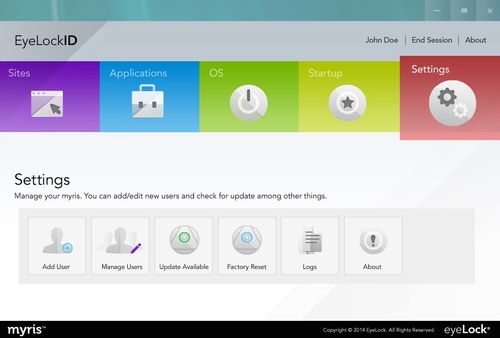The Finovate Debuts series introduces new Finovate alums. Today’s feature is EyeLock, which demonstrated its myris eye scanning device at FinovateFall 2014.
EyeLock links a user’s password to their iris template, enabling them to log into their computer, websites, and applications by scanning their iris on the myris device.
Stats
- Headquartered in New York, NY
- Founded 2006
- Device cost: $280
- Chance of a false iris match is 1 in 1.5 million
The device
myris is an iris-scanning device that plugs into the USB port on a user’s computer and authenticates them by taking a video of their iris. EyeLock associates the iris template with a long and complex password.
Upon first setting up their account on the device, users generate their unique iris ID, then select operating systems, websites, and applications they’d like to log into using myris. From then on, all they need to do to log into those sites is glance at the myris device.
EyeLock sells myris through different channels:
- Directly to consumers (see Best Buy screenshot below)
- To businesses for commercial use
Use cases
With the myris application on their computer, combined with the hand-held device, users manage login permissions for myris, as well as multiple users for a single account.
- Sites, applications, and operating system
With the Sites tab, users scan their iris to log in automatically to websites such as Facebook and PayPal. The Applications tab enables users to securely log into applications such as Skype and Spotify, while the Operating System tab lets users opt to log into their computer using myris. EyeLock supports Windows, Linux, and Mac operating systems.
- Startup and settings
With the Startup tab, the user selects which sites and applications to launch automatically upon turning on their computer. This Autolaunch feature lets users select any number of sites they would like to open simultaneously after authenticating themselves with myris.
The Settings tab is exactly what it sounds like. Users download system updates, add and manage multiple user permissions for shared accounts, and view their account login history.
Benefits
Since the user’s iris is always with them and is exclusively theirs, myris eliminates the risk associated with lost, stolen or shared login credentials and ID cards. Additionally, scanning an iris is faster than typing in a username and password.
In addition to the digital realm, eyeLock has products that authenticate users on a commercial level to allow access into physical barriers, such as restricted buildings or conference rooms. Check out Eyeswipe-Nano, Eyeswipe-Nano TS, nano NXT and HBOX.
EyeLock demonstrated its myris authentication device at FinovateFall 2014.