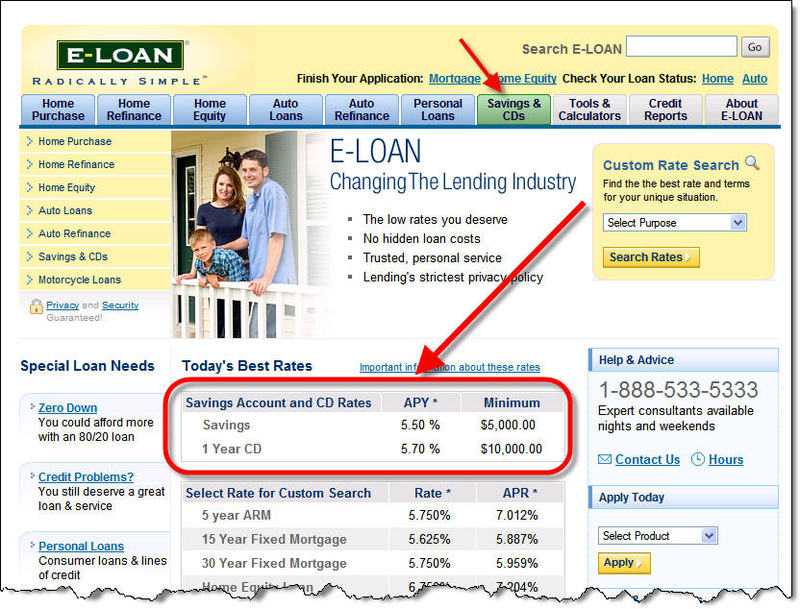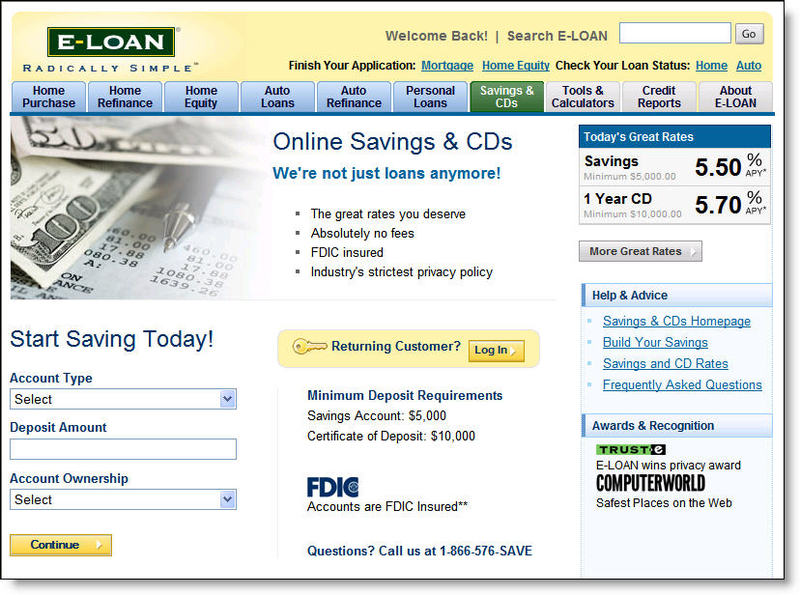Six months after announcing its intention to enter the direct-banking deposit market (NB 29 March), Popular Inc. launched a 5.5% deposit account through its E-Loan subsidiary. The fee-free account requires a $5,000 minimum opening deposit. The rate drops a quarter-percent if the balance falls below $5,000. The news was covered this morning in American Banker and The Wall Street Journal.
Six months after announcing its intention to enter the direct-banking deposit market (NB 29 March), Popular Inc. launched a 5.5% deposit account through its E-Loan subsidiary. The fee-free account requires a $5,000 minimum opening deposit. The rate drops a quarter-percent if the balance falls below $5,000. The news was covered this morning in American Banker and The Wall Street Journal.
Popular execs clarified the timetable of its $3 billion deposit goal, saying it hoped to bring in that amount within a year. With few U.S. deposits to cannibalize and no branch network, the company expects to be aggressive with its pricing. To prove the point, it launched today at 5.5%, a full half-percent higher than Citi's E-Savings (NB Jun 26), Wamu (NB Sep 21) and HSBC, and a quarter-percent above Countrywide (NB Sep 20).
The Delivery
The E-Loan homepage has been remodeled to include a Savings tab across the top and a deposit box in the middle of the page (click on inset for a closeup; click on continuation link below for a screenshot of the entire homepage). There is also a high-yield savings category in the drop-down menu in the upper right.
The main savings page is laid out in a modern style with clear rate and APY in the upper right and the beginning of the online application on the lower-left side (see screenshot below).
Analysis
Since this had been expected for six months, there's nothing earth-shattering here. The decision to market deposits under the E-Loan brand makes sense given its awareness level online as demonstrated by the four million loan applications since its 1997 launch. It will take some advertising and promotional efforts to make consumers aware that the pure-play lender is now in the deposit business. But it will be less expensive than if Popular had tried to create an entirely new brand.
E-Loan has not yet begun marketing on savings terms at Google, but they'll likely have to join Citi, Wamu, HSBC, Emigrant, ING Direct and others if they are serious about making the $3 billion goal.
New E-Loan homepage with "Savings & CD" tab