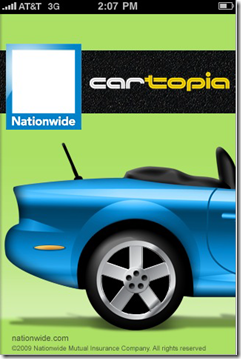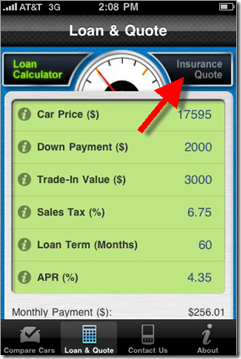Last week, MileIQ cracked the top-50 in Apple’s “Finance | Free” category. Think of it as Fitbit for cars, running in the background automatically logging all car trips (and killing battery life).
Last week, MileIQ cracked the top-50 in Apple’s “Finance | Free” category. Think of it as Fitbit for cars, running in the background automatically logging all car trips (and killing battery life).
At the end of each trip, users categorize the trip by swiping left for personal or right for business (see screenshots below). Users can also annotate transactions by “flipping” them over and typing basic details (see screenshot 2 below).
That’s basically all there is to the mobile part. Users go to the companion desktop dashboard (screenshot #5) to further categorize trips, stitch the various segments into a single trip, delete items, add parking and toll fees, edit the tags, manually add a trip and create reports.
You can also create a quick email report at the push of button from within the app (screenshot #6).
It’s free for 40 trips per month, but then costs $5.99/mo or $60 annually. It could make for a nice auto loan/lease premium item.
___________________________
Relevance for FIs
___________________________
This feature would be a nice, fee-based value-add for personal financial management (PFM) programs. But the more interesting aspect is the UI. Banks could provide a similar function for handling all transactions. Users swipe to the left to categorize a transaction as tax-deductible/business or right if not. Later, just the left-swiped transactions could be tagged with more specific categories (business travel, charitable contributions, etc).
This simple approach ever so slightly “gamifies” mobile-transaction processing, helping users save money and better manage their finances.
———————-
Screenshots
Mobile UI
#1 (left) Main page shows drive(s) to classify
#2 (right) Annotation available on the “back” of each drive card
#3 (left) Congratulations for handling all transactions
#4 (right) Pricing options
#5 Desktop dashboard
#6 Quick email report, generated by button in mobile
————————
1. We’ve tackled PFM numerous times over the years in our Online Banking Report. Most recently here (subscription).