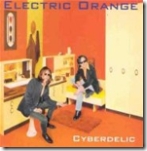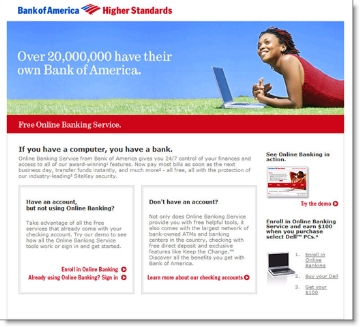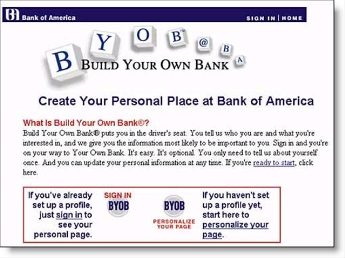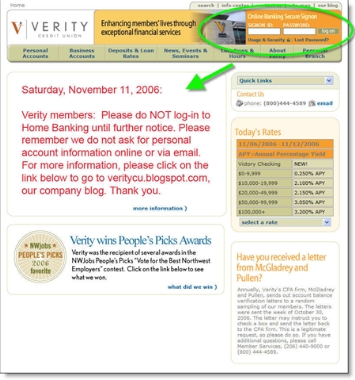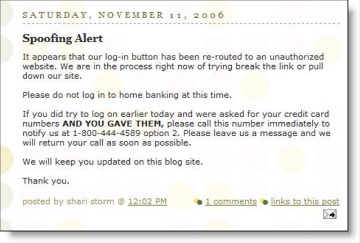What's the biggest obstacle to online banking innovation in the United States? No, it's not security, ease of use, or customer education. The biggest problem is lack of fee income.
Unfortunately, online banking came of age in a golden time for U.S. financial institutions, with rate spreads at historical highs, customer loyalty at a peak, and fee income on the rise.
Banks, flush with profits in most business lines, decided not to bother with the difficult task of wringing fee income out of the new channel. So we ended up with near-universal adoption of the FREE model despite little economic justification for the subsidy. Sure, online banking customers are more profitable, but so are safe deposit customers. And you don't offer those free across the board.
The results are predictable. With online banking being cash-flow negative, many management teams have under invested in the online channel, while subsequently over investing in branches (see Online Banking Report #128, The Demise of the Branch).
Fighting free
There is no way to eliminate free online banking altogether, but you can nip away at the edges, convincing some customers to voluntarily pay fees for value-added services.
 One promising avenue is converting users into a premium, fee-based online banking option, the same way American Express convinces its members to increase their annual membership fee two-fold by trading up to a Gold Card.
One promising avenue is converting users into a premium, fee-based online banking option, the same way American Express convinces its members to increase their annual membership fee two-fold by trading up to a Gold Card.
But in order to convince customers to voluntarily give up their free service, the fee-based version must have compelling benefits. The following three hot areas could be used to anchor a platinum online banking service. The first two we've looked at before (see previous coverage here), but mobile banking is the newcomer that offers much promise:
- Unlimited storage: Taking a cue from Google's Gmail that offers virtually unlimited email storage, banks should allow their gold-account customers to permanently archive e-statements, transactions, and images for no additional charge. Everyone else sees their transactions disappear after a few months. And every month, right before erasing another month of data, provide customers with an opportunity to upgrade to premium banking (see Online Banking Report #118, Lifetime Statement Archives).
- Unlimited credit report access: The second most powerful premium benefit is simple online access to credit reports directly from within the logged-in online banking area. Users could assess their previously downloaded report at any time, and order a new one several times per year. In addition, customers would be protected by daily credit bureau account monitoring (see Online Banking Report #83/84, Credit Report Monitoring & Identity Protection).
- Full interactive mobile access: While the
 previous two items are relatively easy to do today, in the United States, the mobile market is just revving up with Cingular's recent announcement to add a banking application to its mobile "desktop." We've seen a live demo using a real bank account, and it's impressive. The partners on the service are Firethorn and Checkfree (see upcoming Online Banking Report #138, due out in late January 2007).
previous two items are relatively easy to do today, in the United States, the mobile market is just revving up with Cingular's recent announcement to add a banking application to its mobile "desktop." We've seen a live demo using a real bank account, and it's impressive. The partners on the service are Firethorn and Checkfree (see upcoming Online Banking Report #138, due out in late January 2007).
Any premium online banking program should include one or more of these three core, value-added services. Then, additional minor services, such as security alerts, can be layered on to further differentiate premium banking from plain-old banking (POB).
For more information about online banking pricing and premium service offerings, see Online Banking Report #109, Pricing.