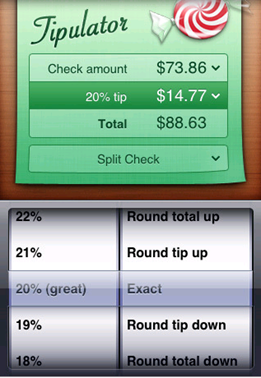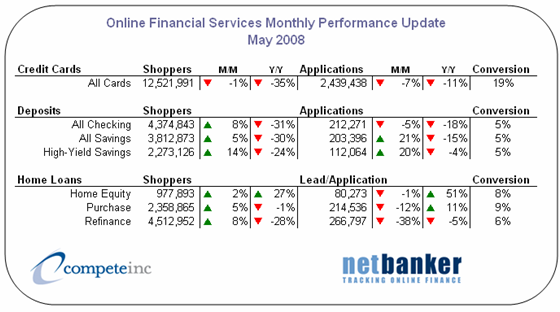Intuit joined the messaging race with the beta release of Quicken Beam. The free service sends users text-messaged balance-and-activity alerts from most U.S. bank, credit card, and credit union accounts. Users may also query the service for balance plus last five transactions by texting “Bal” to the short code 636363.
Intuit joined the messaging race with the beta release of Quicken Beam. The free service sends users text-messaged balance-and-activity alerts from most U.S. bank, credit card, and credit union accounts. Users may also query the service for balance plus last five transactions by texting “Bal” to the short code 636363.
Currently, the service runs independently of Quicken and can be used by anyone free of charge. According to the official press release, the service was developed in Intuit Labs.
What’s innovative
It’s not a new feature. Quicken Online (see second screenshot below), along with most major banks and personal finance specialists (Mint, Rudder, Wesabe), already supports text-message alerts (see note 1). But this is a relatively low-cost way to hook users early on with an extremely simple service, then migrate them to more robust Intuit services later on (Quicken, QuickBooks, TurboTax).
And the Quicken stamp of approval means a lot when turning over your log-in credentials to a third party. If you want to talk to the company about Quicken Beam, Intuit will be demo’ing the latest features of Quicken Online at our Finovate Conference in October.
Financial institutions that lack text-message support might consider linking customers to Quicken Beam. Yes, you are turning customers over to another financial provider, and yes, your compliance folks will hate it. But customers are going to do it whether you want them to or not. You might as well get credit for making a solid recommendation. And realistically, using Quicken Beam is unlikely to hasten anyone’s exit from your bank or credit union.
Qucken Beam homepage (25 Aug 2008)
Text messaging in Quicken Online (25 Aug 2008)
Notes:
1. Geezeo really differentiated itself with mobile capabilities in its May 2007 launch.
2. For more information, see our Online Banking Report on Personal Finance Features.