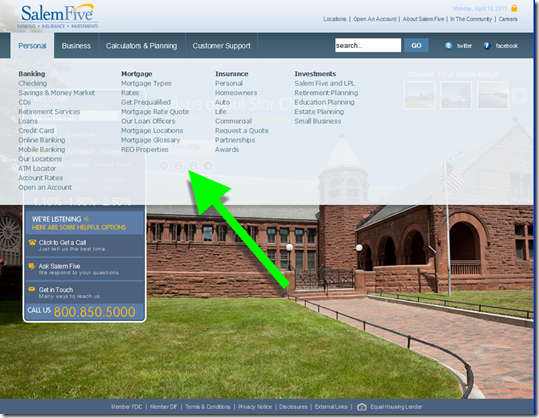FinovateSpring 2011 is less than 2 weeks away and so it’s finally time to reveal the full lineup of the demoing companies! On May 10th & 11th, sixty-four hot startups and established fintech leaders will take the stage in the Bay Area to showcase their newest innovations in financial and banking technology.
Without further ado, here is the full list of companies who will be on
stage in San Francisco (including the handful we’ve had to keep
confidential until now):
|
|
|
If you decide to attend, you’ll watch the selected companies showcase their latest ideas as part of an influential audience that’s shaping up to be Finovate’s largest ever. We’re on track to pack the auditorium with more than 750 attendees (up from 550 last year).
A small sample of the organizations already registered includes: Ally Bank, Bain Capital, Bank of America, Battery Ventures, BBVA, BMO, Capital One, Chase, Citi, CNN Money, eTrade, Fidelity, FIS Global, GE Capital, GRP Partners, H&R Block, Harland, Highland Capital Partners, ING Direct, Intuit, JD Power & Associates, Reuters, Scotiabank, SunTrust, The Motley Fool, Time Inc, TowerGroup, USAA, US Bank, Visa, Wells Fargo, and Yahoo!Finance.
Register by this Friday to save $100 over the last-minute ticket price and lock in your spot to see the future of fintech debut live on stage. We’ll see you in San Francisco!
FinovateSpring 2011 is sponsored by: The Bancorp, Tier One Partners, and the law firm of CB&S.
FinovateSpring 2011 is partners with: BankInnovation.net, BankerStuff, CardWeb, Filene Research Institute, Finance on Windows, PYMNTS.com, Mercator Advisory Group, Mobile-Financial.com and TheStartup.eu