Techniques: Email, Web inquiry, chat, instant
messaging, call back, co-browsing
Web self-service may be the key to cutting servicing costs online, but
email support is the key to retaining customers. Responsive support (chat,
email, and telephone) is preferred by about 70% of online banking users
according to Vividence . Concerned, distraught, or impatient customers
aren’t about to wade through FAQs looking for answers. They want immediate
assurances that their concerns are valid and will be addressed. Typically
that’s required a telephone call, but more and more users are turning to
chat and email options. What’s holding back email today is poor service. In
a recent Forrester survey, only 25% of respondents expressed satisfaction
with email service, a satisfaction rate barely one-third that for
traditional branch and phone channel.
Once financial institutions provide a user experience on par with
telephone and branch, email will dominate as the primary medium for service.
Fifteen years from now, telephone and branch service support will be distant
memories. The vast majority of users will fire off an email, instant
message, or Web inquiry without even considering any other option. There is
absolutely no question that electronic channels will eventually dominate,
providing many advantages for both consumers and financial institutions.
Web-inquiry Form
The design of the form used for customer inquiries
can impact the timeliness, effectiveness, and cost of your online support.
Make sure you’re not missing an opportunity to make future solicitations to
online customers with an opt-in question. You should also consider tagging
customers with cookies so you can better track future Web activity. Table
21, below, provides more details on form design.
Email Deflection
Not only can you deflect phone calls from your
call center and branches by the way of a Web-based inquiry form. You can use
the same form to actually deflect email messages as well. The key is having
the ability to parse likely search terms out of free-form text inquiries. In
the example below, Cloudmark, a provider of consumer spam filters,
applies search algorithms to the free-form question, “Is there a way to make
Cloudmark catch more spam?” (screen 1, below). Rather than sending
the query directly to customer service, the company first provides possible
answers to the question (screen 2, below). Users who still want to
ask the company the question can complete the longer Request for Help form
According iPhrase, which supplied the search solution, Cloudmark has
been able to reduce email volume dramatically.
Responding to emails or Web inquiries should follow a three-step process as
outlined in Table 22 below:
Table 22
Making Email Responses More User-Friendly
Phase 1: Immediate Autoresponse
- Include bank name in subject field and from
field - Thank customer for using e-service and explain the process
and typical response time - Provide response-time estimates based on averages for that
time of day and/or day of the week/month;
extra credit: provide custom response-time estimates based on current
email queue - Include links to appropriate FAQ sections
- Reference telephone numbers for immediate support
Phase 2: Actual Answer
- Use good formatting:
– indent
– physically separate ideas
– white space
– bullet points, lists, tables - Keep paragraphs and sentences short
- Include “time received” and “time answered” date stamps
- Include service rep name/email address for more personal
feeling and to encourage customer to engage in a conversation until
their question has been answered to their satisfaction - Include bank name in subject field and from
field - Provide tracking number for the customer inquiries
- If responses go to a secure mailbox within the online
banking program, send an additional email to the user’s Internet
mailbox(es) telling them that an answer is waiting (with a link to it) - Archive customer questions and your answers so users can
refer to them later - Include intuitive URL and/or email address for customer
comments and feedback, such as <comments.yourbank.com>, or
[email protected] - Don’t forget to say, “Thanks for using our e-service.”
- Add a telephone number for additional discussion
Phase 3: Follow-up
- Follow-up with the customer at least once to ascertain
their satisfaction with the answer and whether they have additional
questions - Include a two- or three-question customer-satisfaction
survey to quantify the work done by your e-service department as a
whole, and each e-service rep as individuals - The simplest approach is to have the followup message
originate from the service rep who handled the original message; an
alternative approach is to have the followup come from a supervisor or
“quality assurance rep;” you may want to test both approaches to see
which works best - Encourage comments and feedback, either by responding to
this message or entering comments anonymously at <comments.yourbank.com> - Telephone number for additional discussion or to make
comments
Source: Online Banking Report, 3/04
The Importance of Response Times
Even though most online transaction times are measured in seconds, users
will still become frustrated if your system is slower than what they are
accustomed to. Search engines, the most widely used Web application, set the
expectations early on. Even as early as 1995 and 1996, search engines were
able to cull through millions of pages of data and deliver results in less
than 20 seconds. With the faster connections used today, search times have
shrunk even more. Banking information, secured behind various log-in
schemes, can take three to four times longer to access, but unless you
forget your password, retrieval times are still under a minute, an
acceptable information-retrieval wait period for most Web users.
Table 23
Acceptable Wait Times for eService
acceptable wait time in hours for an online
retailer’s customer service department to respond to an email or website
inquiry; survey conducted during holiday shopping season, n = 1019
|
Use |
% of Total |
% of Those with Answer |
Top 10 Bank Results |
| 4 hours or less |
45% |
53% |
4 |
| 1 hour |
24% |
28% |
2 |
| 2 hours |
12% |
14% |
2 |
| 3 hours |
6% |
7% |
— |
| 4 hours |
3% |
4% |
— |
| 5 to 24 hours |
38% |
45% |
2 |
| 5 to 10 hours |
4% |
5% |
1 |
| 11 to 23 hours |
5% |
6% |
— |
| 24 hours |
29% |
34% |
1 |
| More than 24 hours |
n/a |
— |
1 |
| Don’t know (no answer) |
15% |
— |
3 |
Sources: Harris Interactive, 11/03 (as cited by eMarketer); research
commission by RightNow Technologies; telephone survey fielded Oct. 2003,
respondents included 1019 U.S. adults age 18+ (511 men and 508 women)
Top-10 Banks: Online Banking Report tests 4/04
Acceptable wait times for human help online are quite different. Web users
have been relatively tolerant of slow responses to email queries, likely
because they use Web-based inquiries for less urgent questions. However,
users are beginning to become more demanding. A recent Harris Interactive
survey (see Table 23, right) found that more than one-third
(36%) of Web users expected a response from customer service within two
hours. If you remove the 15% who said “didn’t know,” the number is close to
half (42%).
In our April 2004 test of the top-10 banks, only two returned an answer
within three hours. Washington Mutual, head and shoulders above the
rest, answered the question within four minutes, Fleet was second at
41 minutes. We received some response from all ten banks, although only
seven answered the question. The three non-answers: Wells Fargo
referred us to their call center; Citibank, apparently playing
Jeopardy provided an answer and made us guess what the question was, because
it clearly wasn’t the one we asked; and Wachovia sent an autoresponse
confirming receipt of the question, but we never got an answer. Most
surprisingly, not a single bank has followed up to see if we needed
additional assistance or perhaps wanted to apply for the account we inquired
about.
Overall, the banks have made great strides in the 4.5 years since our
last test. In 1999, the fastest response time was US Bank at 11 hours
(3.4 hours in 2004); this year the fastest response was Washington Mutual at
4 minutes, quite an improvement over its 19 days in 1999, where its
response was a snail-mailed packet.
In our most recent test, five (50%) returned an answer within 8 hours,
none did in 1999. This year, six (60%) beat the 24-hour threshold, only two
(20%) did so in 1999. Also, the quality of response was much better on
average. In 1999, only two banks emailed us an answer (three if you count
BankBoston), the rest either referred us to other departments or sent a
brochure in the mail. This year, six responded with answers, and only one
(Wells Fargo) tried to pawn us off on the phone center.
One area that needs improvement, identifying the bank name in the message
from and subject lines. Only five of the ten banks identified
themselves in the message header, the remainder used generic subject and
from lines making the messages look suspiciously spam-like.
8
Table 24
Large Bank Email Response Times
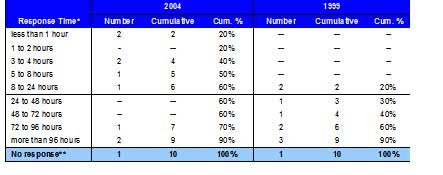
Source: Online Banking Report, 3/04 (questions submitted April 9, Good
Friday and Easter weekend)
and 10/99 (questions submitted Oct. 8-11, Columbus Day holiday weekend)
The question asked of each bank varied in the two tests:
In 2004: “Do you have a checking account that includes unlimited no-fee
transfers from an overdraft line of credit?“
In 1999: “I am relocating to [your city] soon and would like checking
information including pricing.”
*Time shown is elapsed time until an actual response was received, not
including autoresponses;
in both years, 3 of the 10 banks sent an autoresponse
**after 10 days
Table 25
Top-10 Banks: 2004 vs. 1999 Performance
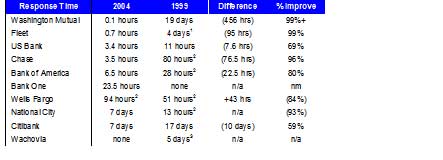
Source: Online Banking Report, 3/04 and 11/99
Notes: (1) BankBoston answered the question in 22.5 hours; (2) Did not
answer question, referred to other sources of info
(3) No response from First Union
Source: Online Banking Report test conducted between 11 am and 1 pm
Pacific Daylight Time, on Friday April 9 (Good Friday);
Question: “Do you have a checking account that includes unlimited no-fee
transfers from an overdraft line of credit?
Columns: Home Location = location of Contact Us link;
Clicks Away = number of clicks to the inquiry form, starting from the
homepage; Complete Time = time to find and complete the
inquiry form, starting from the homepage; Popup = is the inquiry form
displayed in a popup window; Verify Email = is the user required to
enter their email address twice; Confirm = is user given a final look
at their info and question before submitting; Opt-in = is the user
given the option to opt in or out of future email marketing/service
messages; Required Fields = the fields that must be completed in
order to submit a question; Auto time = how long after we pressed
submit did it take to receive an autoresponse from the financial institution
(blank means no autoresponse received); Time to Answer = how long after
pressing submit before receiving an answer to the question; Quality of
Answer = our subjective evaluation of the answer including tone,
content, layout, and next steps
Legend: E = Email, N = Name, A = mailing address, T = Type of question,
Su = Subject of question, St = state of residence,
Z = zip code, A = complete mailing address; Customer = Customer or
non-customer, How = How did you find us?
Notes: (1) Wells Fargo’s contact page was very slow to download,
increasing the time by 30 seconds
(2) An extra click on one of the screens required to scroll down to the
desired area (only 3 screens to go through)
(3) Washington Mutual does not have a Contact Us link on its home
page; however if you click Search, you’ll see a Contact Us button in
the upper right hand corner
(4) Fleet does not have a Contact Us link on its home page;
however if you click Personal Financial Services, there is a Customer
Service tab on the far right, but still no Contact Us link
(5) Did not specify which fields were required
(6) Subjective evaluation of answer: A = accurate response and what to do
next; B = reasonably accurate response;
C = vague or incomplete answer; D = misleading answer; F = no answer or
wrong answer
(7) Wells Fargo made no attempt to answer the question, just referred
user to someone in the call center
(8) Citibank’s response 7 days later made almost no sense, having nothing
to do with my question; at first I thought it was a bad
phishing attempt; either it was automation gone awry, a service rep having a
very bad day, or I got an answer meant for someone else
Table 27
Example Service Standards
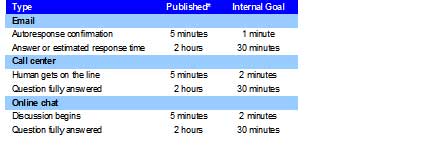
Source: Online Banking Report, 3/04
Example #1: Generic Normal Autoresponse
To: Customer
From: Yourbank Ebanking <[email protected]>
Re: Your question to Yourbank
Thanks for using our online service department.
This is an automatic message to tell you that we received your message at
10:12 AM Sept. 29 and have forwarded it to the proper department for a priority
response.
Most questions are answered within a few hours, but it could take up to 24
hours in certain instances.
Regards,
Ebanking Customer Support
(800) 123-4567
http:/www.yourbank.com/support
Example #2: Personalized VIP Autoresponse
To: Customer
From: Pat P. Smythe <[email protected]>
Re: Your question to Yourbank
Thanks for using online VIP service.
This is an automatic message to tell you that I received your message at
10:12 AM and we are currently working on a response. Within an hour you will
receive a either a complete answer or a preliminary response (depending on the
complexity of the request).
Please email or call if you have further questions. Regards,
Pat Smythe, VP – VIP Service
Phone Direct: (415) 555-1234 Toll-free (888) 555-9876
http:/www.yourbank.com/vip_service/pat_smythe
P.S. If for any reason you are not satisfied with my response, please feel
free to contact
Kim Bradford, VP & Manager VIP Service, (415) 555-6789, or [email protected].
Example #3: Referral to Web-based form
To: Yourcustomer <[email protected]>
From: E-Service <[email protected]>
Re: Your Question to Yourbank
Dear Customer:
Thanks for your email question received a few minutes ago. This is an
automatic response to let you know that we appreciate your interest in
yourbank.com. However, due to the volume of junk mail and spam coming to our
public mailboxes, we can only respond in a timely manner to questions submitted
via our Web-based form. Click here to go directly to that form (if you can’t
click on it, then type this address into your browser):
http://www.yourbank.com/askus/
Or if you prefer, customer service specialists are currently awaiting your
call at 1-800-yourbank. Generally, wait times are less than two minutes except
during the peak hours of 8:00 AM to 9:00 AM.
Thanks again for your interest in yourbank.com. Based on current volume, we
should be able to respond to your question within 24 hours. Thanks for your
patience.
Yourbank.com E-Service
(800) 123-4567
Putting a Face on E-Service
We are not enamored with the idea of video conferencing for customer
service. Even with ubiquitous broadband, we’re not sure users really want to
look at the customer service rep as he or she works through a problem (and
we are certain users don’t want anyone looking at them). There may be some
big-ticket sales situations, such as mortgage applications or other
large-dollar investments, where user confidence is increased by seeing the
salesperson.
However, we do think there is a place for static personal information
such as name*, direct email address, and individual Web area where e-reps
can put a human touch on e-service and build rapport with his or her client
base.
________________________________________________________
*For privacy reasons, reps may want to use pseudonyms, an acceptable
practice online.






