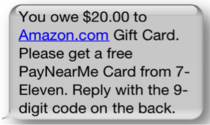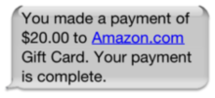Imagine this scenario: You’d like to visit a friend who lives three hours out of town but

your car is in the shop so you need to take the train. To purchase the ticket ahead of time, you’d like to pay online or over the phone instead of at the Amtrak station. But here’s the kicker– you don’t have a credit or debit card. How are you supposed to buy the ticket if you can only pay with cash? The solution is easy, and it’s called PayNearMe.
Founded by Danny Shader in 2009, PayNearMe is a Mountain View, CA-based company that
enables consumers to buy online and pay offline at 7-Eleven stores.
Using this service, consumers can pay off loans with cash, purchase goods from other retailers, and even pay for services such as transportation. To get a better idea of more possibilities, see PayNearMe’s FinovateFall 2010 and FinovateSpring 2011 demos, both of which won Best of Show awards.
Why use PayNearMe?
- You do not have a credit or debit card (24% of U.S. households)
- You prefer to pay with cash (most teens and 54% of adults)
- You do not want to divulge personal information online
- You would like to repay a loan with cash
How it Works
Imagine you want to purchase a book that’s for sale online, but don’t have (or don’t want to use) a debit or credit card.
You can use PayNearMe to purchase the book online using an Amazon gift card. It’s a three-step process:
1) Complete the online form at the PayNearMe website.
Choose Merchants (step one in the visual below), select Amazon as the retailer (step two), and answer these questions:
- Gift card amount
- Email address

- Zip code
- Password
Then choose whether to pay with or without a printer. If going paperless, enter a mobile phone number and within seconds receive the following text message:
Use PayNearMe’s website to locate a nearby 7-Eleven store and, once inside, find the PayNearMe cards on the rack (see example at end of post). Following the instructions in the text message,
![]()
reply with the nine-digit code.
A follow-up message will appear seconds later:

You can pay the cashier with a $20 bill and ask her to load the money onto the card. After she swipes the card and processes the payment, she’ll hand you a receipt along with the card. You’ll then receive a final text message:
The receipt prompts you to visit www.amazon.com/gc and enter the claim code listed on the
receipt (see below). Login with your Amazon account, ensure the payment is loaded into the system, and click Apply to Your Account. The $20 is loaded into your account so you can find the book and pay for it with the $20 gift card balance.
Analysis
I like that this is a completely free service for consumers; $20 in your wallet translates into $20 in your Amazon account. There are no hidden fees or surcharges. In addition to this, the PayNearMe card is reusable so you don’t need to pick up a new one each time you use the service.
On the flipside, Amazon doesn’t offer PayNearMe as one of its default payment choices so you have to start the transaction through the PayNearMe website. While this is an additional step in the process, it still makes it easy to pay for goods and services using cash.
PayNearMe card and receipt