 This week, Discover became the first to use Google’s new Save-to-Wallet API to seamlessly add its card to the wallet directly from its secure site. This API supports the recent expansion of Google’s wallet to all US-based credit cards.
This week, Discover became the first to use Google’s new Save-to-Wallet API to seamlessly add its card to the wallet directly from its secure site. This API supports the recent expansion of Google’s wallet to all US-based credit cards.
To see how it works, I logged in to my Discover Card tonight and looked through account settings and the Help area for details. Coming up empty, I searched for "Google wallet" within the secure site and found a prominent link to the function (see first screenshot below).
The API worked even better than I expected, taking just 15-20 seconds (after I found the right page). Here’s the 3-step process:
- Press Add Your Card from within the Discover Card secure site (screenshot #2)
- Enter your Google password into the Google popup page (screen #3; I was already logged into Gmail, so Google had prefilled my username)
- Accept the API request from Discover (screen #4)
That’s all it there was to it.
Optionally, users can go back to Google through the link on the Discover page (screen #5) to make it the preferred payment card (screen #6). Finally, Discover closes the loop with an immediate confirmation email thanking me for adding the card (screen #7). Well done.
Bottom line: Unless you are big enough to negotiate financial considerations from Google and/or build your own mobile wallet, you might as well drop this API into your secure site now. It gives your debit/credit card a fighting chance to be the default card in the wallet. While that might provide a slight spending lift, the major benefit is associating yourself with mobile wallets in general and Google in particular.
—————————–
1. Search results for "Google wallet" within Discover Card secure card management (16 Aug 2012)
2. Landing page at Discover Card for adding it to Google Wallet
3. Popup to login to Google account (at Google.com)
4. Authorization screen (at Google.com)

5. Confirmation screen with suggestion that cardholder go to Google to make Discover the default payment card
Note: Highlighting and arrow added for emphasis
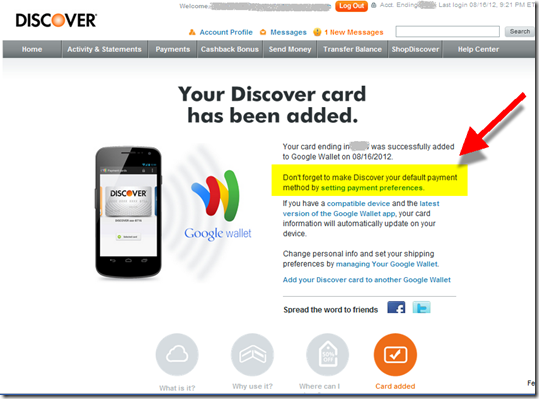
6. My Google Wallet contains the Discover Card on top
Note: The expired MasterCard below is a remnant of the old Google Checkout that has been replaced by the Wallet
7. Confirmation and thank-you email from Discover




