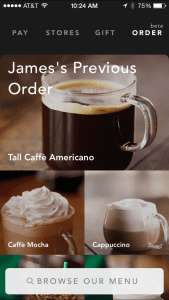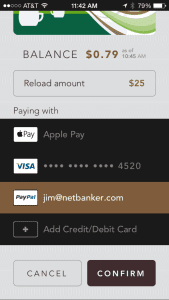Living in the epicenter of the Starbucks empire, I have followed the caffeine-dispensing giant closely since the beginning. What I would not have guessed 20 years ago, is that it would emerge as a payment pioneer. First, the company was at least five years ahead of its time with gift cards. Now, it’s doing the same with mobile payments/rewards.
And Starbucks continues to innovate. Just this week, the company widened the beta rollout of its remote ordering option, Mobile Order & Pay, to 650 stores in the Northwest. And luckily this includes my home turf in Seattle, so I had a chance to use the service on its first and second day (March 17 & 18).
Here’s my first impressions:
- It’s no gimmick: There are real user experience and operational gains. Unlike Apple Pay, or even the Starbucks app, which arguably take longer than a simple credit card swipe, there is a material time saving for the mobile order & payment process. Once your drink order is saved (see screenshot below), it takes only about 15 seconds to order AND pay. Even if there were no queue (unlikely), that’s still a significant time savings over the usual ordering process. And the labor savings over time could be significant, especially in relatively high-wage areas, such as Seattle where the minimum wage is scheduled to move to $15 .
- Pushes usage to stored payment credentials: There’s a reason why Starbucks added “Pay” to the name. They clearly like making the payment invisible. In the past, I’ve opted to top up my Starbucks account (via credit card) at the counter, since I was there ordering anyway. Now, I’m going to do all that in the mobile app. Again, another labor savings for Starbucks and an opportunity for issuers to make sure their card is loaded into the Starbucks app, PayPal, or in Apple Pay, since those are all reload options.
- Drives more business: While remote ordering is seen initially as a convenience for existing users, it’s also a powerful tool to drive additional store traffic. In an unfamiliar area, you simply open the orders tab and instantly see the closest store, GPS-guided directions and an estimated time to get there, either walking or driving. A great use of map
Screenshots
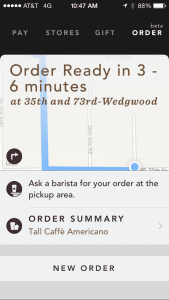
- Users can reload the Starbucks mobile app using Apple Pay, PayPal, or credit card