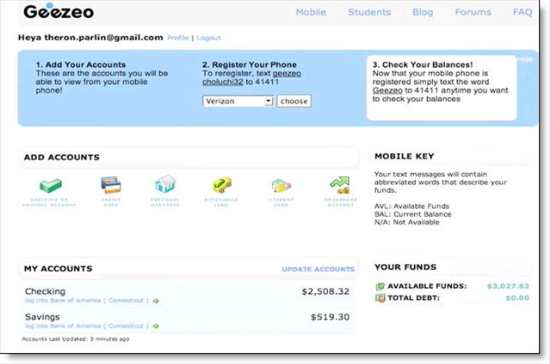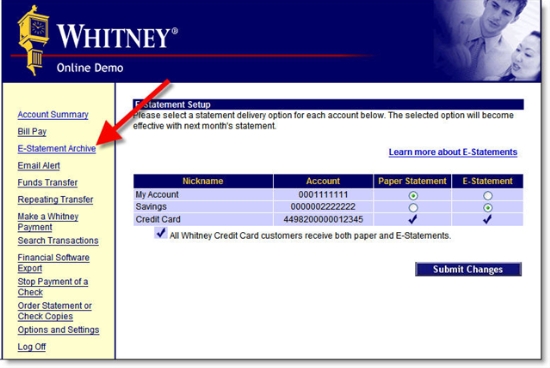It's no surprise that financial services companies are some of the largest online advertisers. It's been that way since the medium began accepting advertising in 1995. However, you might be surprised who was the number 1 financial-services advertiser in 2006: Experian with $128 million, 50% more than Microsoft's $82 million. Only five companies spent more online in 2006: Vonage, AT&T, Dell, Disney and GM.
It's no surprise that financial services companies are some of the largest online advertisers. It's been that way since the medium began accepting advertising in 1995. However, you might be surprised who was the number 1 financial-services advertiser in 2006: Experian with $128 million, 50% more than Microsoft's $82 million. Only five companies spent more online in 2006: Vonage, AT&T, Dell, Disney and GM.
The credit bureau and direct marketing company has expanded its direct web-based financial services presence via acquisition over the last few years and now owns prolific advertisers such as LowerMyBills.com and FreeCreditReport.com.
Most financial companies in the top-50 were in the brokerage and investment category with TD Ameritrade, Scottrade, E*Trade and Fidelity all in the $100 to $120 million category. Non-brokerages included IAC/Interactive parent of Lending Tree and GetSmart, American Express, Capital One, Bank of America, and the biggest surprise in the top-50: LoanWeb with $37 million, more than any retail bank in the country, except BofA.
Here's the financial services companies in the top 50. Data in from TNS as cited in Online Media, Marketing, & Advertising Magazine (OMMA) last week (here). Previous NetBanker coverage is here.
Overall Rank/Company/2006 Online Advertising Expenditures
6 Experian $128 million
9 IAC/Interactive $123 million (includes non-financial products)
10 TD Ameritrade $120 million
14 E*Trade $107 million
15 Scottrade $105 million
18 Fidelity $98 million
23 American Express $80 million
25 Charles Schwab $72 million
29 Forex Capital Markets $57 million
34 Capital One $53 million
35 Morgan Stanley $53 million
44 Bank of America $43 million
48 LoanWeb $37 million
Source: TNS, 2007