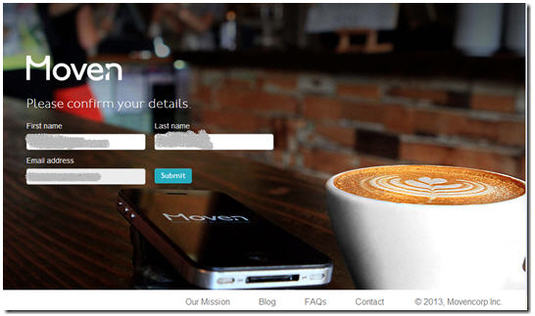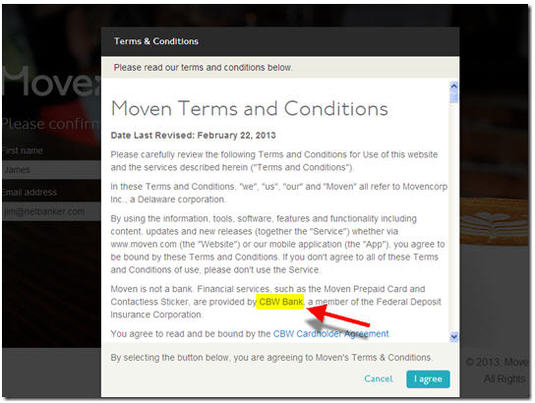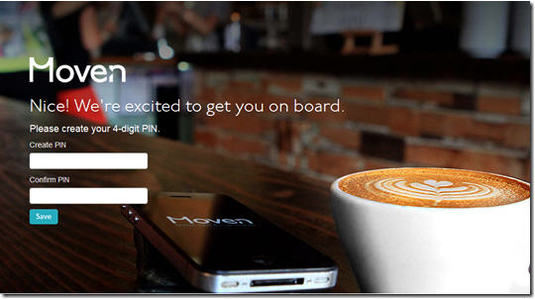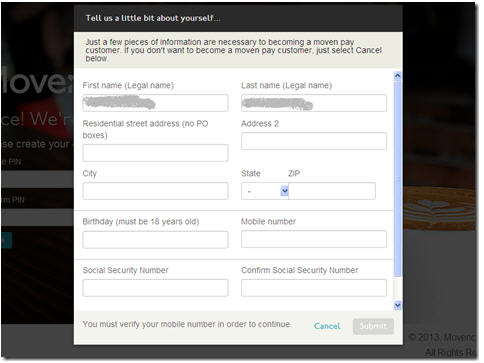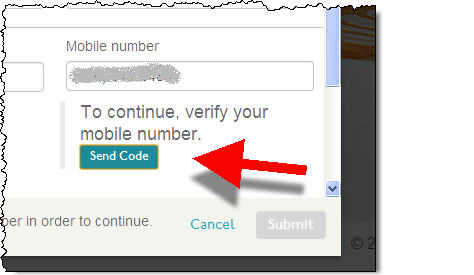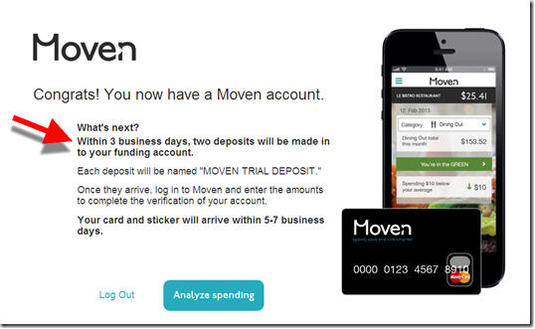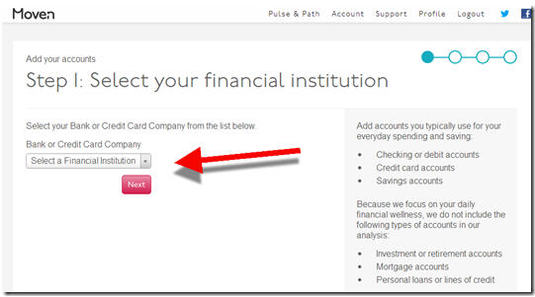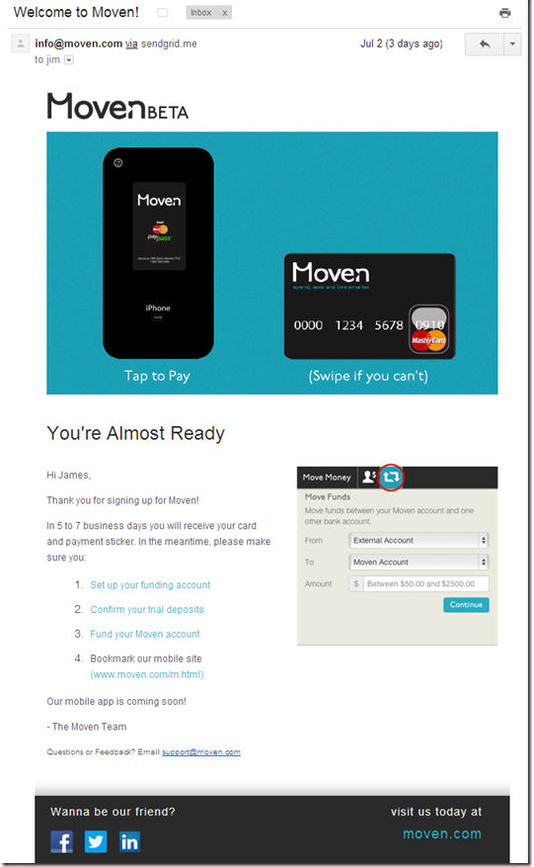I finally received a Moven (bank) invite, first forwarded from a reader (thanks, Michael), then a few days later directly from the company (see screenshot #1). Yesterday, I went through the drop-dead simple application process (see screenshots 2-8) and as soon as my card arrives, I’ll start putting transactions into the system.
The application is well designed. Here are a few things other financial institutions can learn from my Moven experience:
- After clicking through the invite (screenshot #1), I arrived on a personalized landing-page (ss #2) with simple instructions on what was required for signup. It also has Facebook integration (I was already registered with the Moven site, so it didn’t apply to me).
- Key information is collected against a striking backdrop of a great-looking cappuccino (ss #3, #5).
- As seen in the account disclosures (ss #4), the issuing bank is CBW, the same one working with Simple.
- The applicant’s mobile number is verified prior to completing the app (ss #7).
- Account funding is not handled during the initial app; instead, the company asks for bank account info and then sends trial deposits to authenticate the user (ss #8). This step can be skipped, but it’s the only way to get money into the account, so it has to be completed eventually.
- The application concludes with a clear thank-you that also outlines the next steps (ss #10).
- Finally, something I’ve not seen before. The startup invites new customers to start managing their spending right away using its Geezeo-powered PFM module (lower-right on ss #10).
- Within minutes a thank-you email arrives emphasizing the next steps (ss #11)
Bottom line: Going in, my expectations were high. And Moven still exceeded them. This was a near-perfect signup process as far as I was concerned. The only flaw was the slightly confusing Facebook authorization process. After clicking the Facebook button on the bottom of the first page (ss #2), I expected to see Facebook talking to me about what I wanted to share with Moven. But instead, I proceeded directly to the next page of Moven’s app with no mention of Facebook. I assume this happened because I’d already authorized Moven to access my Facebook account months ago when I registered at the site. But overall…impressive.
——————————-
1. Moven invite (1 July 2013)
2. Personalized landing page with Facebook integration (required)
Note: My email address is already lifted from the invite
3. Name and email confirmation
4. Terms and conditions
Note: Issuer is CBW Bank
5. Choose 4-digit PIN
6. Personal info
7. Verify mobile number
8. Funding
9. Confirmation
Note:
A.) Trial deposit system is explained
B.) PFM linkage
10. PFM linkage
11. Confirmation email
——————————
Notes:
1. Picture from Moven’s FinovateSpring appearance, 15 May 2013 (video)
2. For more info on other Truly Virtual Banks, see our Oct 2011 Online Banking Report (subscription). For more on advanced PFM features, see Online Banking Report: PFM 4.0 (June 2012; subscription).